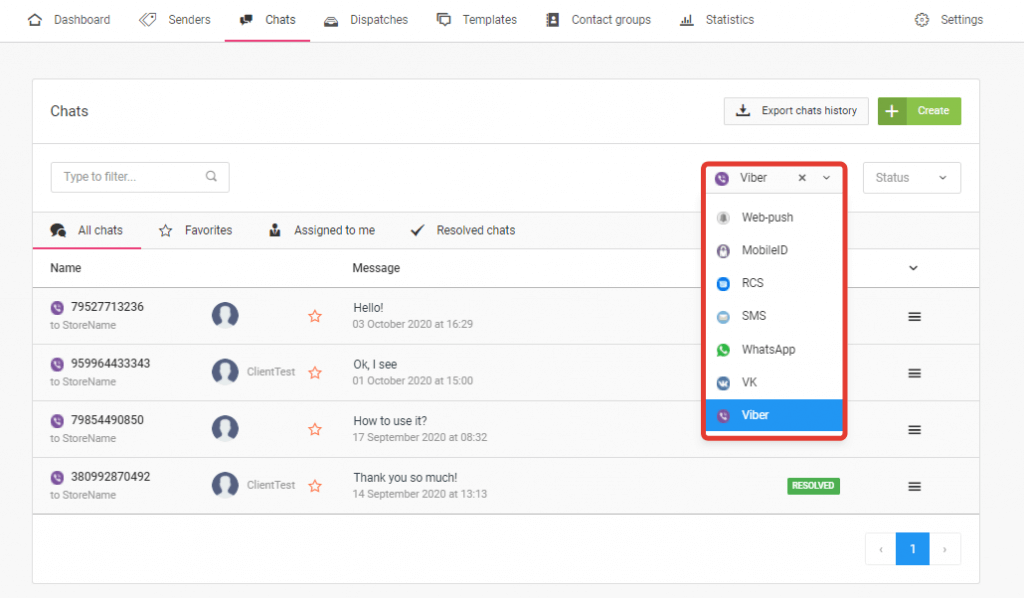Chat Search
You can filter chats by channel and status. To do it, in the «Chats» section at the top of the interface, expand the drop-down list and select the channel or status.
Thanks to convenient filters, you can evaluate which channel is the most popular for your customers, how many messages each operator can process, and make other useful conclusions to organize the work of the support service the best of your own.