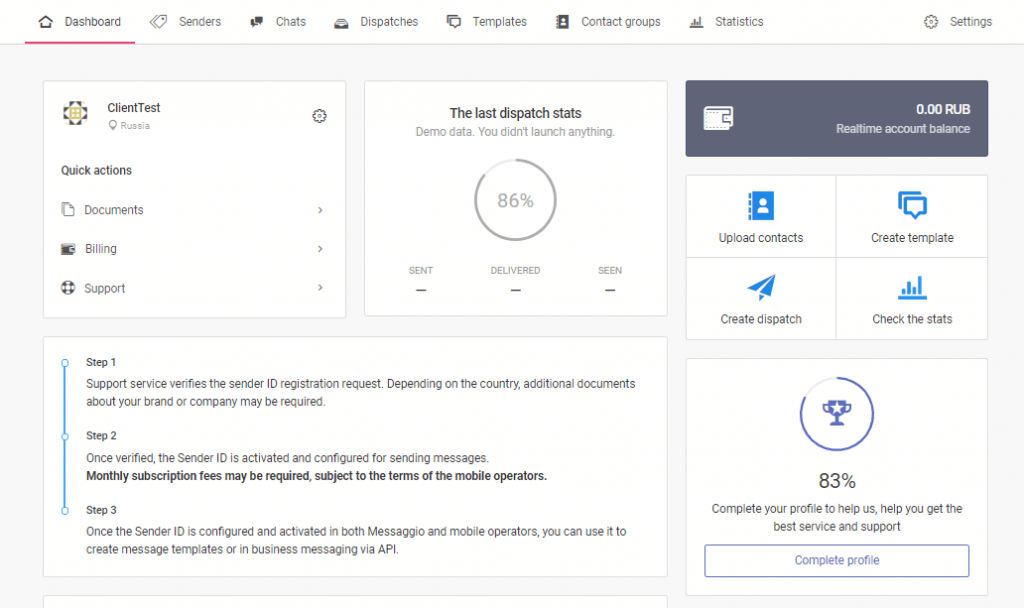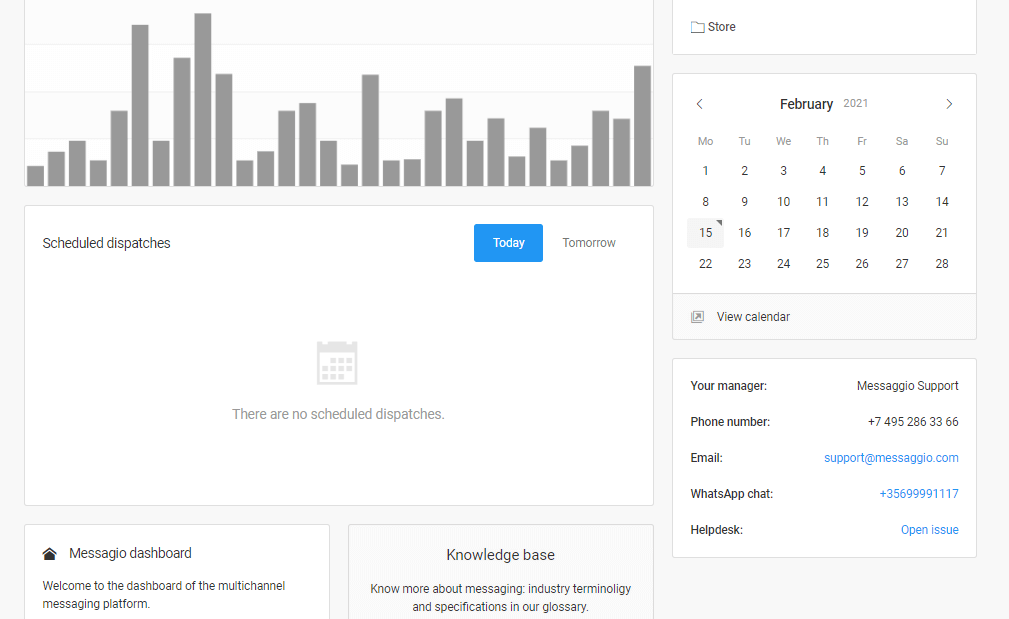My Messaggio dashboard
Congratulations! You are in your Messaggio account.
The «Dashboard» section shows your actions in Messaggio: messaging activity, scheduled dispatch, and also allows you to quickly start messaging: upload contacts, create a message template and create dispatch.
In the lower right corner, you can see contacts of your personal manager and a link to Helpdesk, where you can send a ticket to the technical support service.