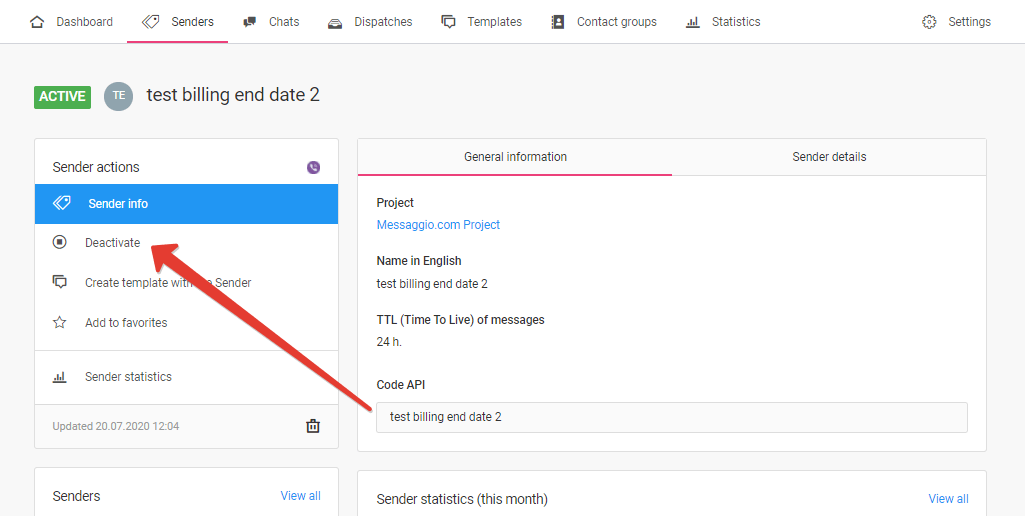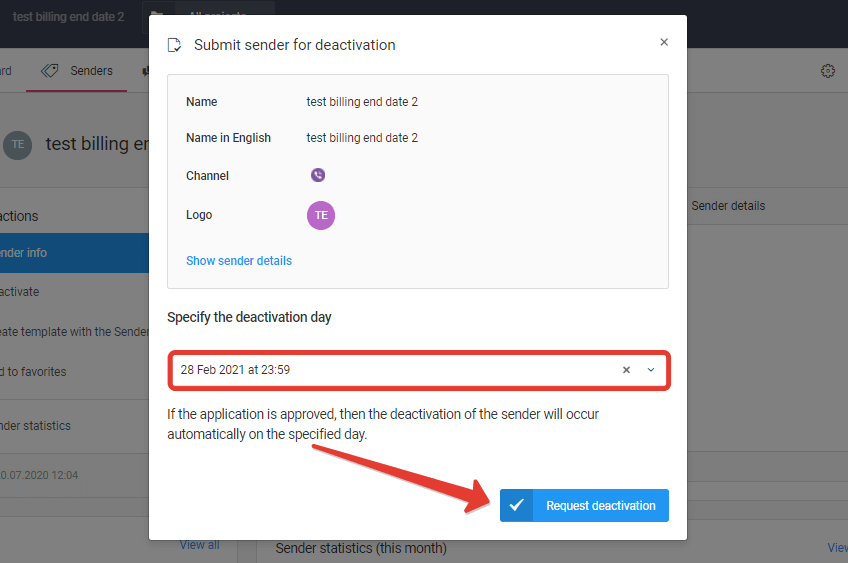How to change the Sender ID after activation
Self-editing of the activated Sender ID is impossible without agreement with the provider. Contact your personal manager.
You can turn off the Sender ID: click on the Sender ID and in the «Sender actions» section, click «Deactivate».
Then, in the pop-up window, specify the deactivation day and confirm the request for deactivation by clicking «Request deactivation».