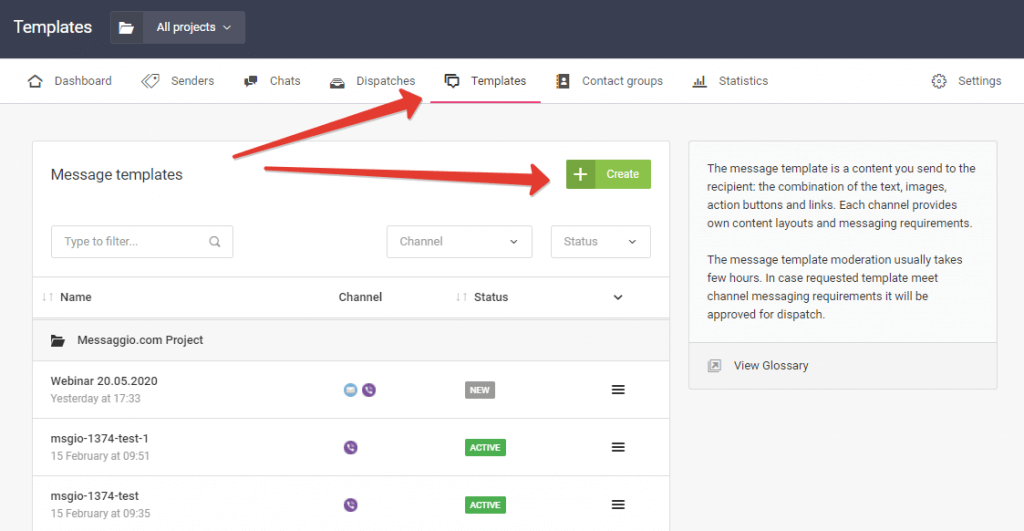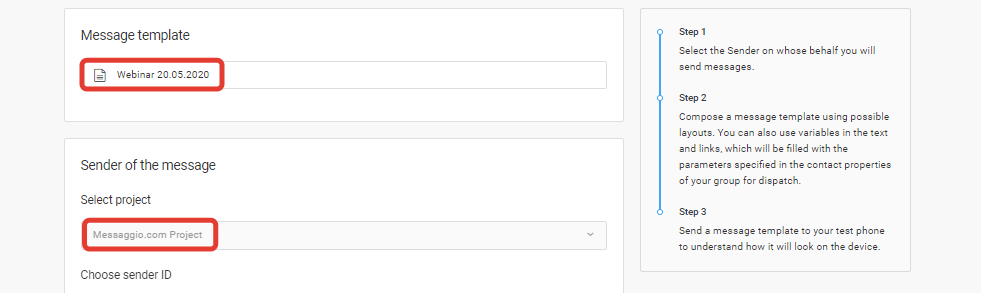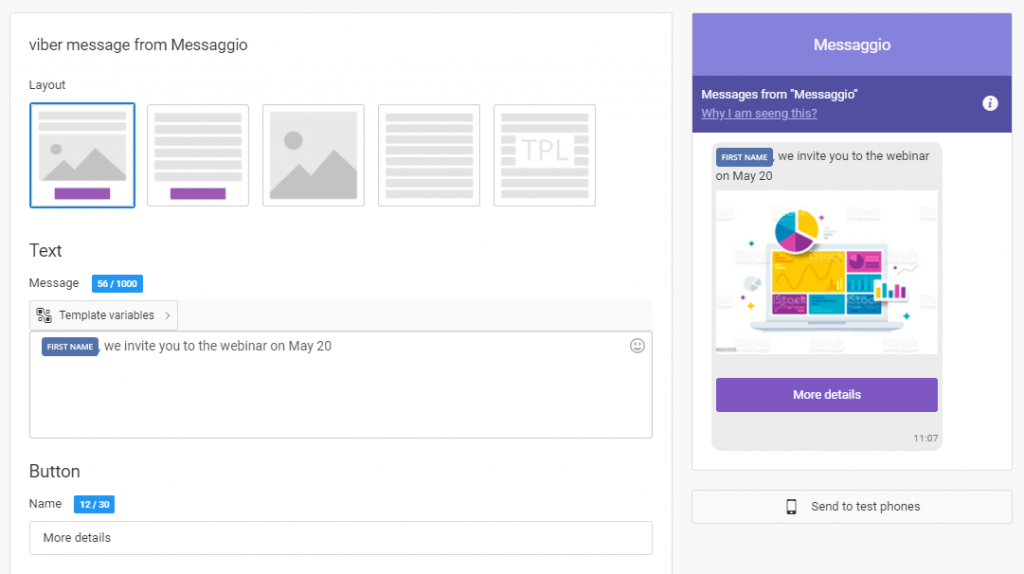How to create a message template
To create a template, go to the «Templates» section and click «Create».
Specify the name of the template, select a project and a Sender ID, on whose messages will be sent. In the dropdown list of senders, you will find only activated Senders ID.
Create your message using possible layouts. You can use variables in the text and links, which will be filled with the parameters specified in the data type section of the contact group for dispatch. Learn more about variables in the «How to personalize a message» section.
Click "Create".
Activate the template to use it for messaging.
More about creating templates:
- Viber messages — content and format requirements
- SMS messages — content and format requirements
- WhatsApp messages — content and format requirements
- VK messages — content and format requirements
You can use a multichannel messaging template for cascading dispatch. For more information on how intelligent message routing works by channels and creating a multichannel template, go to the section «How to create a multichannel template».