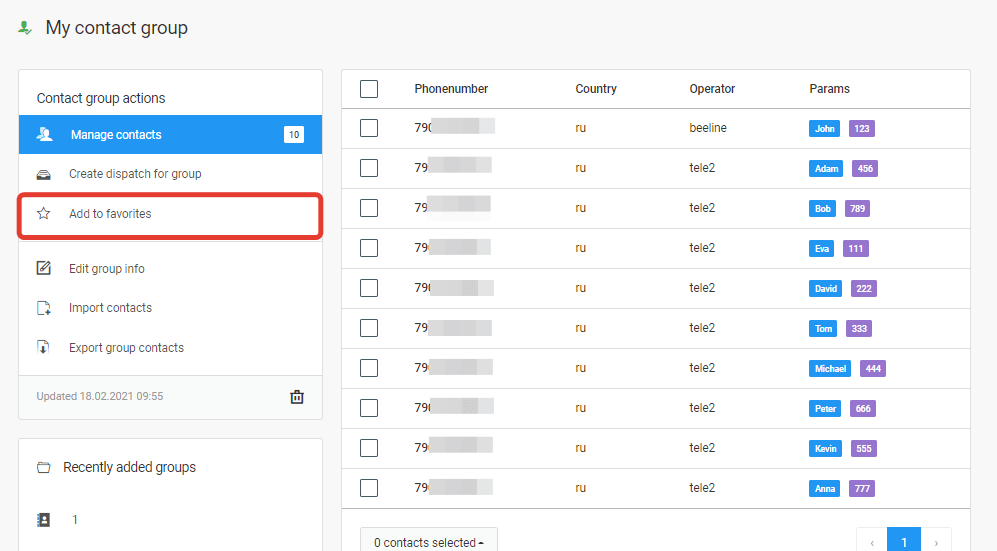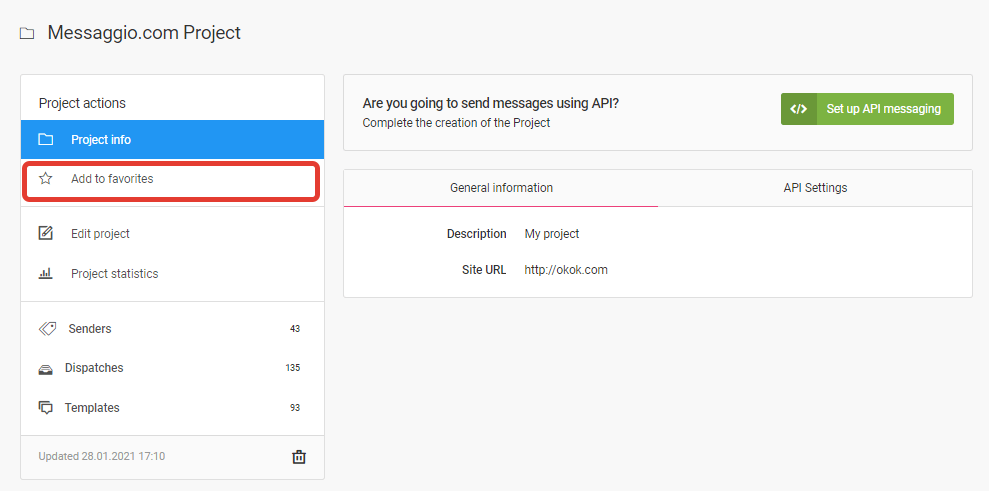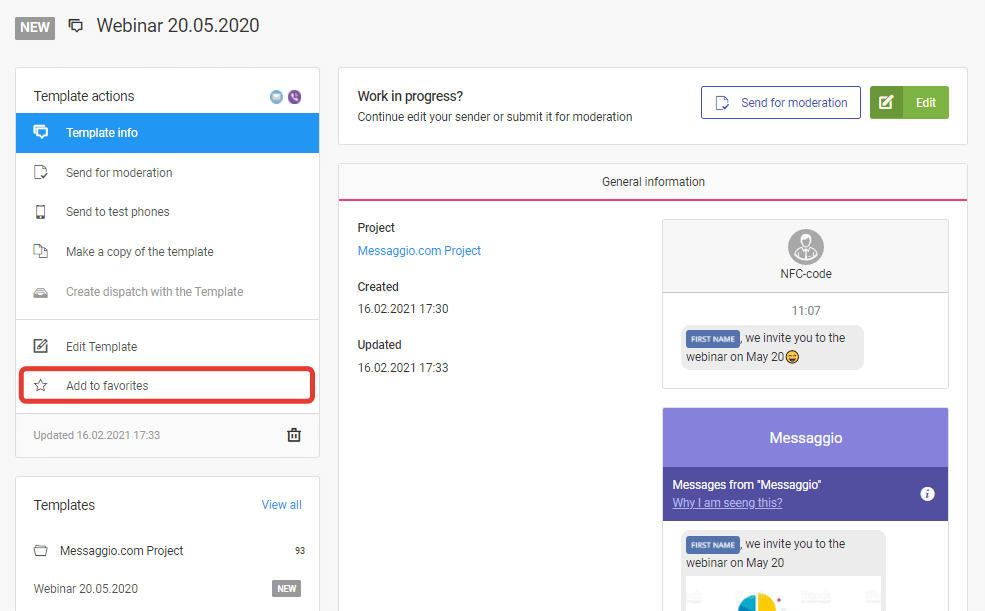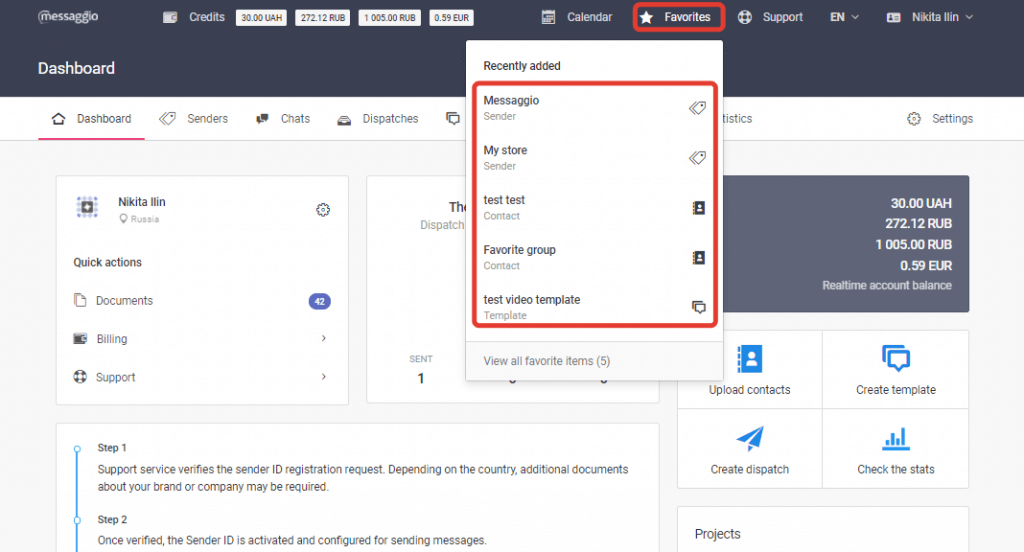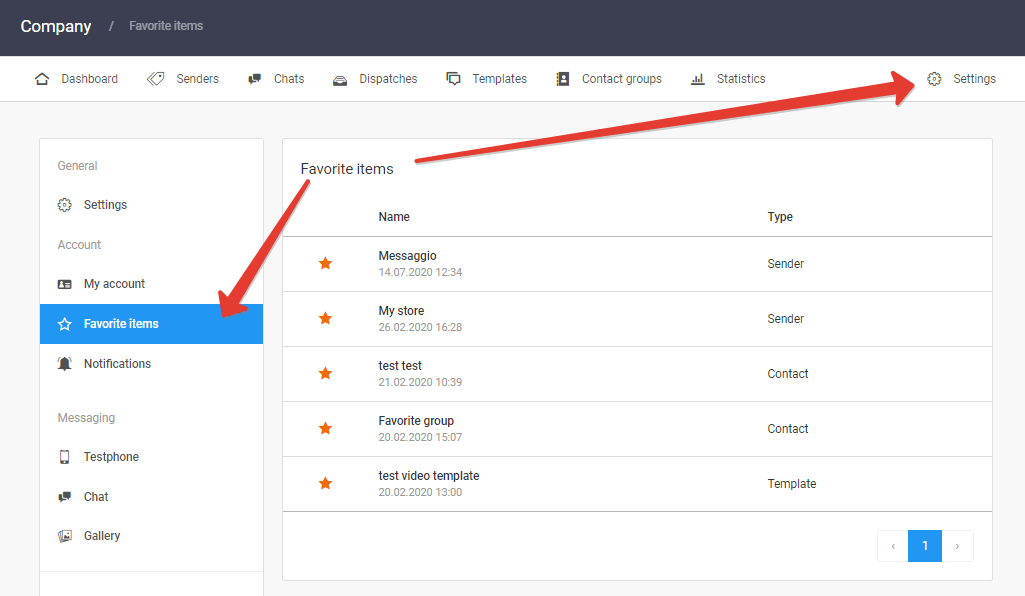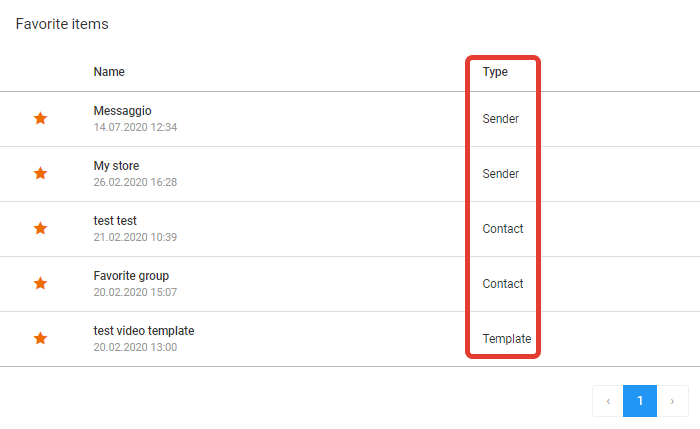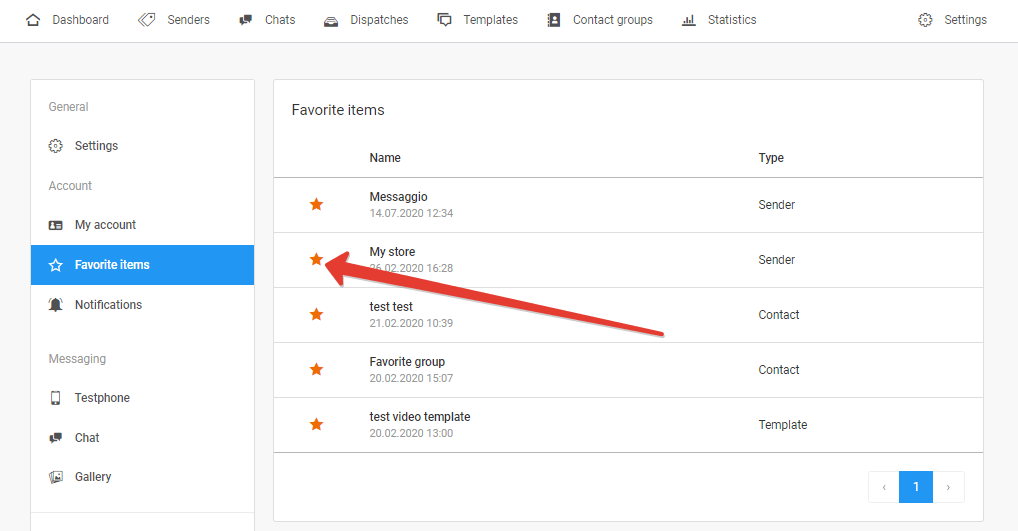How to add to Favorites
Use the Favorites section to have quick access to frequently used contact groups, sender names, templates, and other items for sending messages.
To add to Favorites, click on the star next to the selected item.
The list of items added to "Favorites" is available on the control panel, as well as in the settings.
To the right of the element name, its type is displayed — which category the element belongs to.
To remove from favorites, go to the «Favorites» list and click on the «star» next to the selected item.