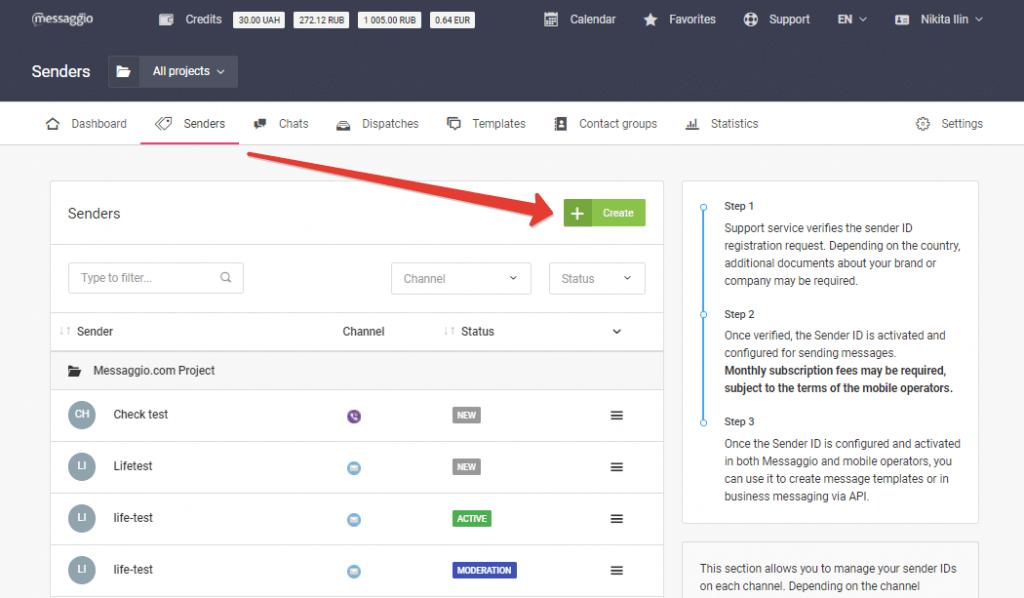How to create a Sender ID
You can create a Sender ID on the channel you would like to use for messaging. Sender moderation process depends on channel terms and requirements.
To create the Sender ID, go to the «Senders» section and click «Create».
Select a channel and enter the name which you want to use for messaging. The Sender's ID must be consistent with the name of the legal entity, brand, line of business, or site domain.
Enter the sender profile details: website and description. Add a logo and chatscreen that will be displayed in your messenger business profile. The logo should be 130x130px. Acceptable formats for logo and chatscreen: * .jpg, * .png. The maximum file size is 4Mb.
Learn more about the Sender ID registration process: