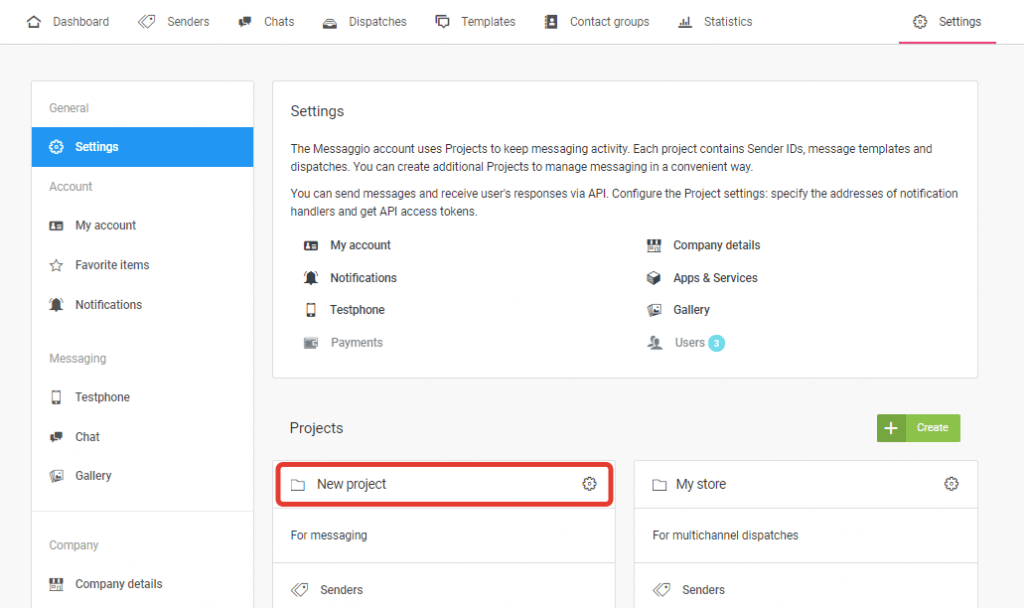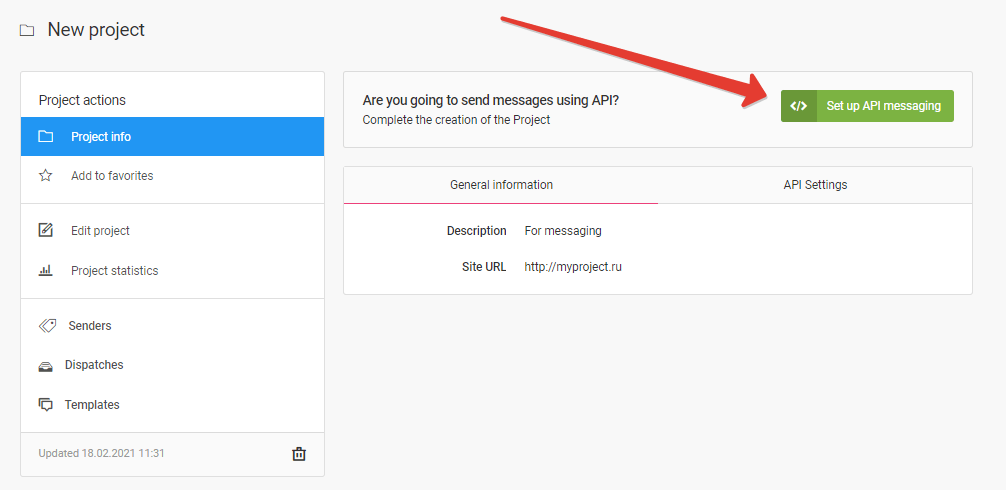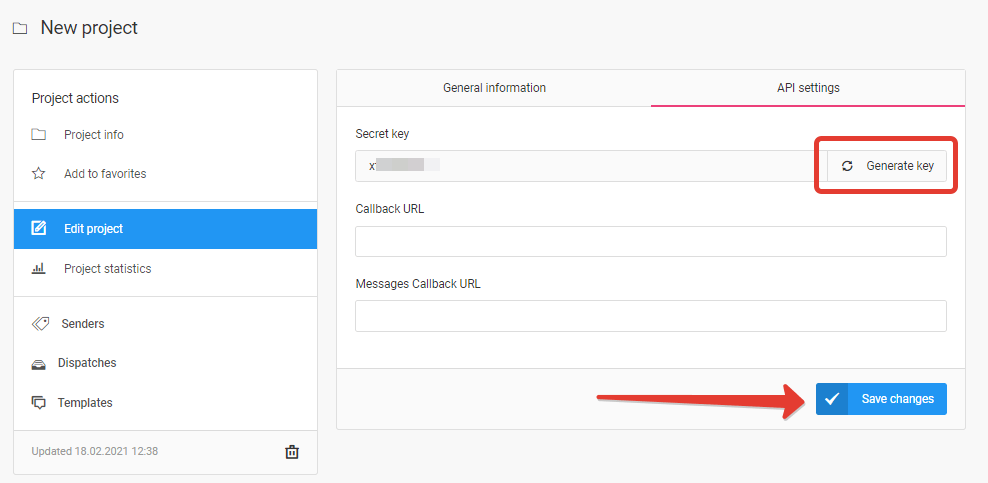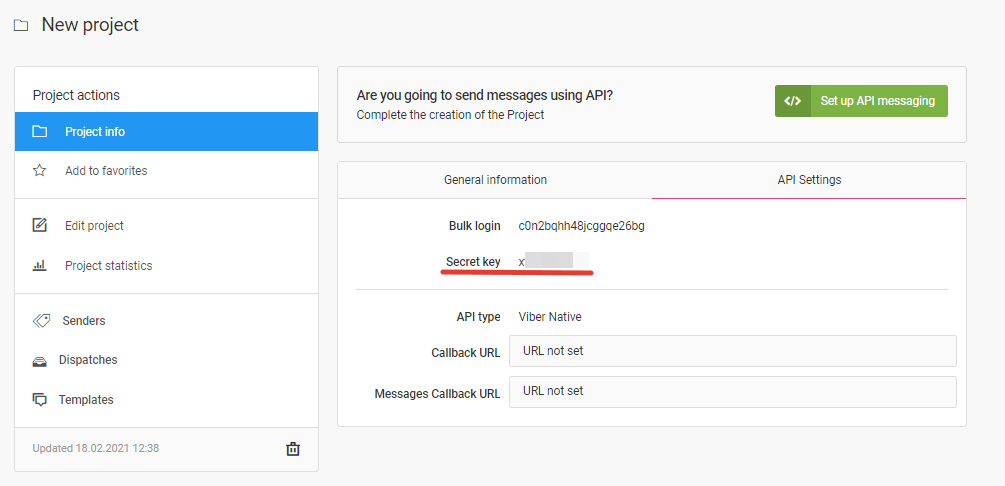How to get the secret API key
To messaging in Messaggio via API, you need a signature to authenticate the transmitted data. To get a signature, you need a secret key. In this guide, we will show you how to generate a secret key in your Messaggio dashboard.
Go to the «Settings» section and in the «Projects» workspace select a project.
Click «Set up API messaging».
Go to API Settings and generate a secret key. Save your changes.
After that, the secret key is available in the project details.
For information on how to pass message delivery statuses, go to the «How to specify a webhook for message statuses» section.