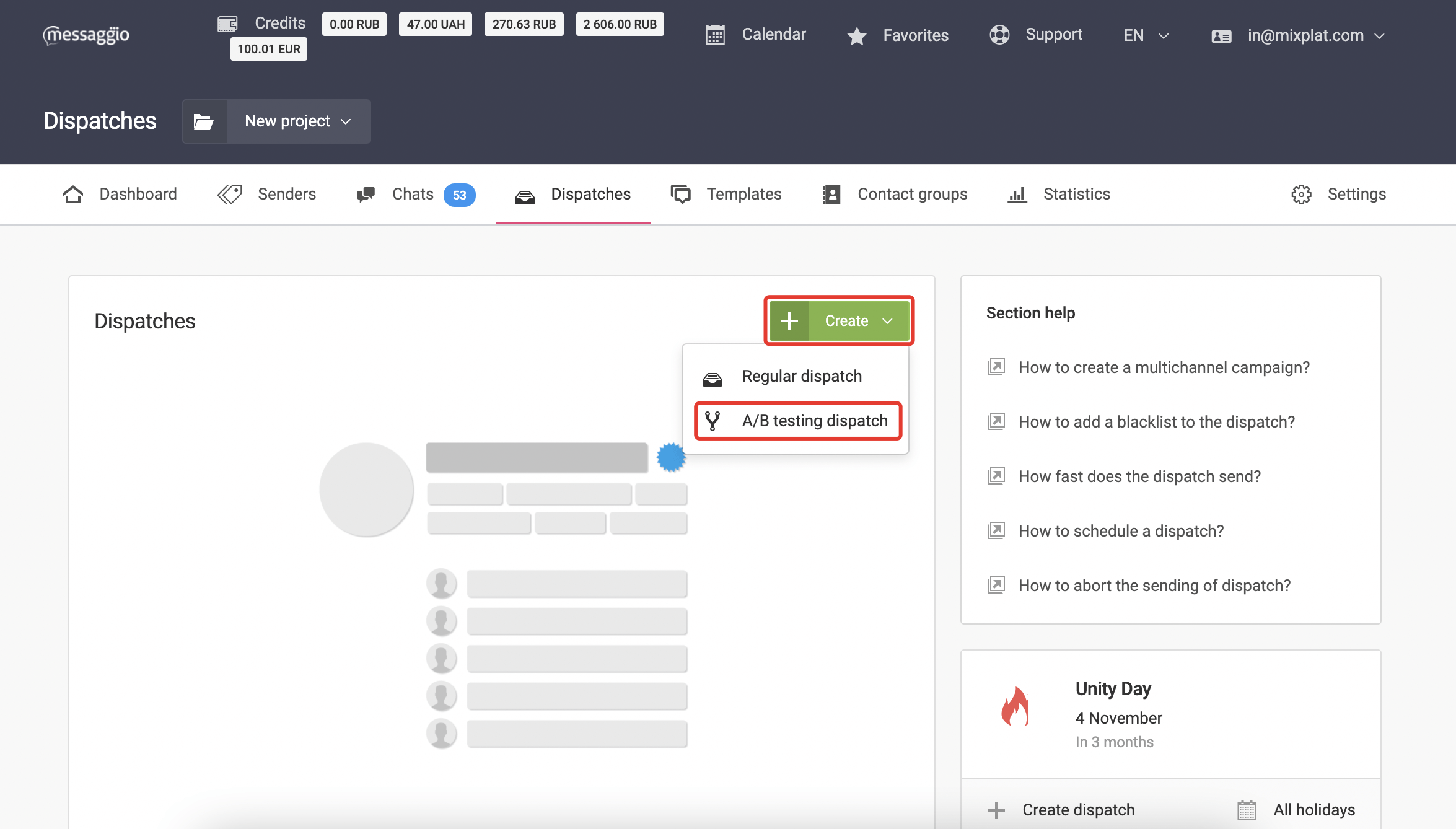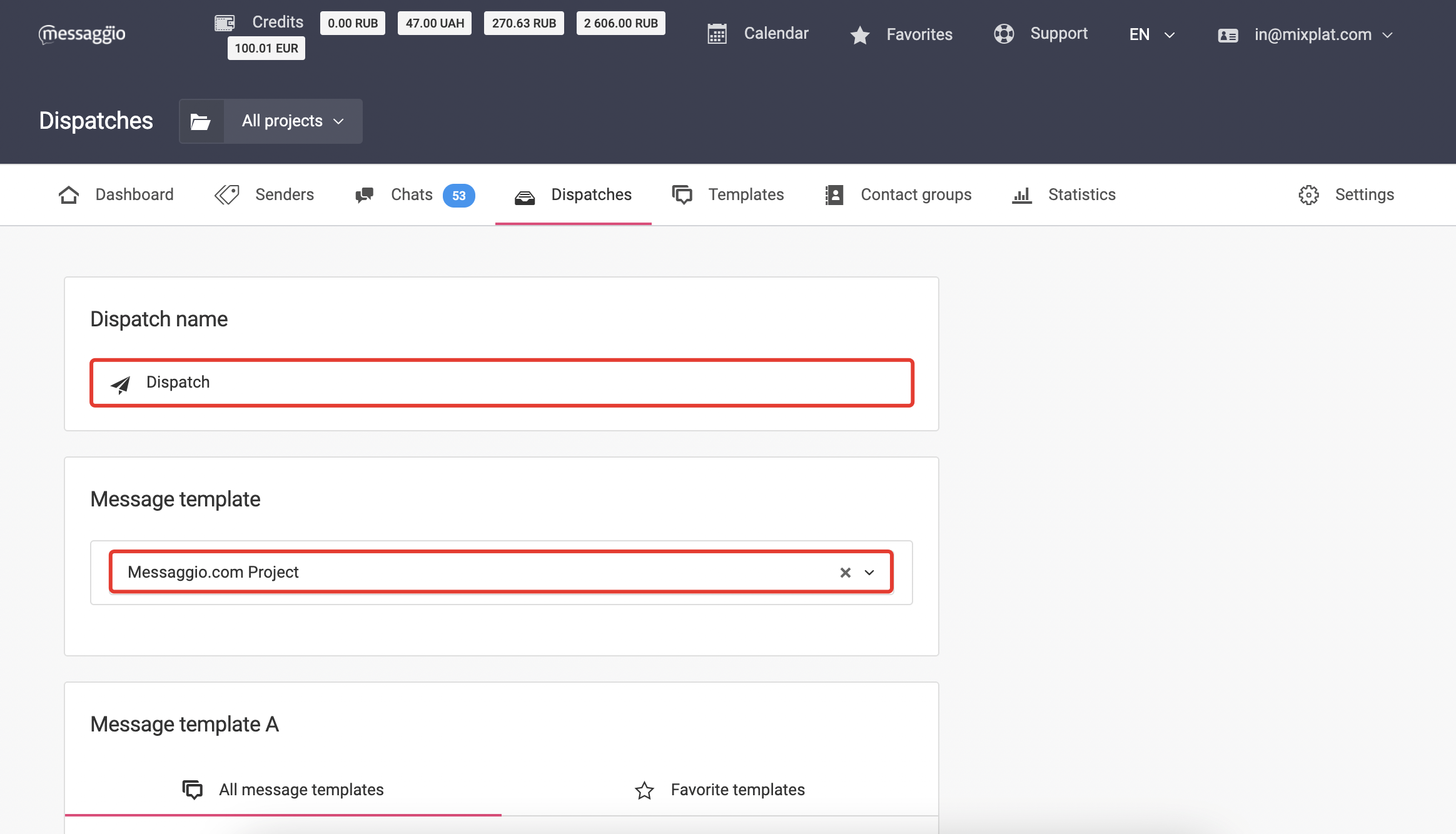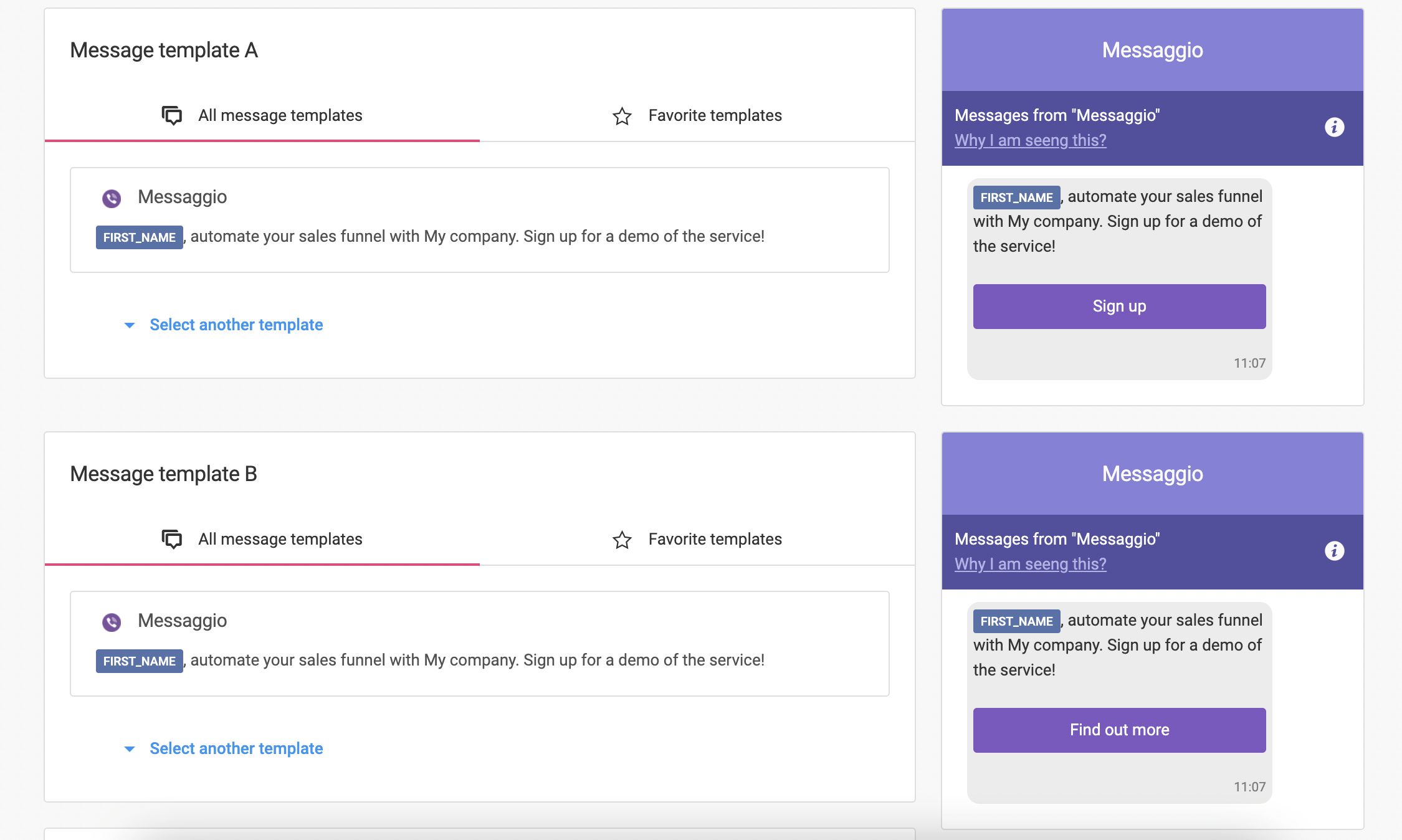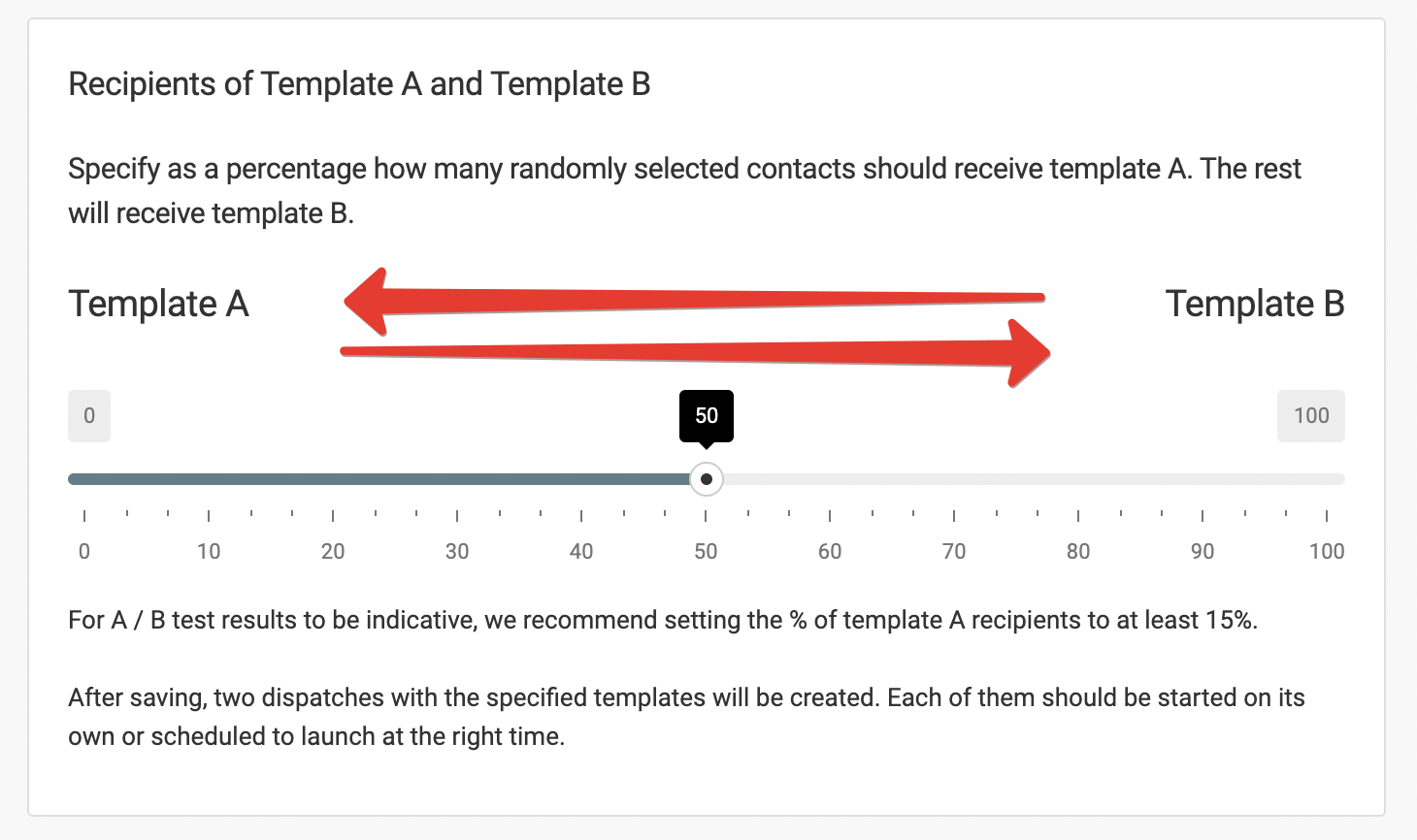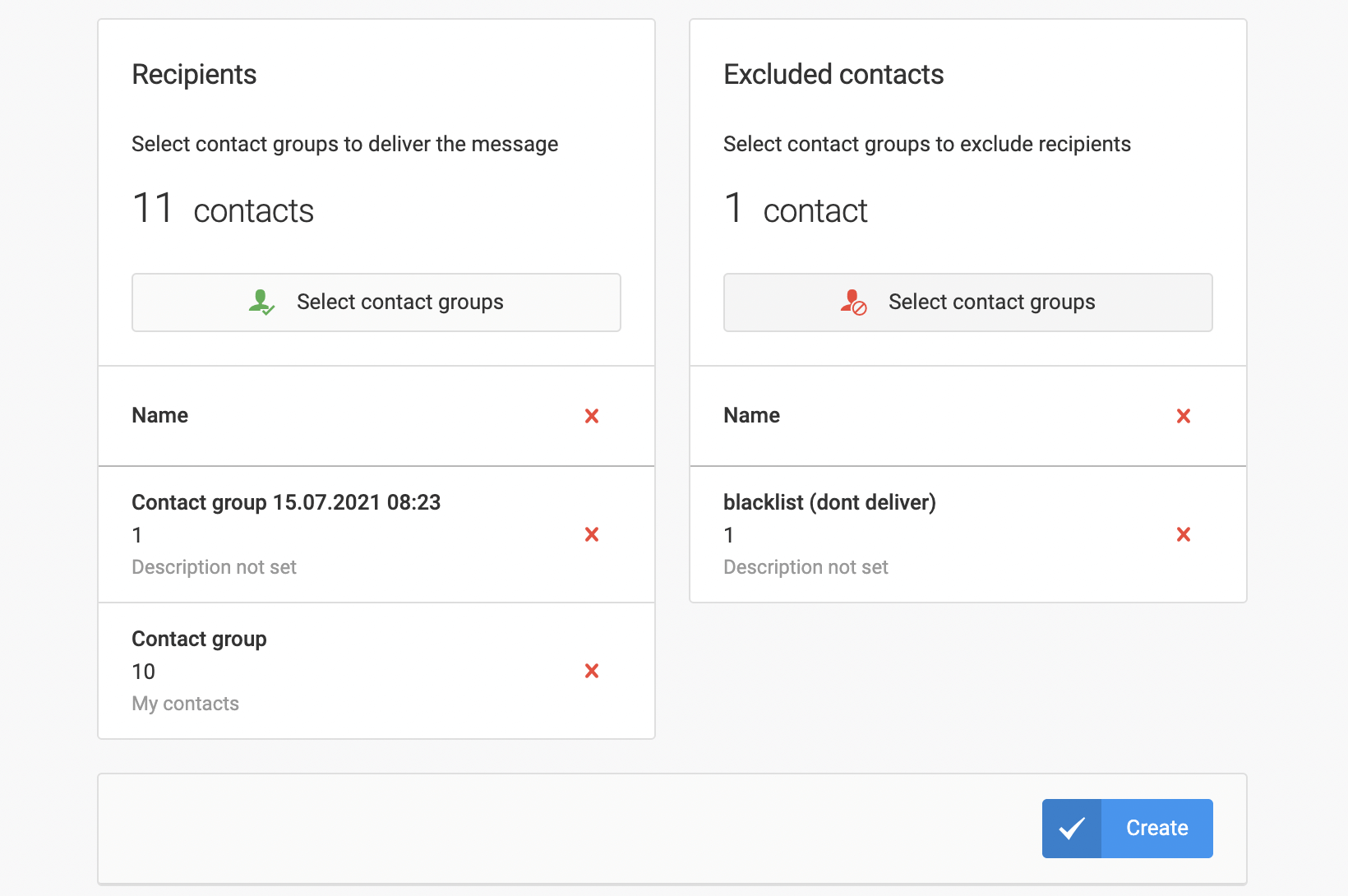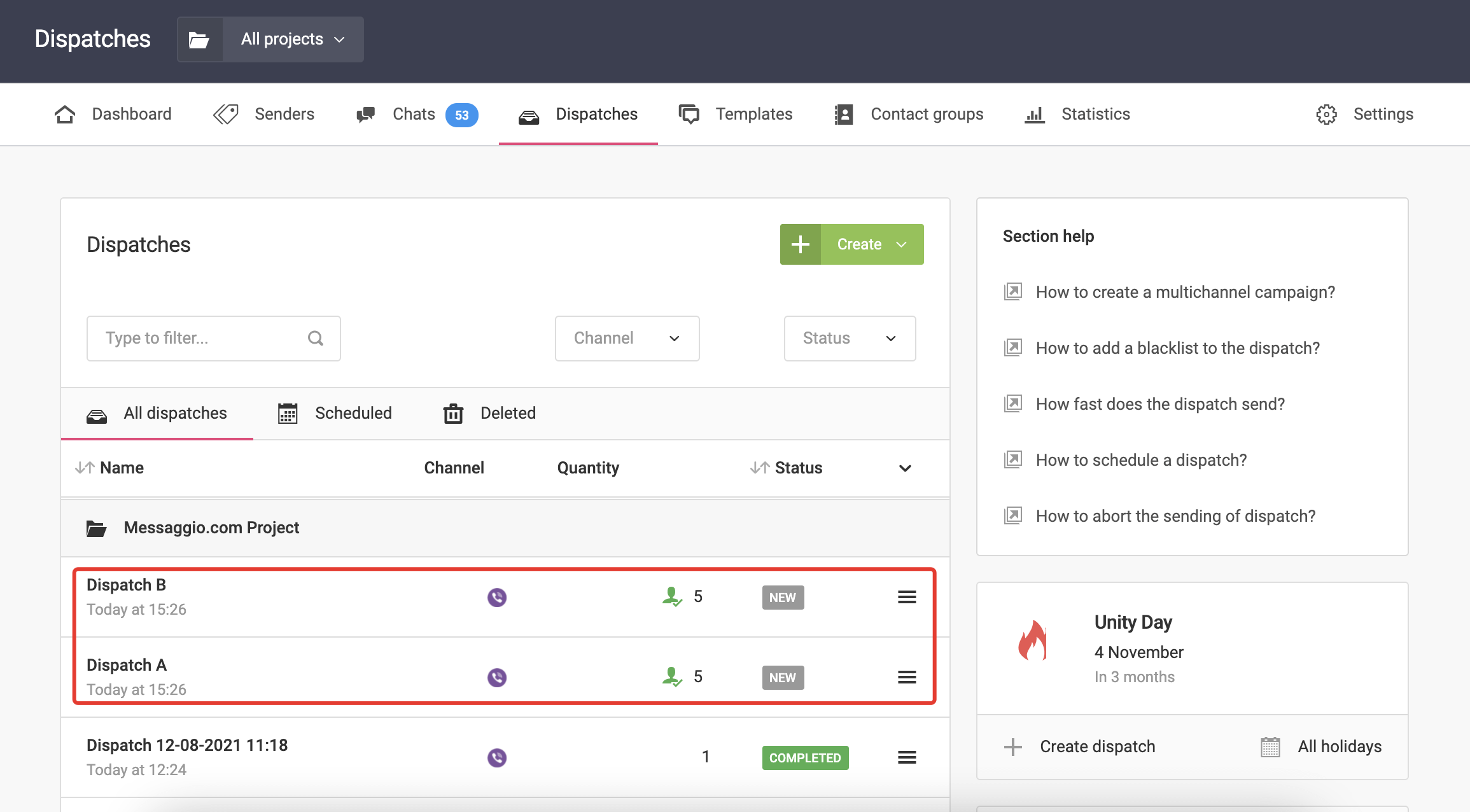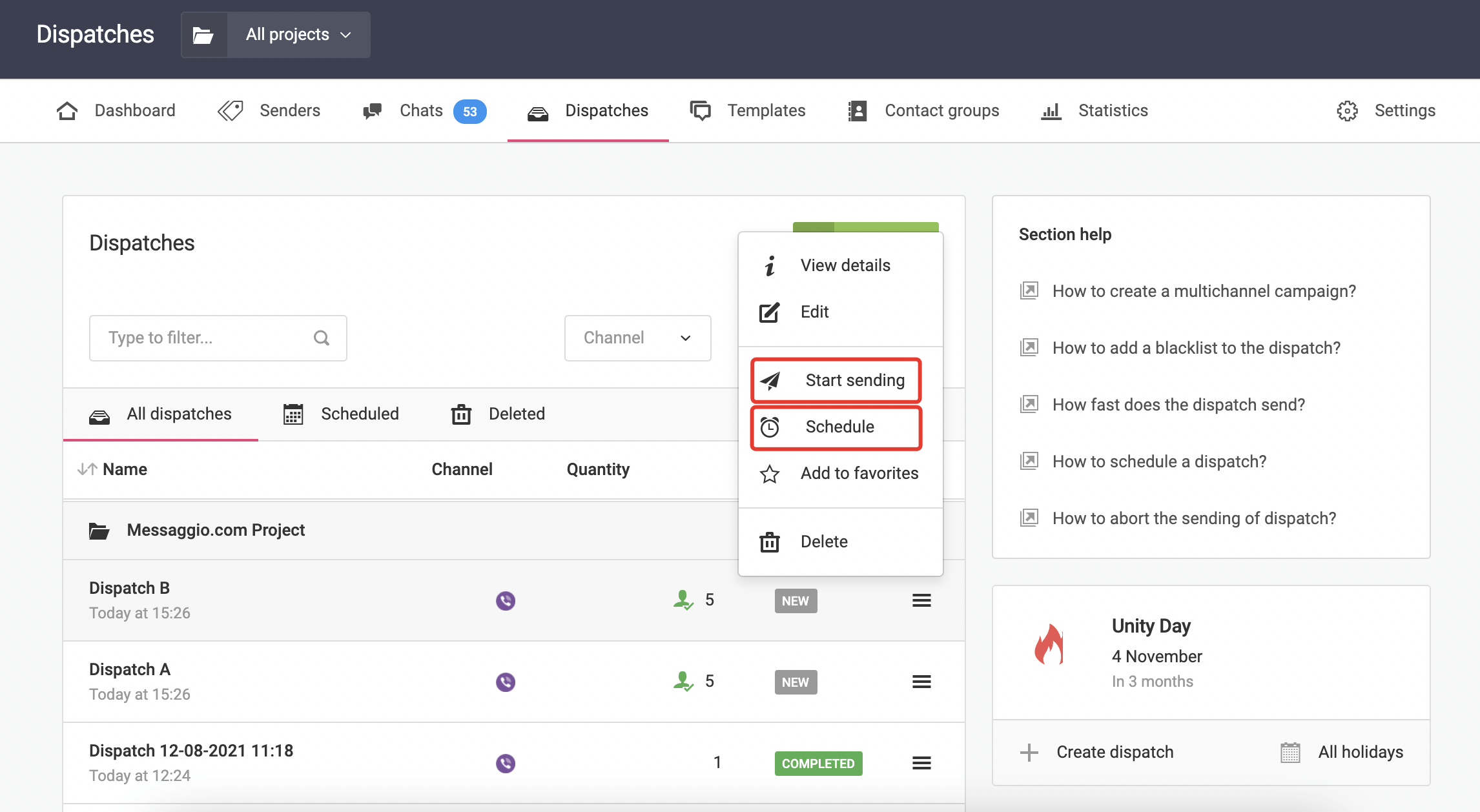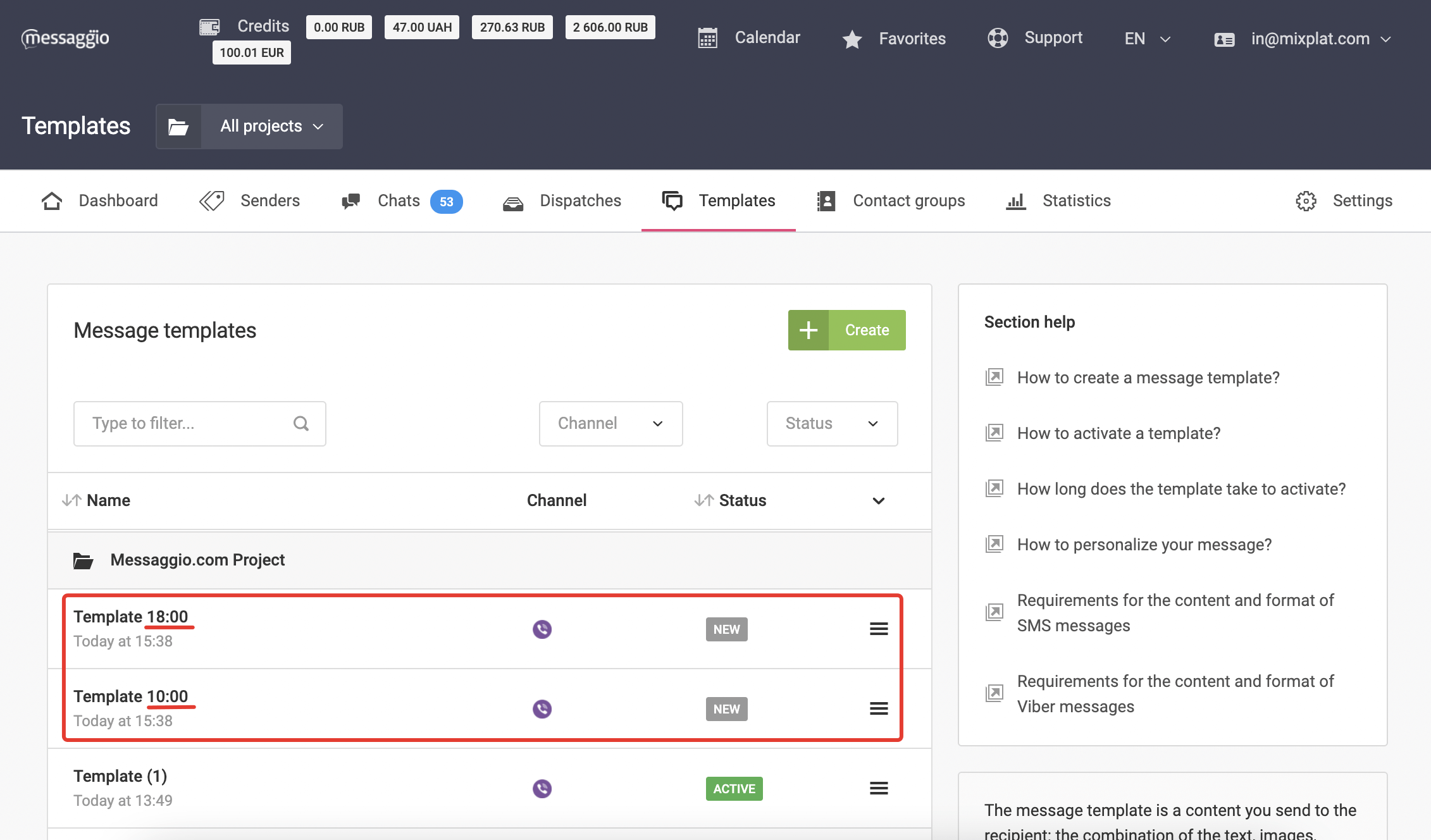How to improve messaging campaign results: A/B testing
How A/B testing works in Messaggio
A/B testing in Messaggio is a tool that helps you to find the best converting template for bulk dispatch.
In your Messaggio dashboard, you can create two message templates (A and B). Еach of them can be multichannel — it means that the message can be redirected to another messenger or SMS. Templates will be sent to users as a special dispatch: part of the selected contact group will receive template A, the other — template B.
Such sending allows you to evaluate which message received the higher conversion. The template of such a message can be used in the future for sending to the entire base of recipients.
A/B testing can help you decide which message templates should be used more actively, and which ones should be abandoned.
To understand what exactly influenced the conversion rate of your dispatch, test only one of the message elements in one campaign.
What you can check with A/B testing:
- The message header is the first thing recipients pay attention to. The phrase that starts the message is displayed in the preview on the mobile phone screen, so the first lines of the message directly affect the recipient's behavior.
- The text of the message is your offer, the most valuable information for the recipient of the dispatch. To find the right words, test several variations of the text.
- An image is a banner that catches the eye immediately after opening a message. It can complement the text and become a decisive factor for the recipient in shaping the impression and making a decision. Sometimes it's a good idea to ditch the text in favor of a single informative banner.
- CTA button is a clickable element in a message that motivates you to take targeted action. Depending on the channel, the message template can contain one or several buttons. Check the conversion not only by changing the name of the buttons but also by changing their number.
How to set up A/B testing of your messaging campaign
To do A/B testing in Messaggio, go to the «Dispatches» section, click «Create — A/B testing dispatch.
Specify the name of the dispatch and the project.
Select message template A and message template B to test. If you haven't created templates yet, read about how to do this in the «How to create a message template» section.
In the A/B testing constructor, specify the percentage of recipients that will receive template A. The second part of recipients will be sent template B. Contacts from the list for each of the recipient segments will be randomly selected.
Add messaging recipients — select contact groups, and click «Add Selected». You can also exclude contact groups from the messaging list.
Click «Create».
Now you have two dispatches with different templates. Launch each one now, or specify the date and time when dispatches should begin. For information on how to do this, see the «How to schedule a dispatch» section.
After the dispatches are sent, analyze the results of the A/B testing. To do this, go to the «Statistics» section and compare the Open rate and the Click rate of dispatches. Use the solution with the higher scores for future sendings.
Another way you can use Messaggio's A/B testing feature
If you want to find the best time for messaging, you can also use Messaggio's A/B testing feature. Сreate two identical message templates and assign a group of contacts for dispatch — the system itself will divide the audience into two parts. Next, schedule your dispatches at different times, for example, send template A in the morning and template B in the evening.
After the messages are sent, look at the results. The time at which the messaging received the best performance will be optimal for future sendings to your customer base.
Now you know how to do A/B testing in Messaggio and you can easily create a highly converting ad campaign in messengers or SMS.