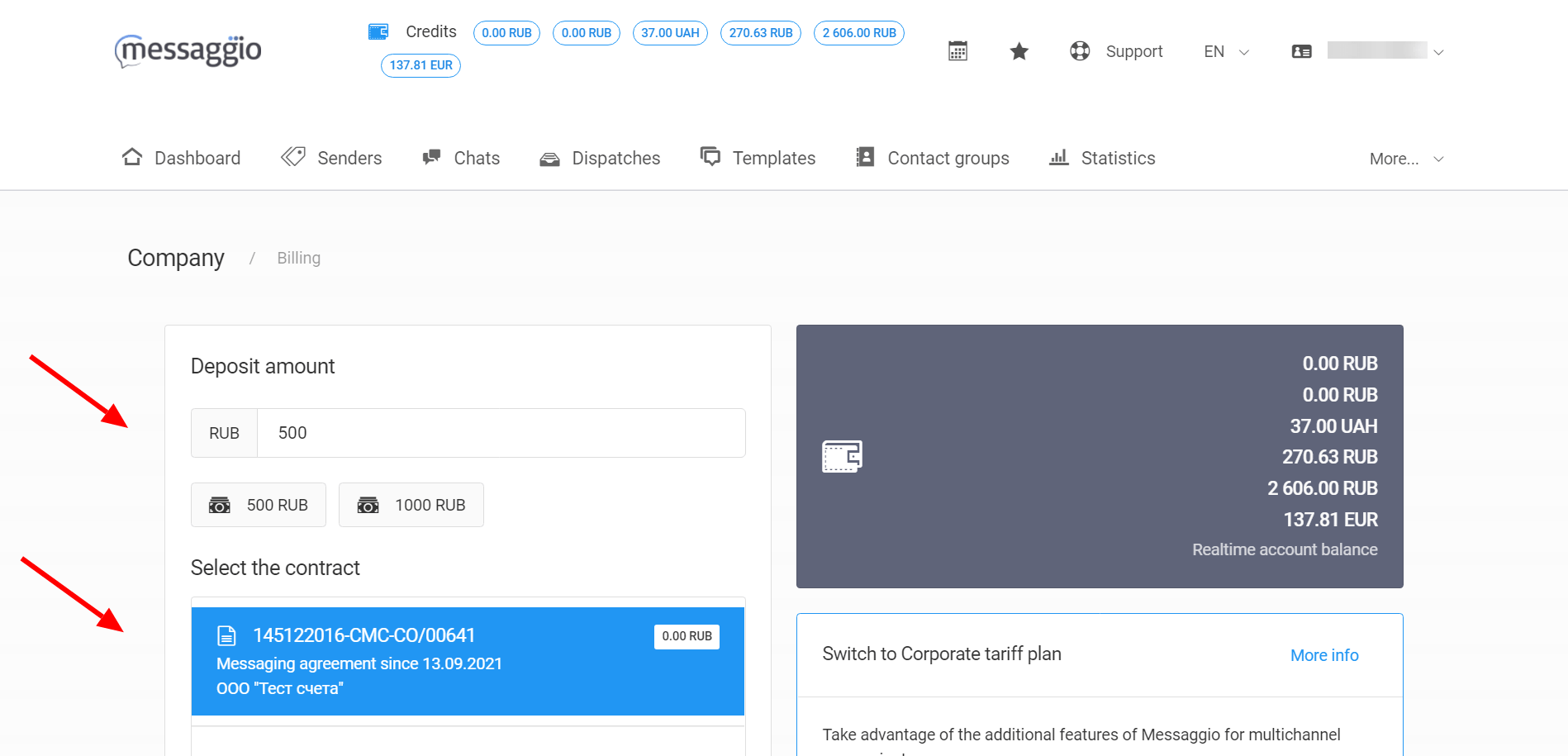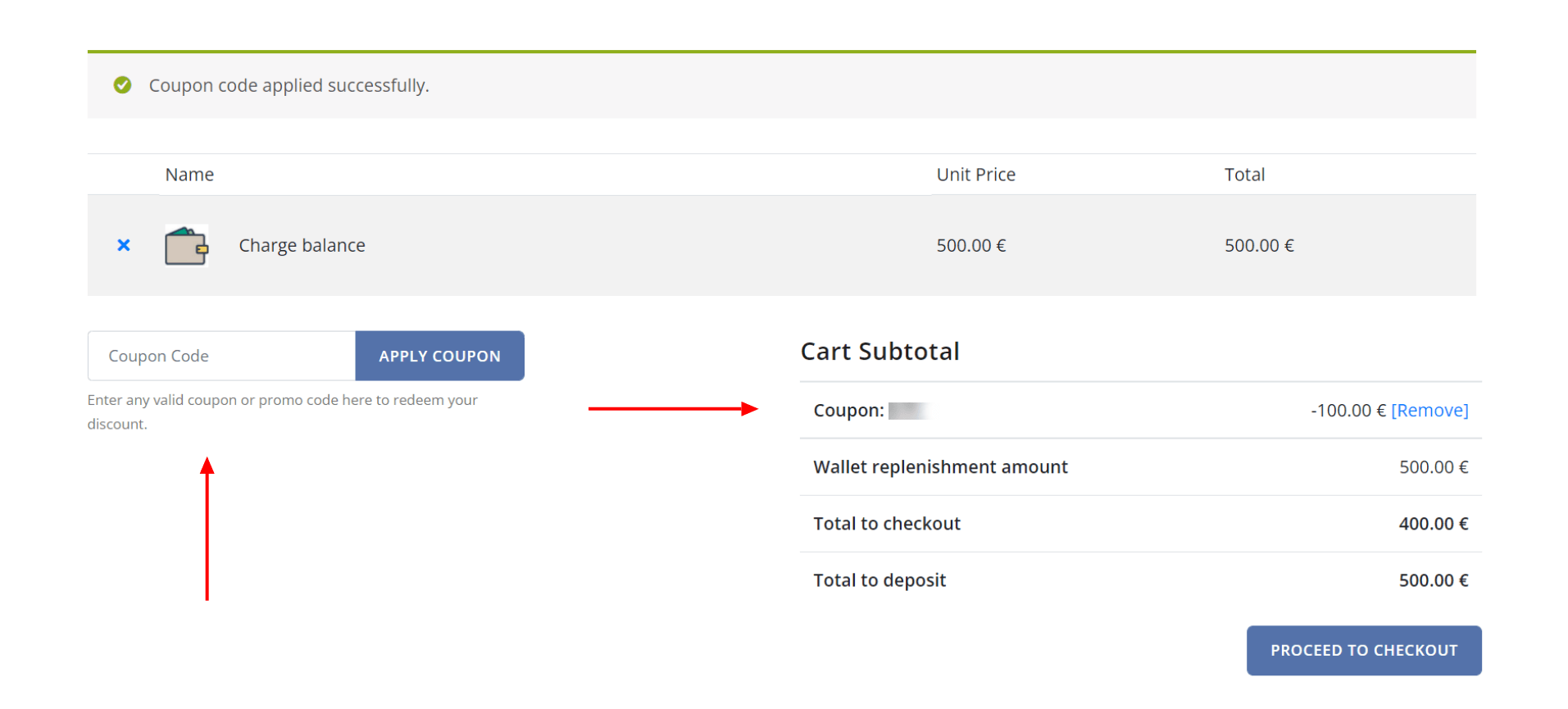How to apply a coupon
To apply a coupon, go to "Billing", enter the deposit amount, and then select the contract. Click on "Checkout".
Enter the coupon code in the appropriate field and click "Apply Coupon.” The discount/bonus amount and final deposit will appear on the right side of the screen. To make a top-up with the discount/bonus applied, click "Proceed to checkout."