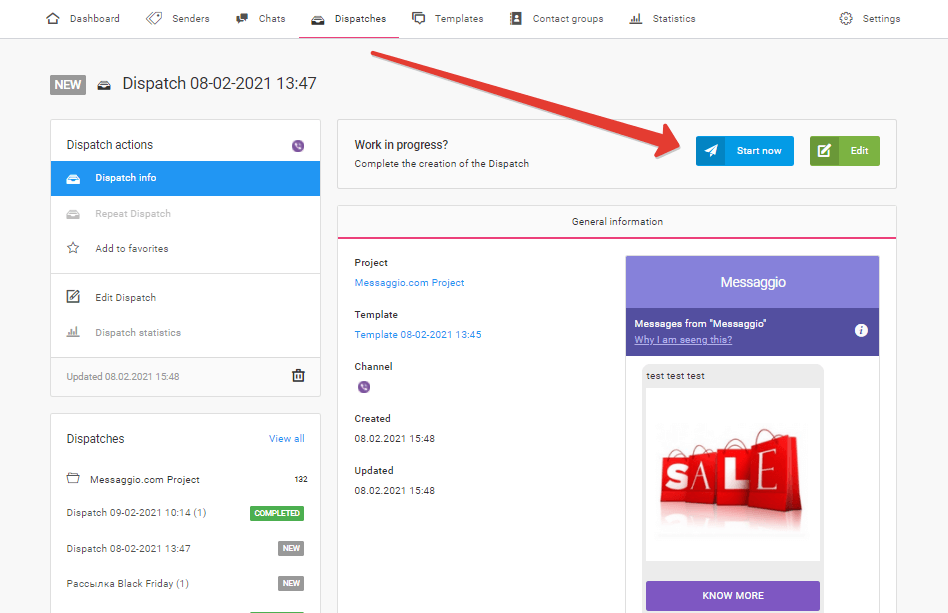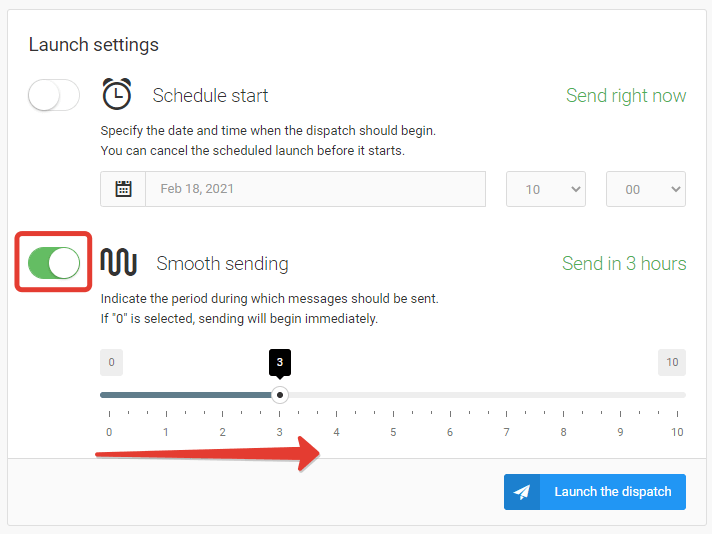How to send a dispatch smoothly
Smooth sending will help protect your call center from a large flow of requests at a time. To set up a smooth sending, select a dispatch and click «Start now».
Then go to the «Launch settings» section, activate smooth sending, and select the period during which messages should be sent.
By changing the position of the slider, you configure the number of hours it will be sent to all contacts.