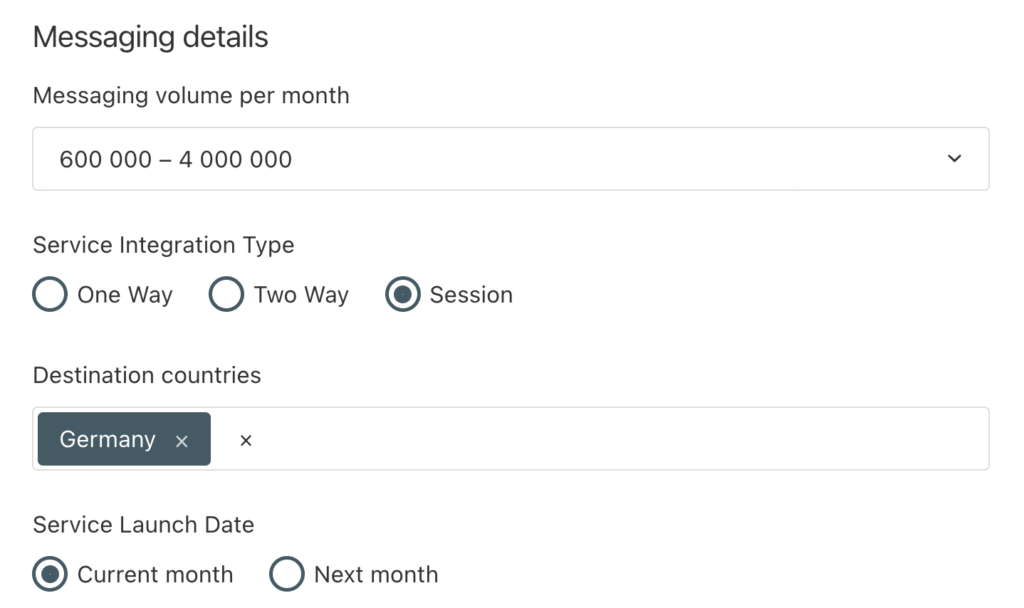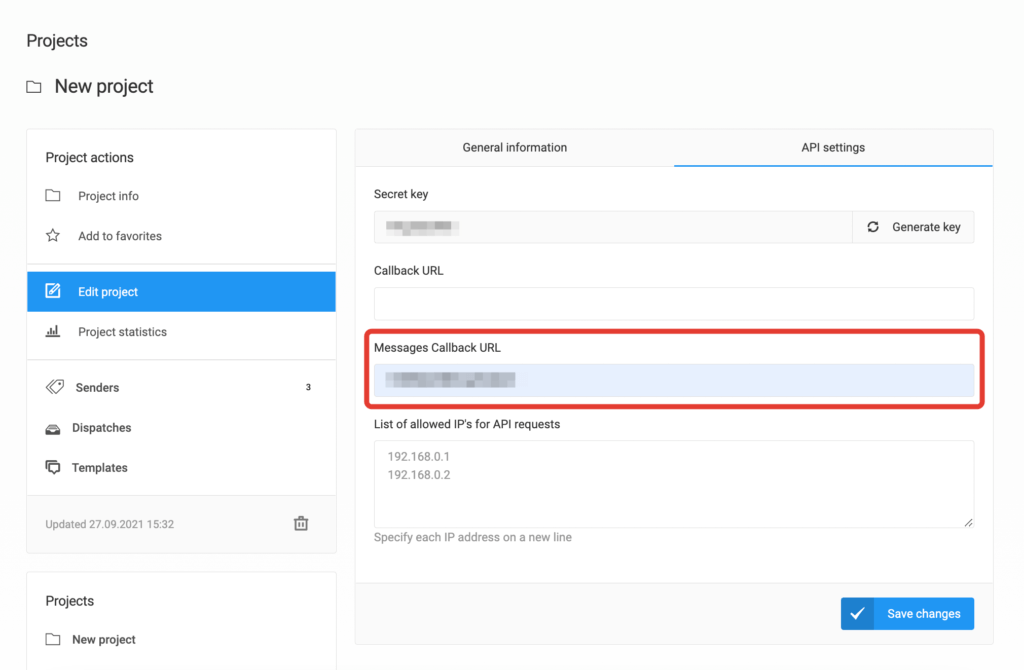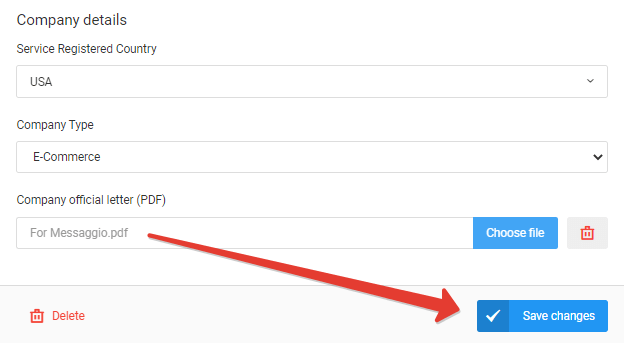Viber Sender ID Requirements
Service integration type
When creating a Viber Sender ID, you need to specify the type of Sender ID integration.
- Broadcast (1WAY) - The recipient cannot reply to business messages.
- Chat (2WAY) - the recipient can reply to business messages.
- Session — the recipient can reply to business messages, and the business can continue the conversation by sending messages without the verification of the messenger within 24 hours of the user's response. Learn more about the Session type in the Messaggio blog, What are Sessions in Viber, and How Do They Help Save Money on Client Conversations.
The integration type is configured at the Project level and applies to all Viber Sender IDs in the project. To set up an integration type:
- Open the settings of the project where the Viber Sender ID is registered.
- In the "Edit Project" - "API Settings" section, enter the Messages Callback URL in the corresponding field. Click "Save changes".
The specified URL will receive incoming messages from users to all active Viber Sender IDs in the project.
Company details
Specify the Service Registered Country and company type. Your site should contain information that the company operates in this particular country.
Prepare a company official letter in English and Russian, in which the company agrees to comply with the Viber messaging rules and applicable laws. The format of the letter is pdf.
You can ask your personal manager for an example of a letter.
Upload the letter to your personal account in a special form.
After filling in all the fields, click «Send for moderation».
When the Sender ID will be activated, it will be considered approved by Viber and will receive a verification checkmark.
Once the Sender ID is activated, you can start creating your message template.