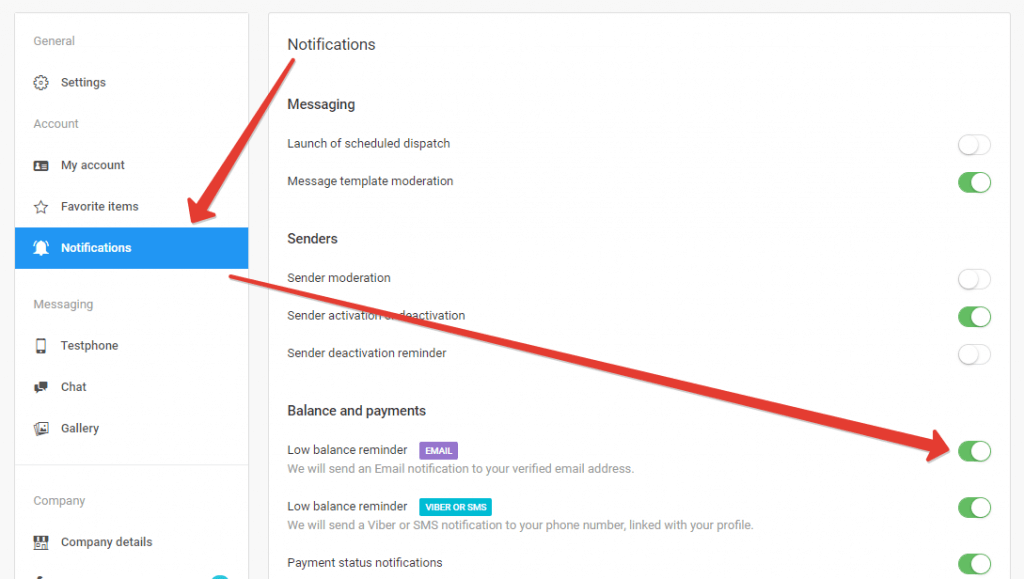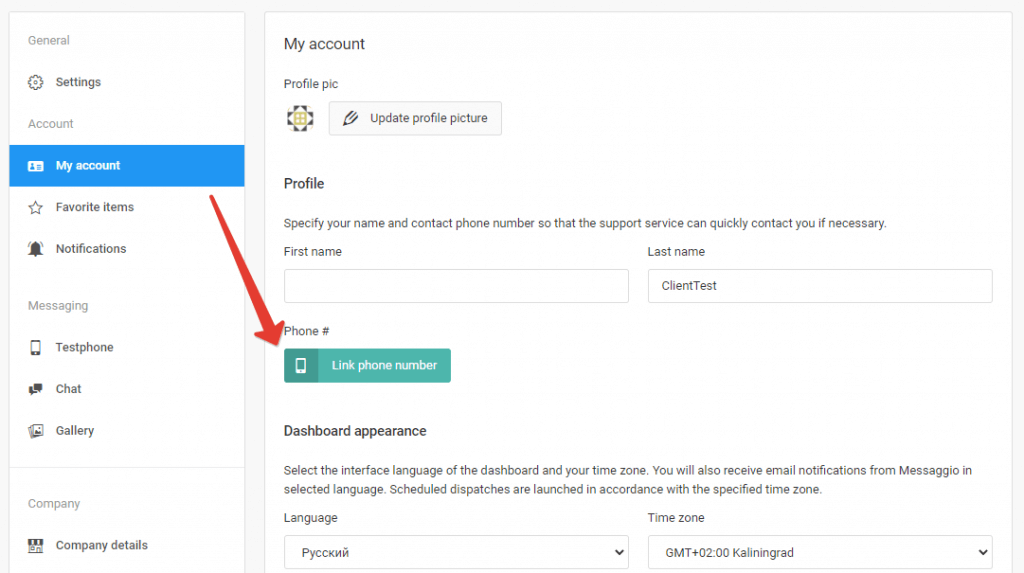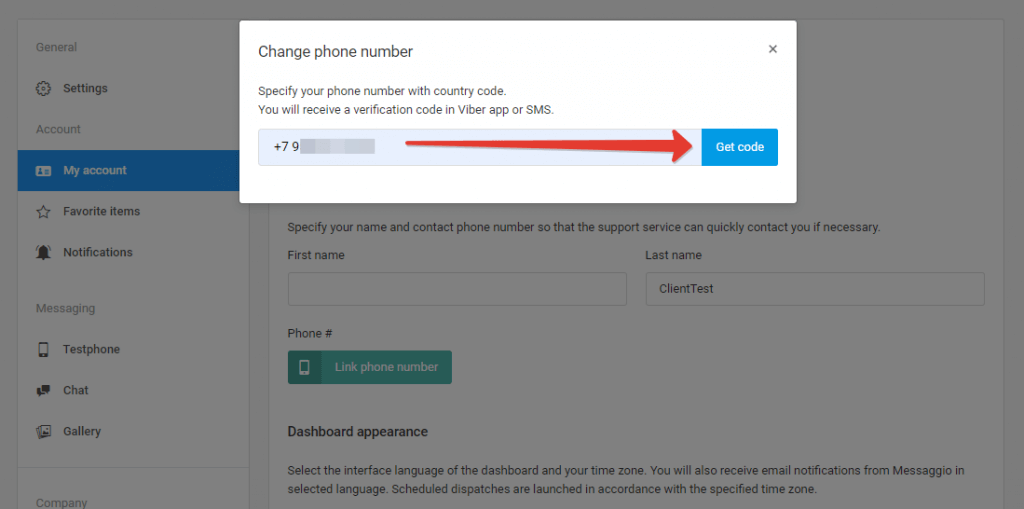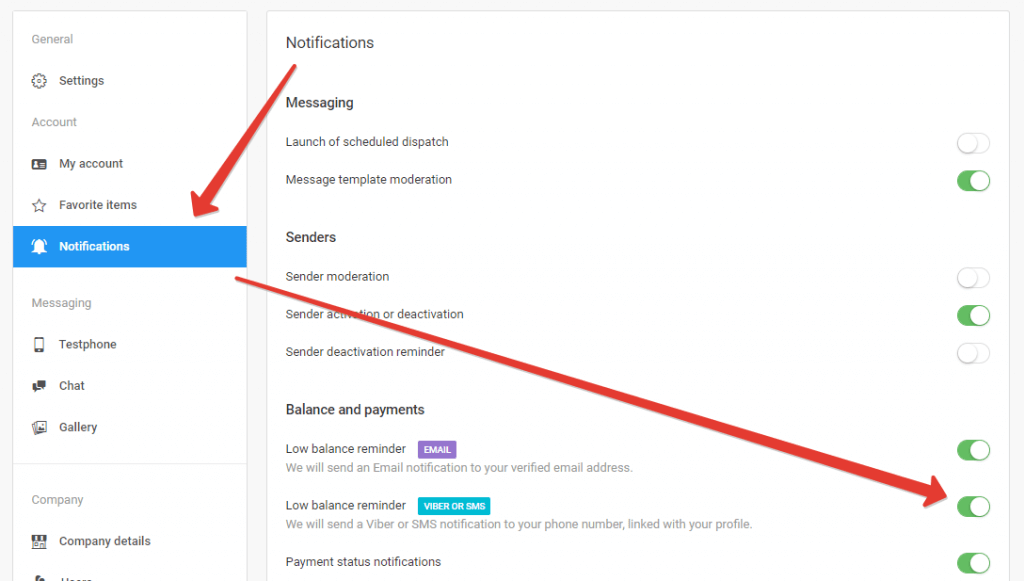Low balance reminder
You can receive Email and SMS notifications about critically low and zero account balances.
Email notifications are enabled by default. To manage email notifications:
- Go to «Settings / Notifications»
- Click on the switch next to the «Low Balance reminder / EMAIL»
To enable SMS notifications:
- Go to «Settings / My Account»
- Link your phone number to your profile — enter the verification code in the pop-up window. If the phone was previously added as a test one, verification is not required
- Get a code for binding a number
- Go to «Settings / Notifications»
- Click on the switch next to the «Low Balance reminder / Viber or SMS».
In order to guarantee the continuity of sending messages, we recommend using automatic top-up from a credit card. Read more about this feature in the «Auto payment» section.