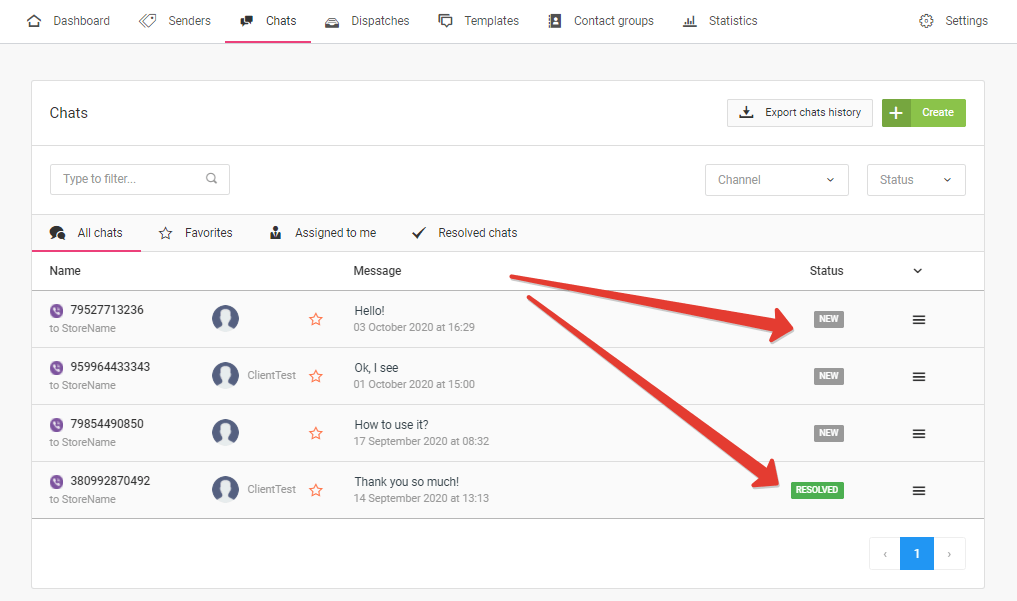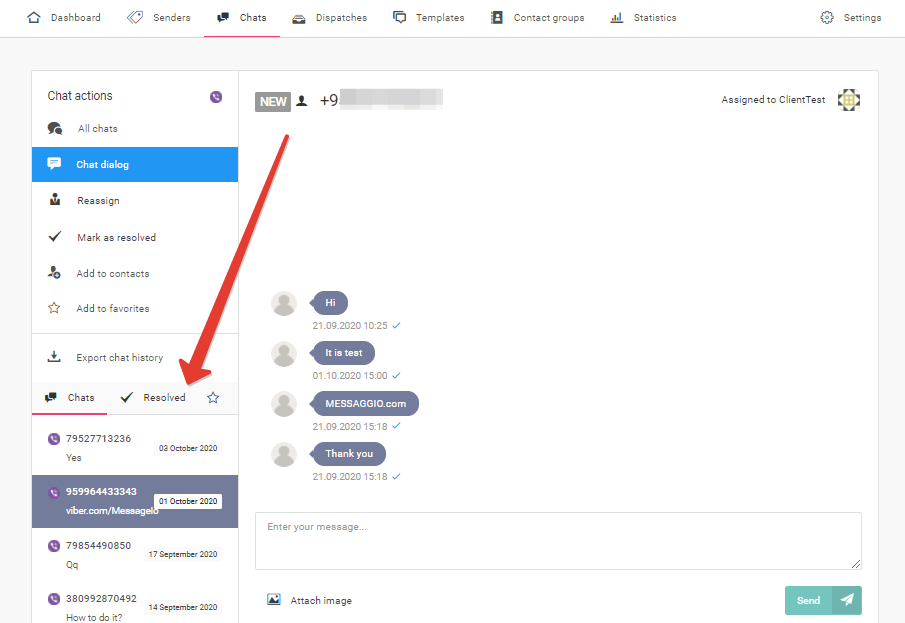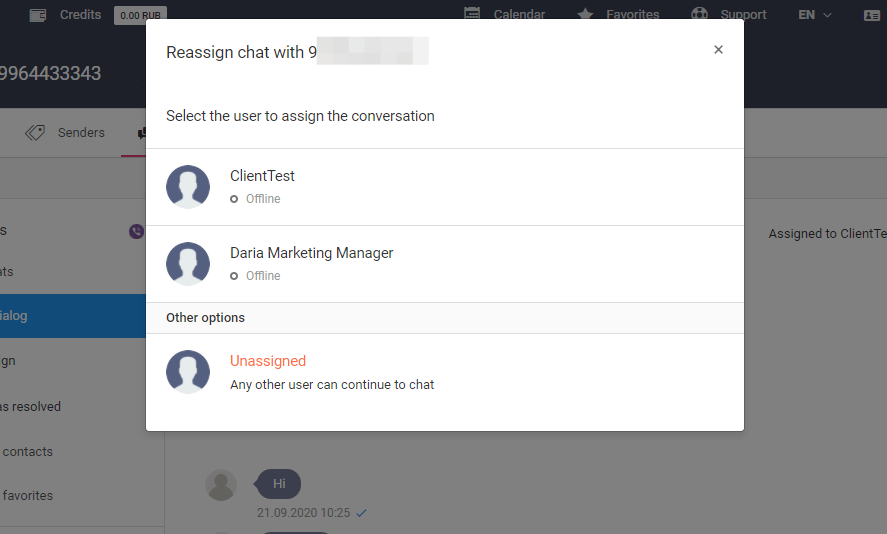Chat control panel
By status, chats can be:
- NEW — all incoming and outgoing messages by default.
- RESOLVED — marked as resolved by the chat operator after the end of the conversation with the client.
Chat statuses are displayed to the right of the message preview.
To mark a chat as resolved, choose the dialogue and click the «Mark as resolved» button.
The chat can be assigned to one of the employees. Click «Reassign» in the chat interface and select an employee. The employee will find all the chats assigned to himself in the «Assigned to me» section.
For more detailed settings, go to the «Settings / Chats» section. This options are available in the section:
- Saving contacts to groups
- Distribution of incoming messages
- Setting up automatic replies to new chats and replies when changing the chat operator
- Setting up quick replies — up to 10 phrases.