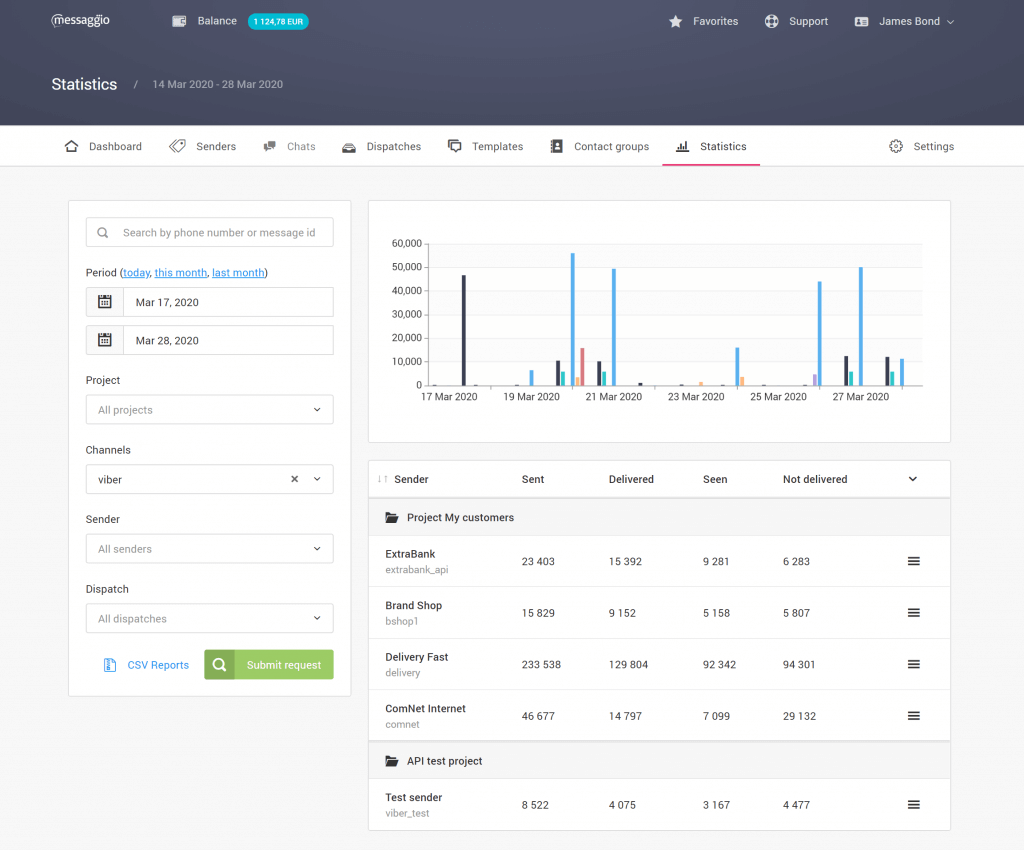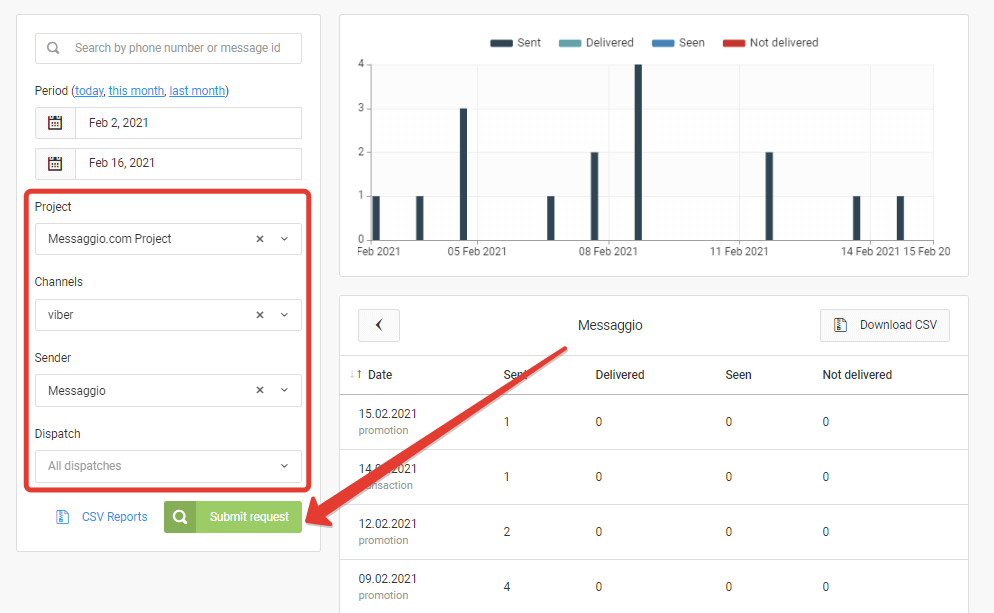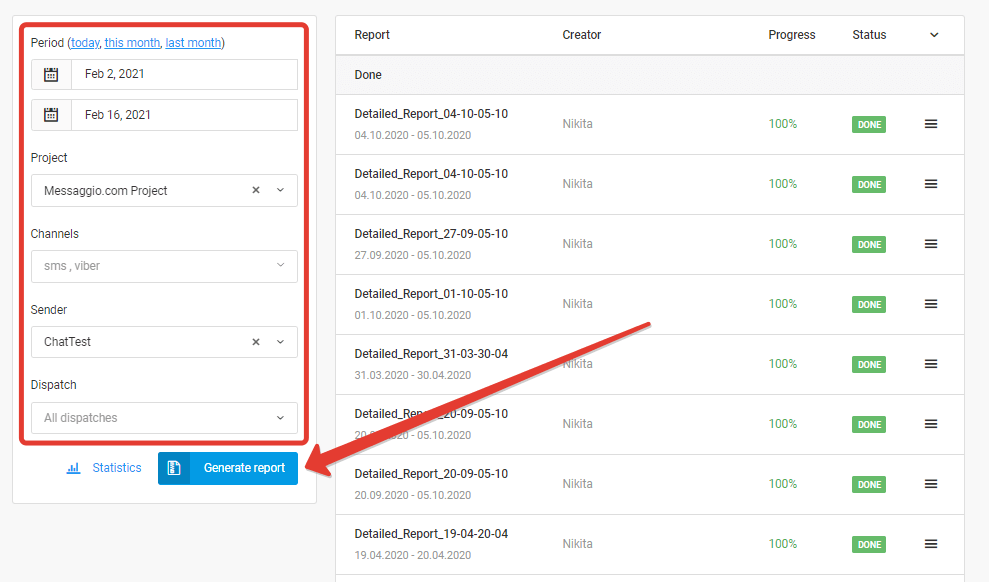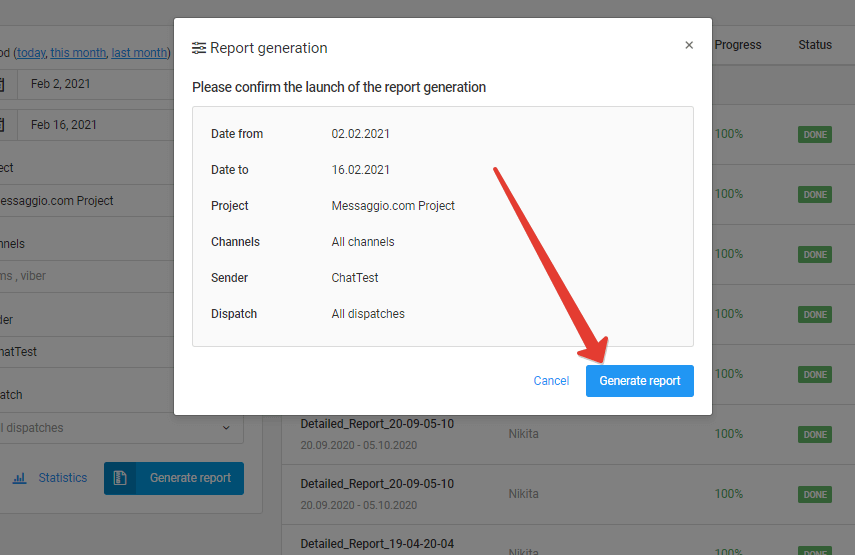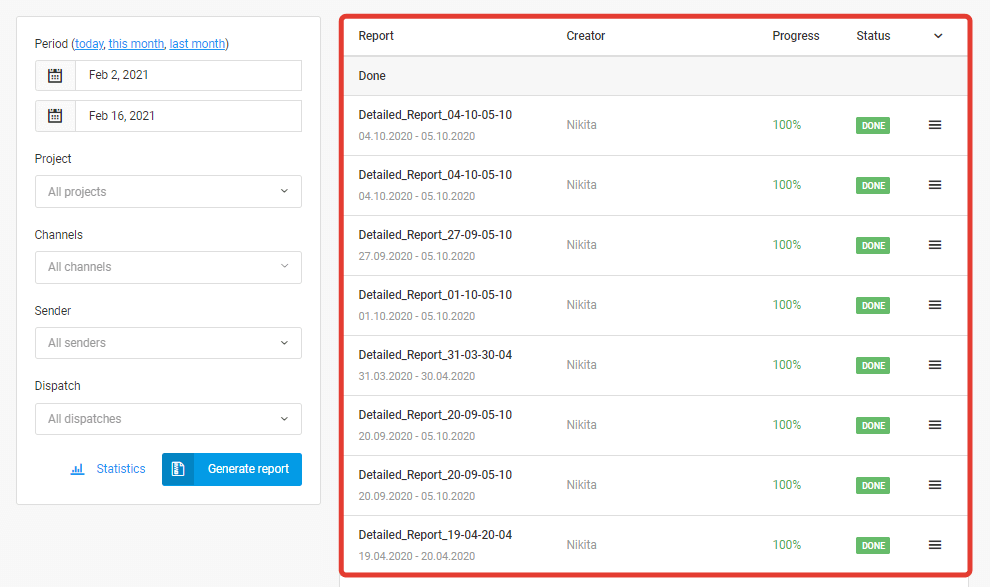What metrics are available in the report
Click Tracking feature is available in statistics to evaluate the conversion of your dispatch. To track the click-throughs, you need to activate the Corporate Plan. You can learn more about Messaggio's features in our guide "Messaggio plans: how to choose?".
You can filter your report by projects, channels, senders, and dispatches. To do this, go to the «Statistics» section and assign filtering parameters to the left of the statistics data. Click «Select» to apply the filter.
You can download a report in the CSV file format to analyze the data on the other web resource. To do this, click «CSV Reports», assign and check the report metrics, and click «Generate report».
All generated reports are displayed in the «Statistics / CSV Reports» section.