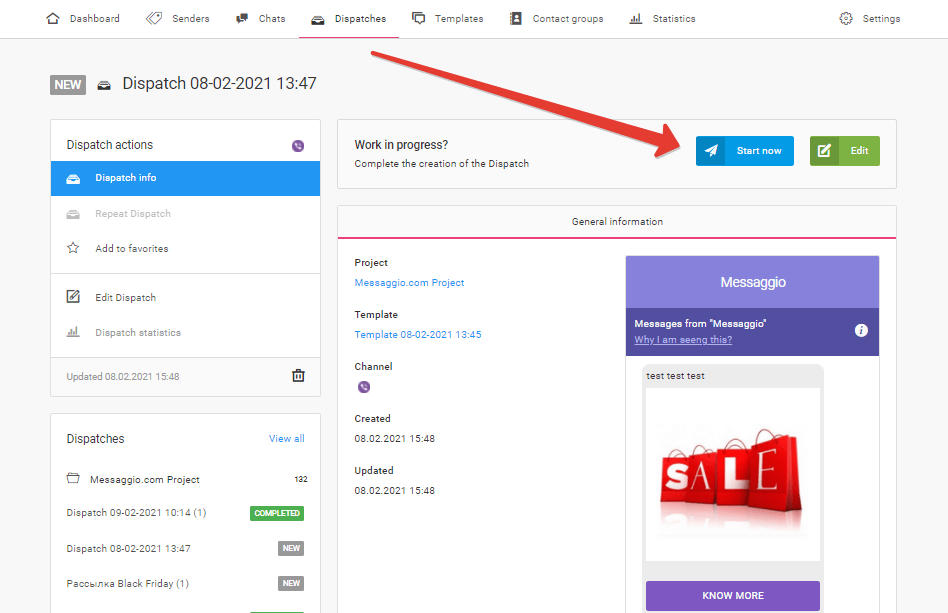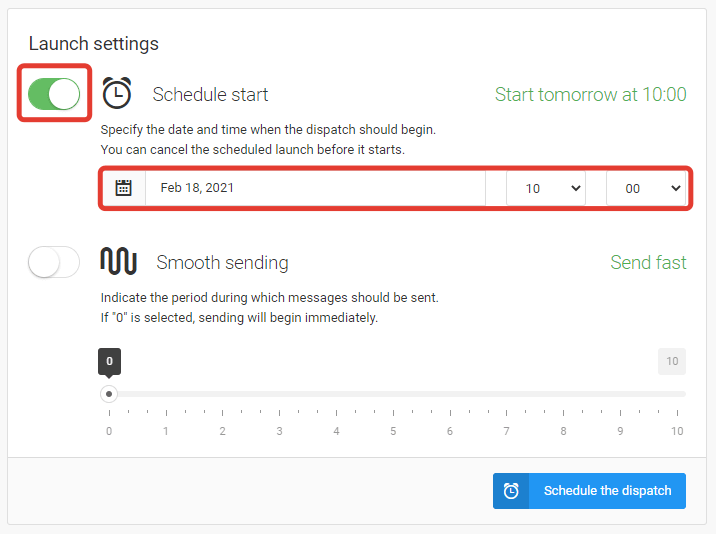How to schedule a dispatch
If you want to send messages from the company at a specific date and hour, set up the time of sending a dispatch. To schedule a messaging, select a dispatch, and click «Start now».
Then go to the «Launch settings» section, activate a schedule start, and select the date and time when the dispatch should start.
You can always cancel the scheduled dispatch before the launch.