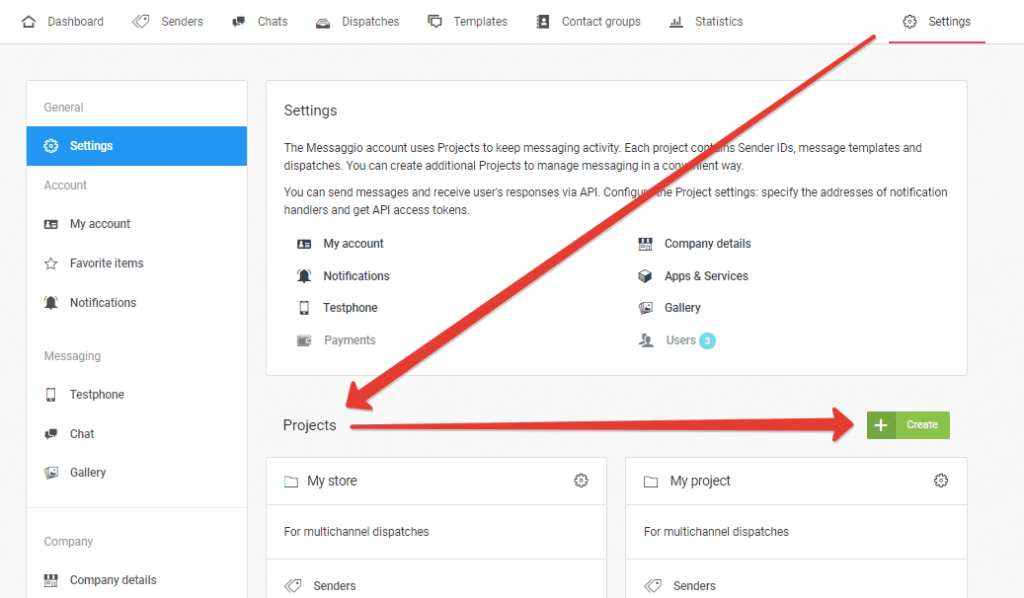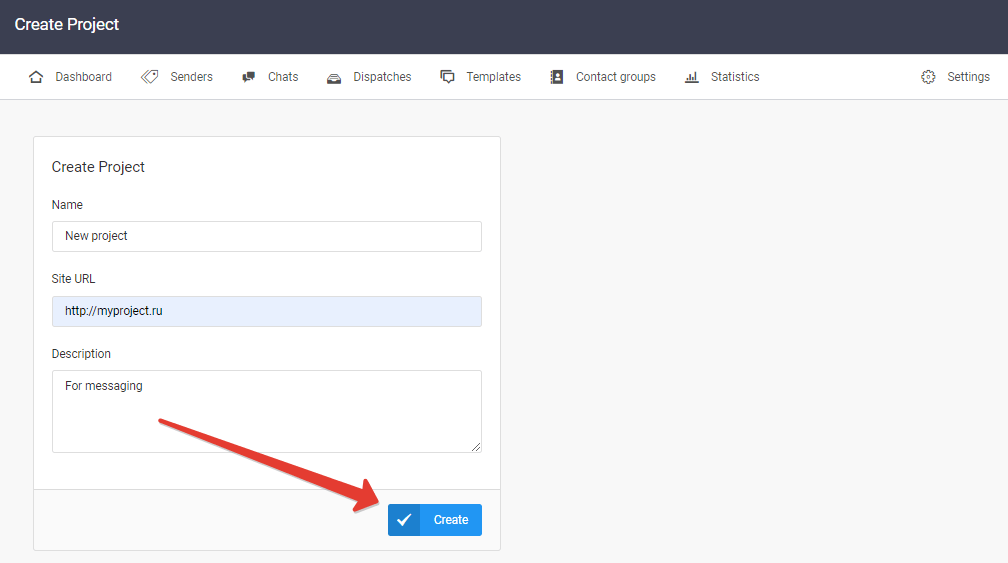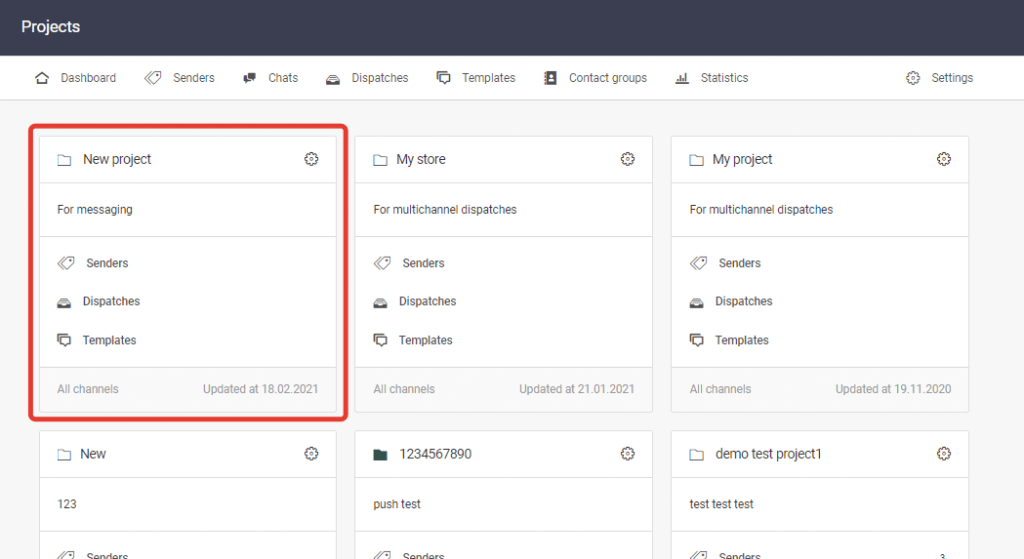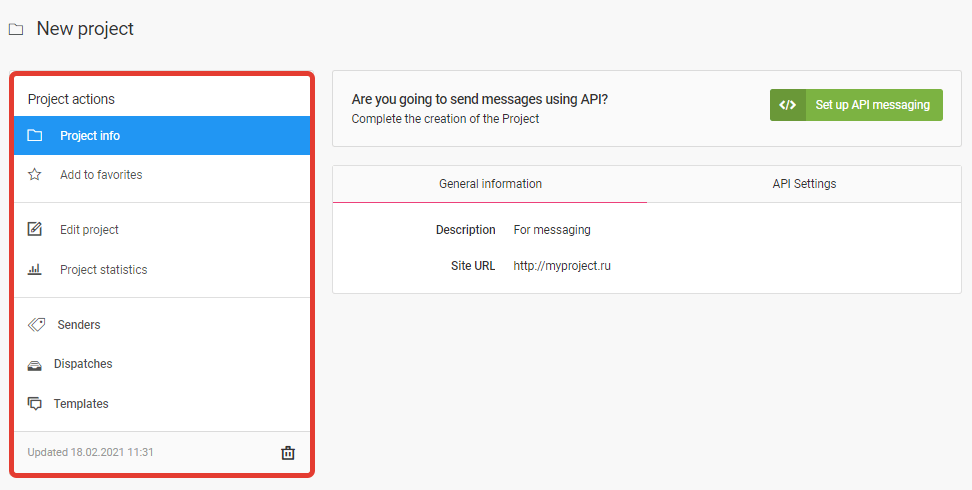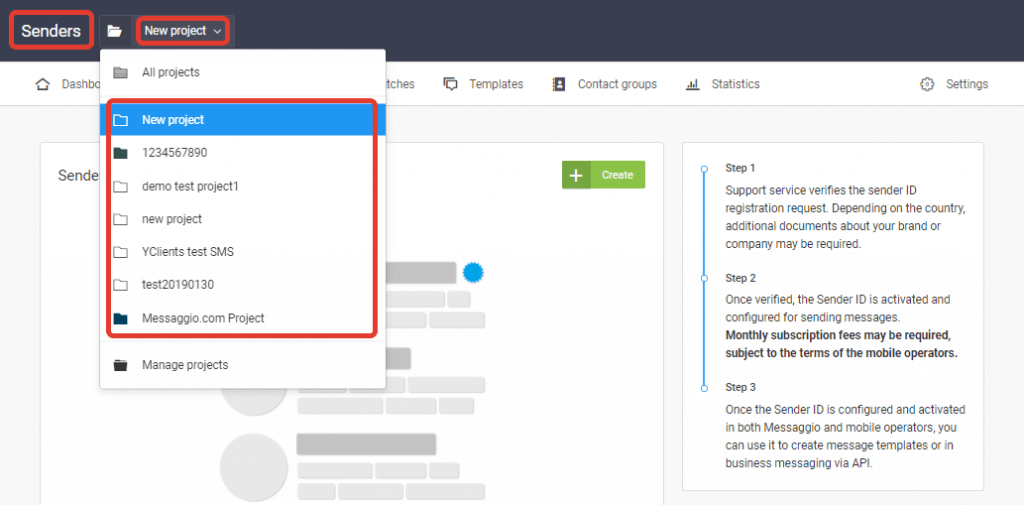How to create a project
A project is a container that combines Templates, Dispatches, Senders. The company can create any number of Projects. Create several projects in the areas of your activity: for business messaging, verified SMS, online chats, etc.
To create a project, go to the «Settings» section, and in the «Projects» workspace click «Create».
Enter the project name, site address, and project description. Click «Create».
Your project will appear in the list of company projects. Click on a project to see a list of possible actions.
To start the dispatch, register the Sender ID in the project scope. When creating a Sender ID, the selected project will be displayed in the drop-down menu in the header of your dashboard. To change the project, click on the menu and select another project.