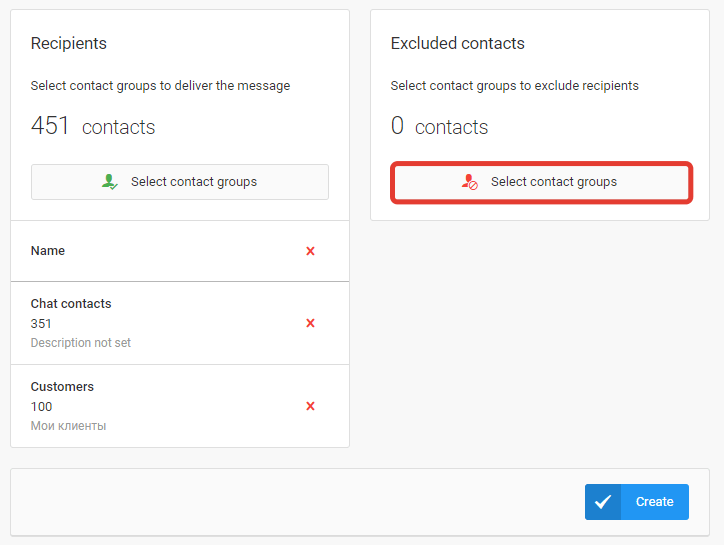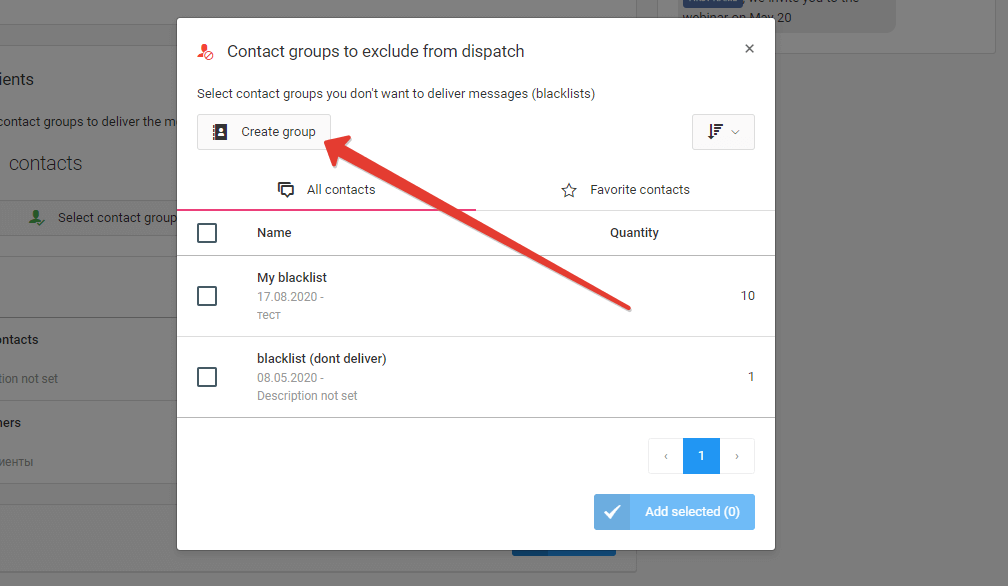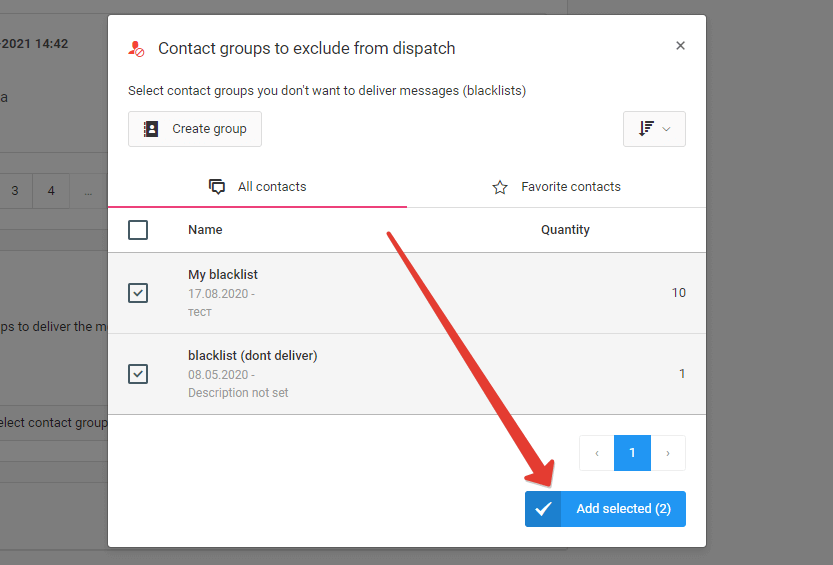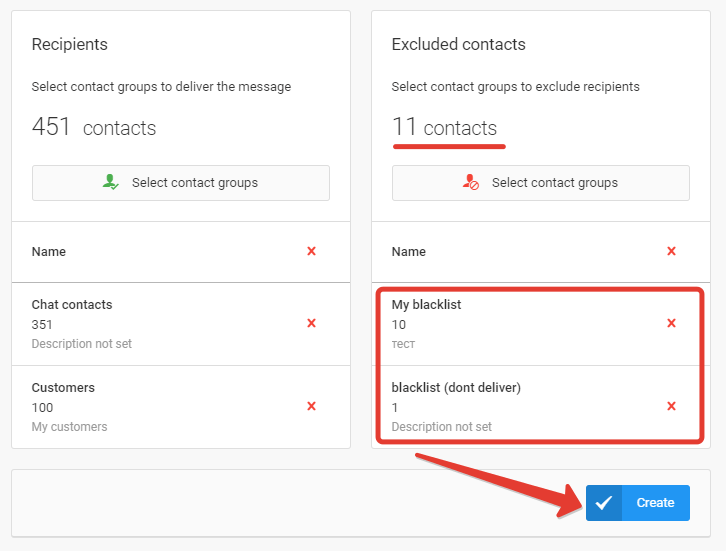How to add a blacklist to the dispatch
If you already have a group of contacts for exclusion from the dispatch, specify it when creating the messaging in the «Excluded contacts» block. Click «Add Selected».
You can add several groups for exclusion in one sending and use them as filters over a group of contacts for dispatch. Read about how to work with groups of contacts for dispatch in the section «How to upload the contact database».
Check the list of selected groups and click «Create».
Your dispatch will appear in the messaging list with the NEW status. You can start sending it right now or schedule the messaging for a specific date and time. You can also define the time for which messages will be delivered to the recipient base. For more information on scheduling a dispatch, see the sections «How to schedule a dispatch» and «How to make a smooth sending».