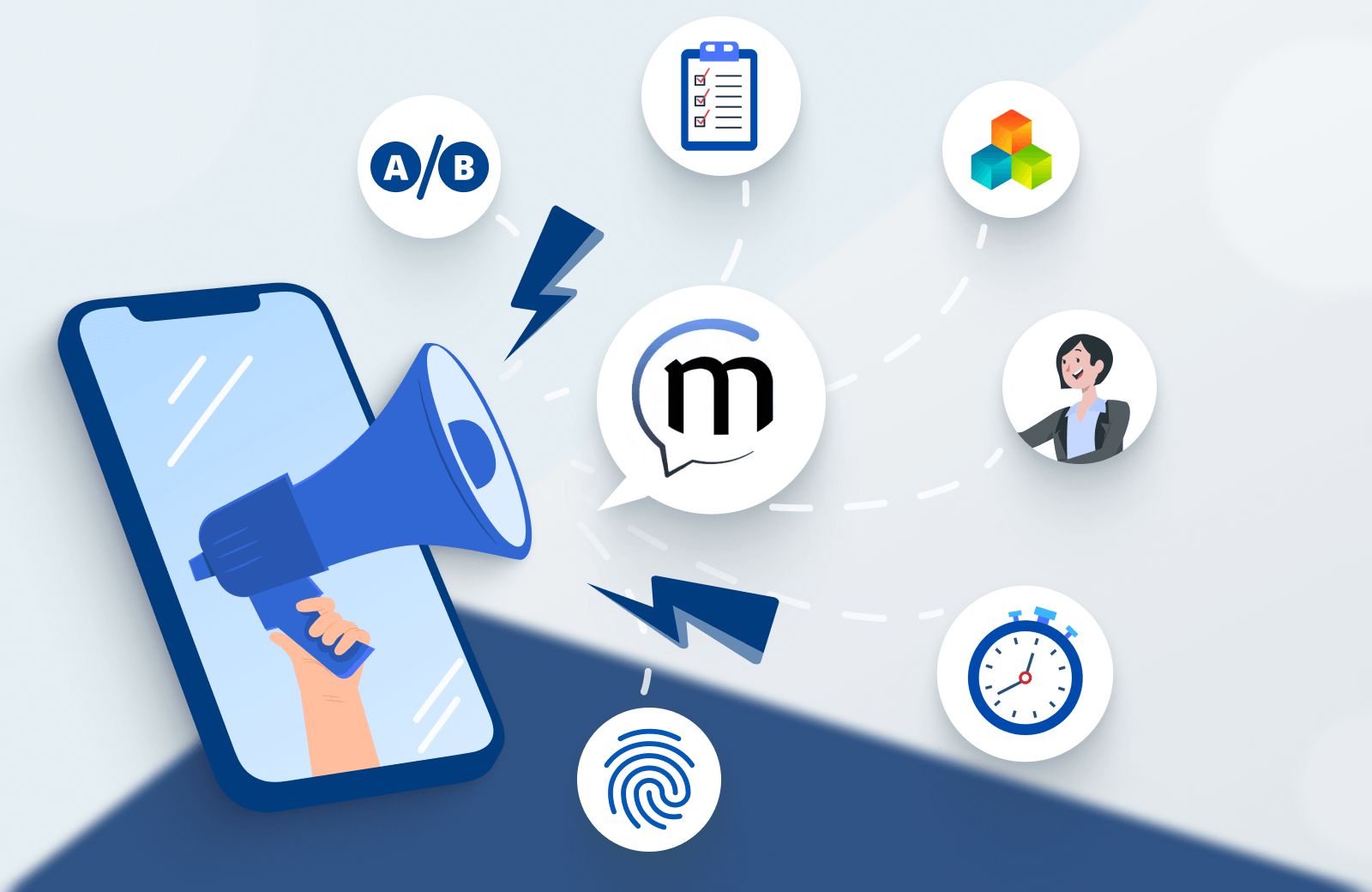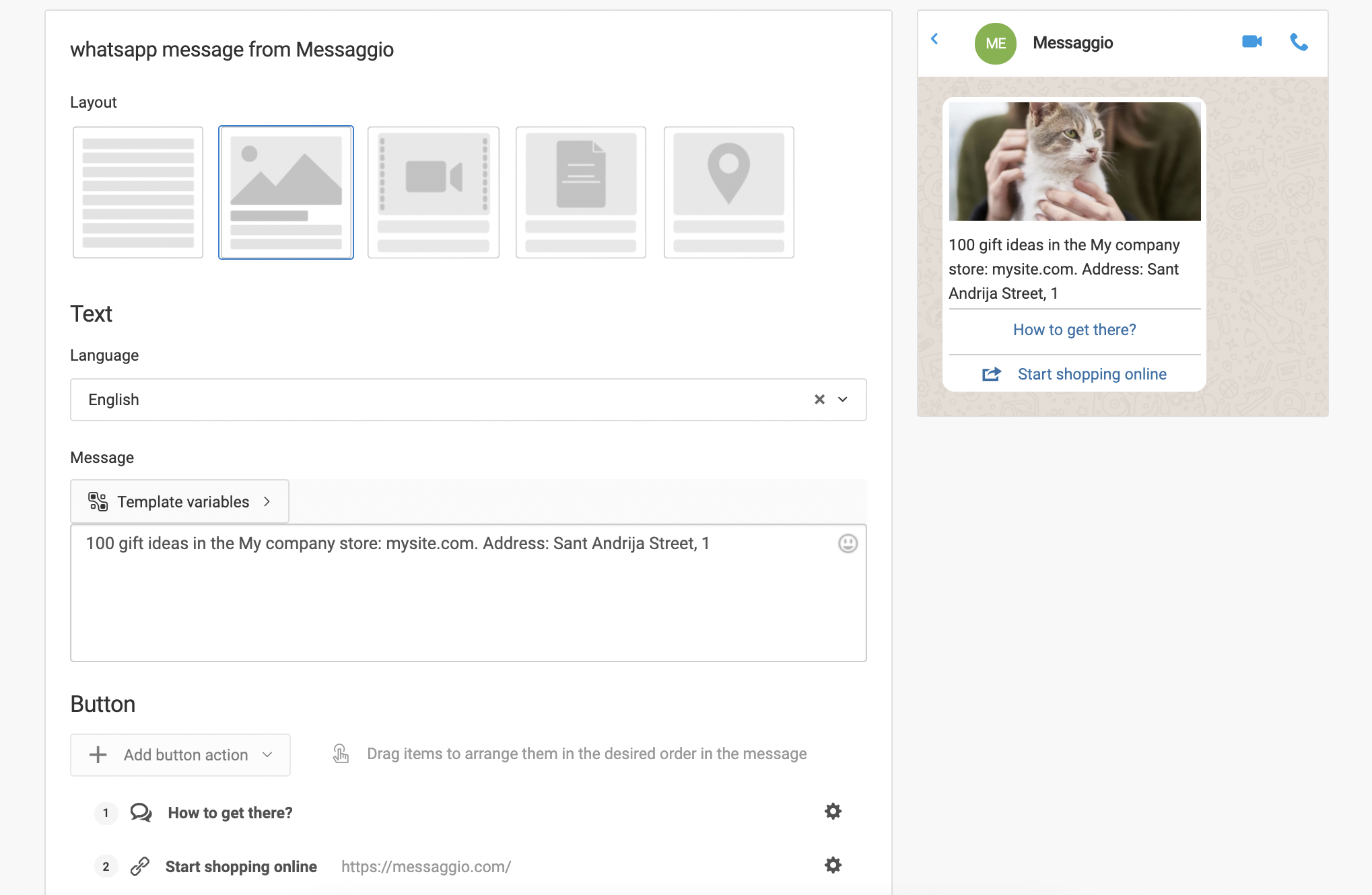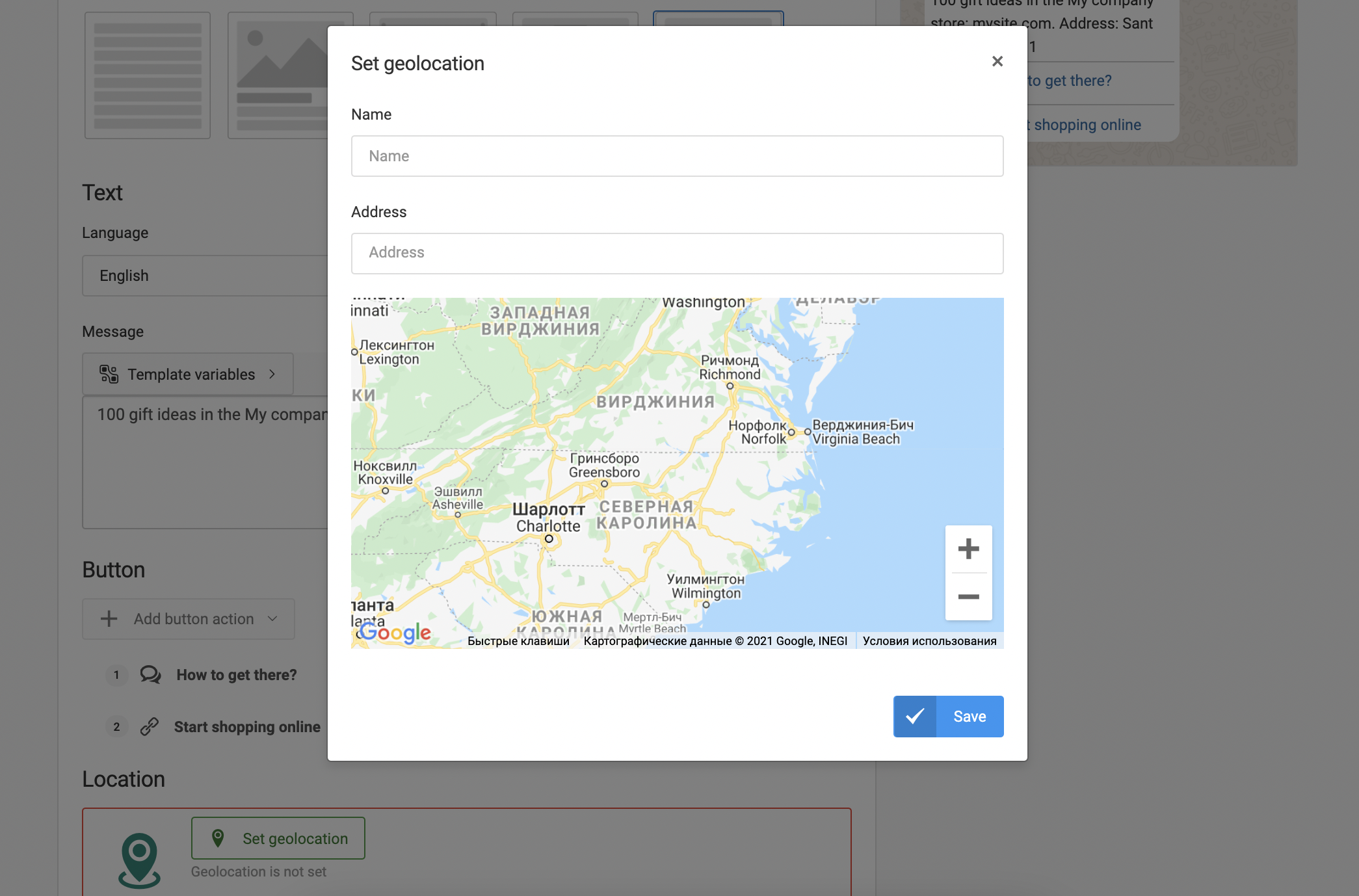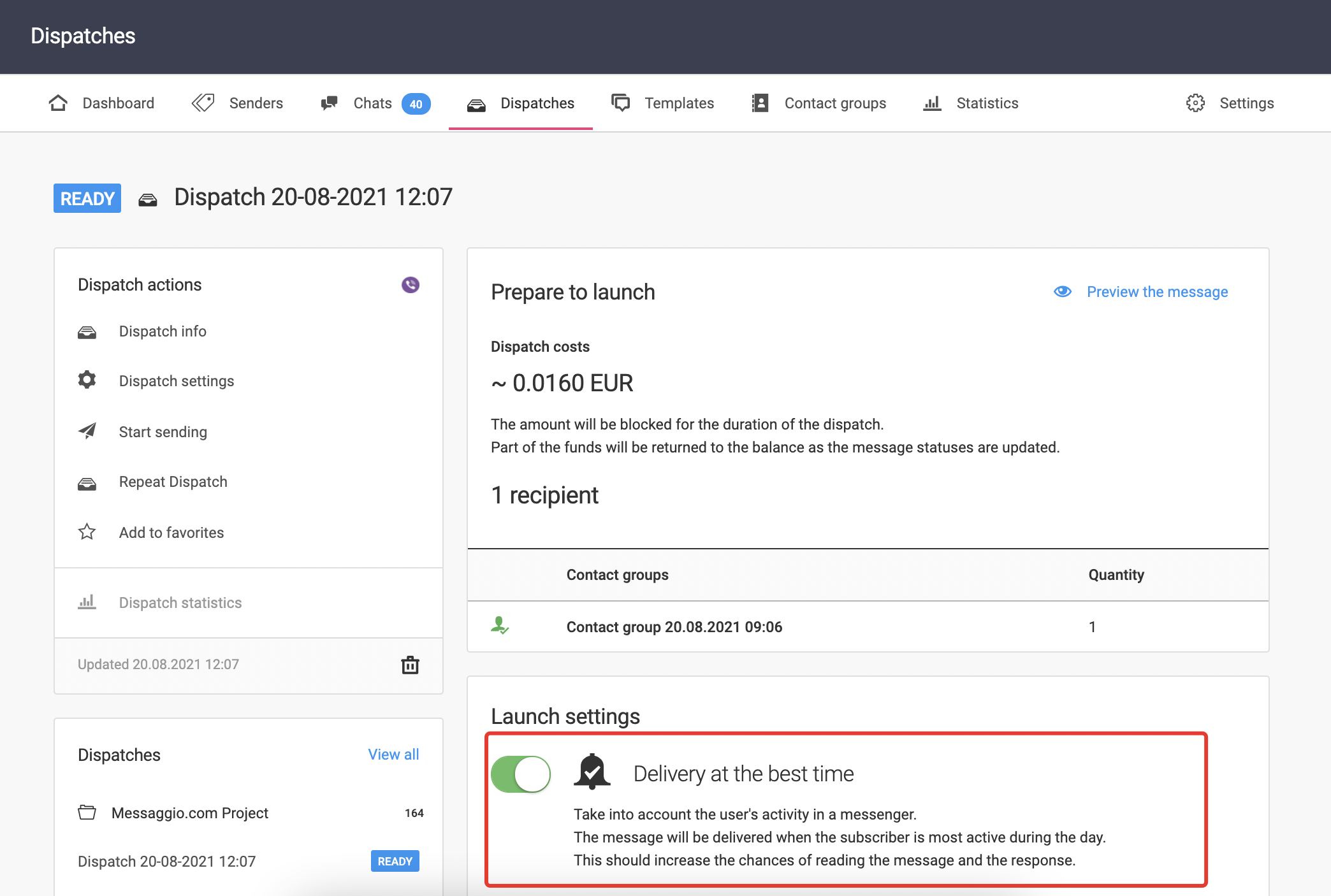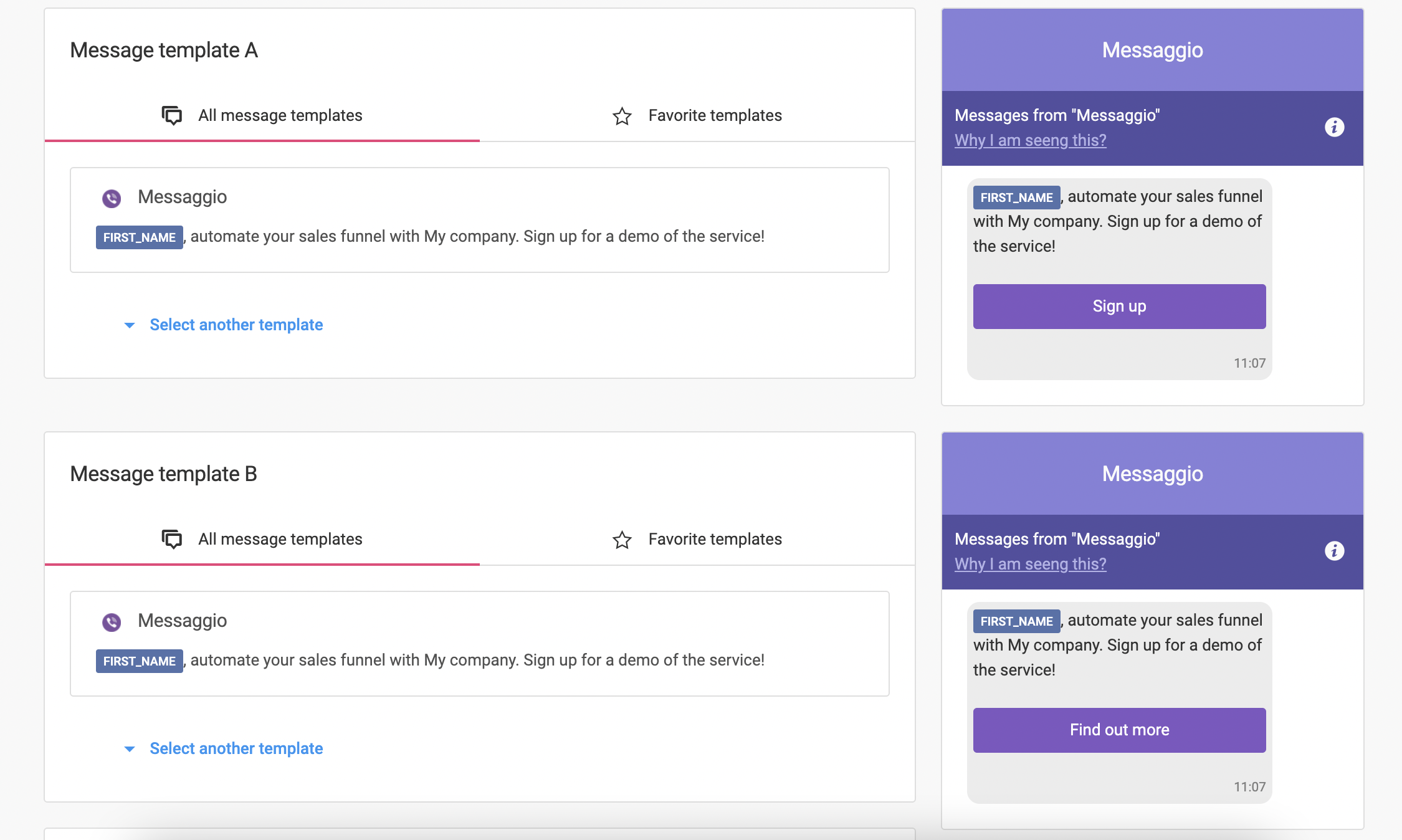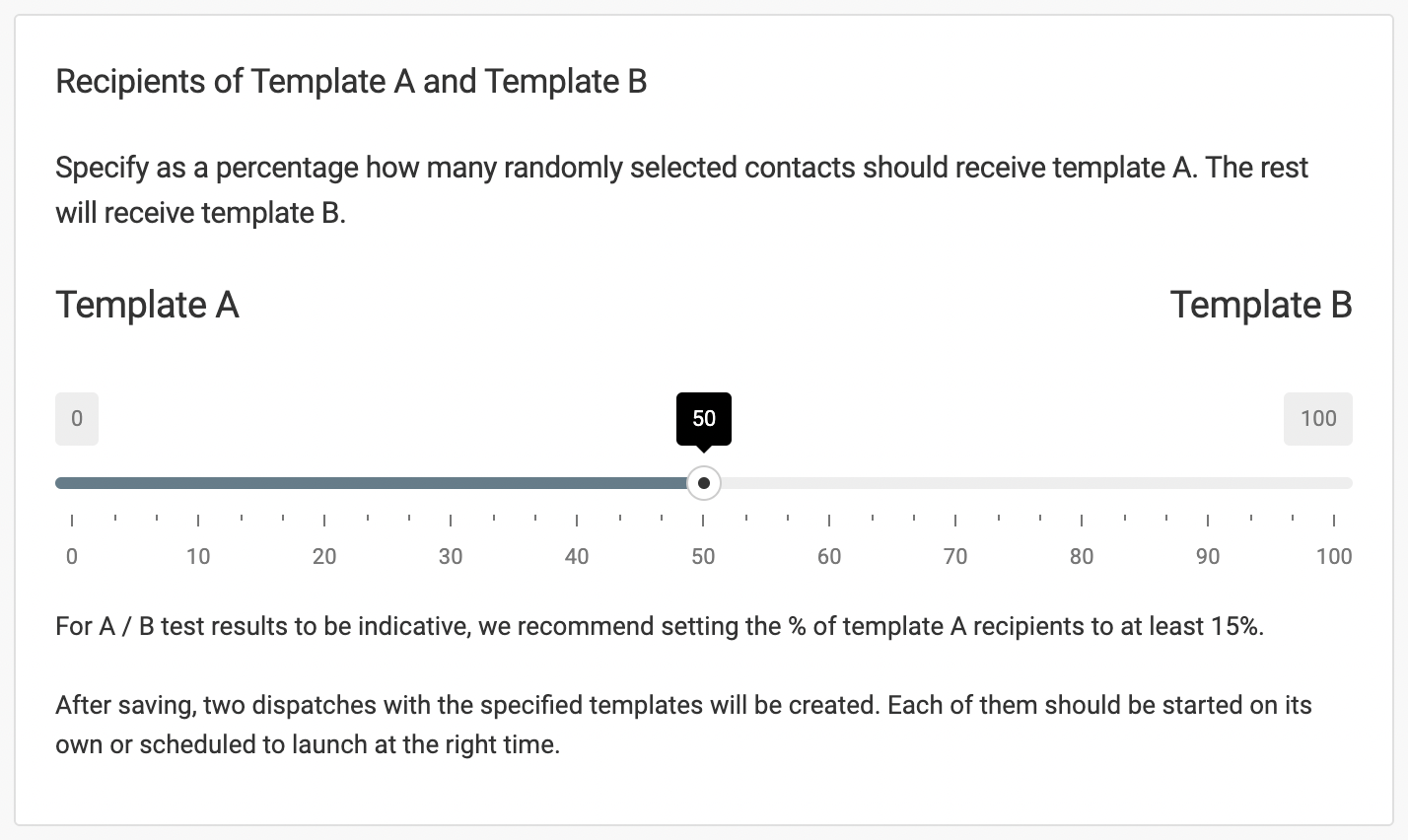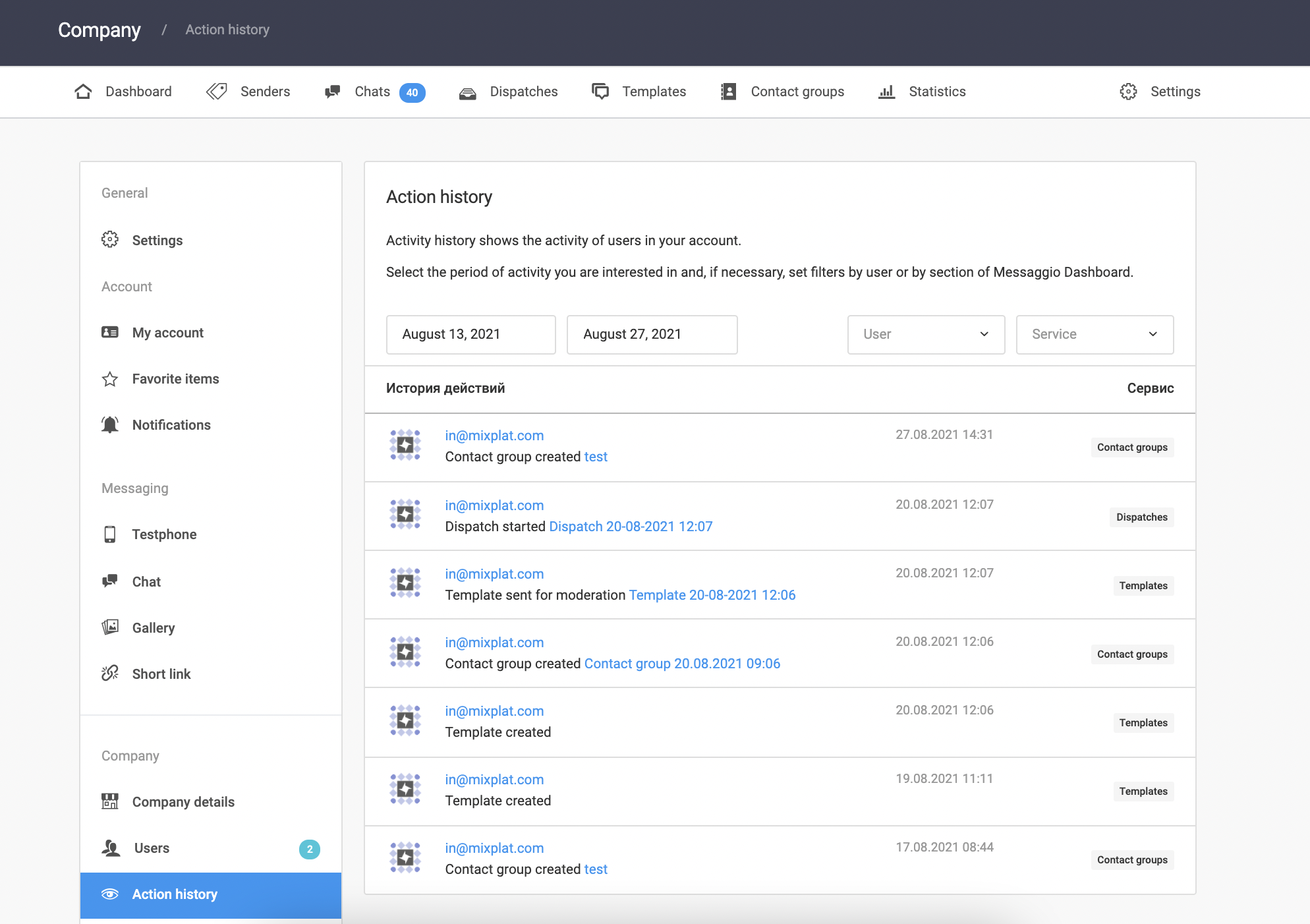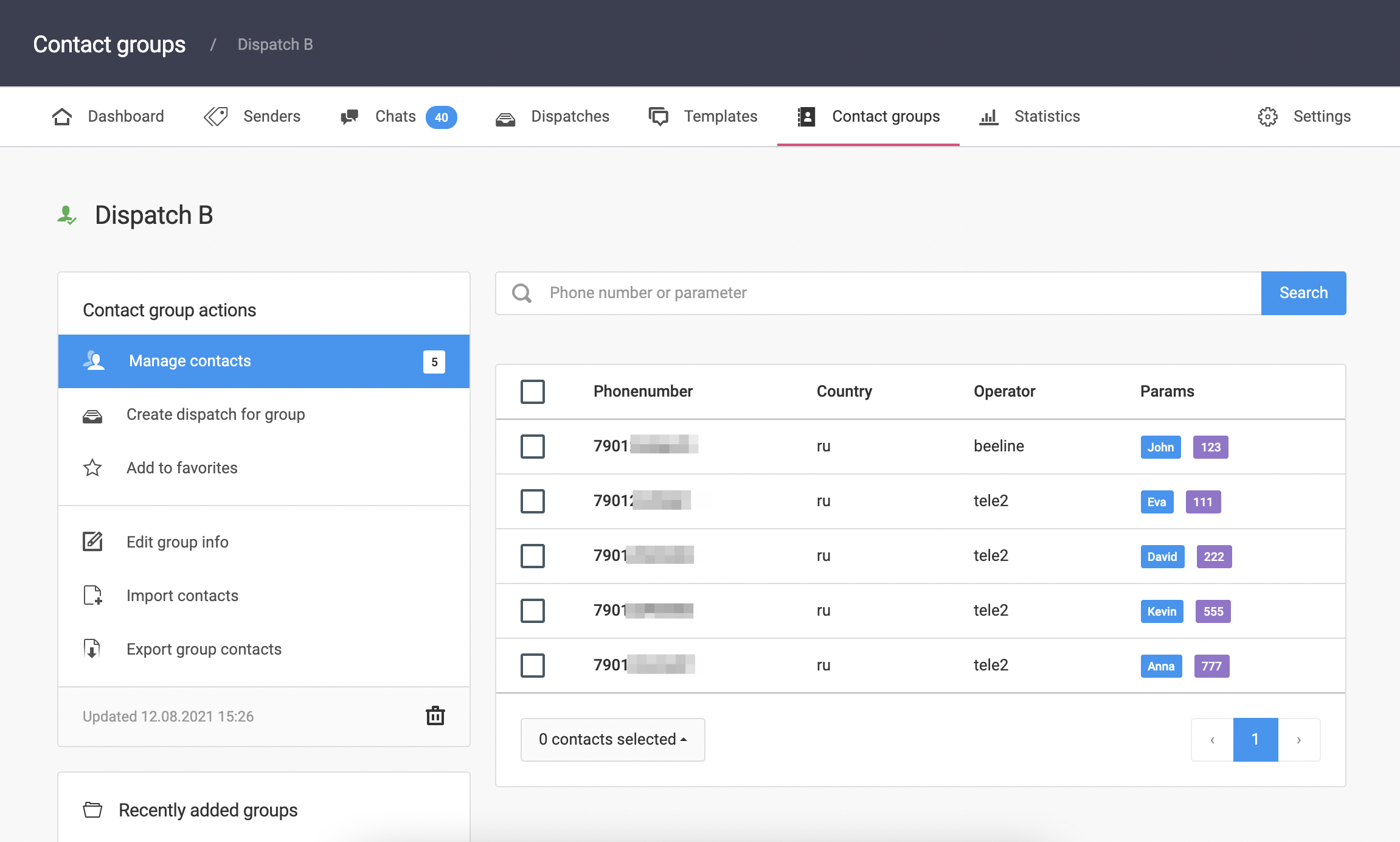We’re happy to share the new features we have implemented over the past summer!
Updated WhatsApp Template Builder
We’ve improved the WhatsApp template builder. Now you can form templates not only by text + image layout but also add buttons, files, video, and geolocation.
This feature will speed up the process of message templates verification with the messenger.
Delivery at the best time
Now you can configure the delivery of the messaging campaign in such a way that messages are delivered at the time of the recipient’s greatest activity.
Messaggio determines the best time to send a message based on the recipient’s accumulated messaging history. The system takes into account the fact of delivery to a particular channel, the speed of reading and clicking on the link.
If delivery at the best time for the dispatch is enabled, then the message will not be delivered immediately, but at the best moment for this within a day. If there is no information about the recipient’s activity, the message will be delivered immediately after sending.
The feature will increase the chances of the user reading the message and the response.
A/B testing for messaging campaigns
A/B testing in Messaggio is a tool for testing hypotheses and finding effective message templates.
To run an A/B test, you need to create two templates and indicate a percentage of how many randomly selected contacts should receive template A and template B. Template recipients will be evenly selected from groups and formed into dispatches with suffixes A and B at the end of their names. Each of the two created campaigns can be started manually or scheduled for a certain time.
The feature will allow you to test the elements of messages such as headers, texts, images, and buttons, and find messaging templates that receive the highest recipient response.
User activity log
Now, the user actions are recorded and available in the Action History section. The event log can be viewed both by the Messaggio dashboard’s Owner and by the Managers.
You can view the activity in your Messaggio dashboard for a certain period, if necessary, by setting User or Service filters.
The feature will help in restoring the exact date of activation/deactivation of the Sender’s ID, find the manager who sent a specific dispatch, estimate the template moderation time frame, and see other significant changes in your dashboard.
Search in the Contact groups section
We’ve added a search by phone number and contact params. An end-to-end search across all contact groups is possible, as well as a search within a specific group.
The feature will help you find a user quickly to edit incorrect data in the params, transfer a contact to another group or exclude it from the messaging list.
Google Auth two-factor authentication
Now you can protect your account by setting up two-factor authentication through Google Authenticator. After setting up two-factor authentication, when entering your Messaggio dashboard, you will be asked for a temporary code from the Google Auth application in addition to the password.
Estimate the new features in your Messaggio dashboard. If you have any suggestions for improving the platform, we will be happy to receive them through a ticket.
If you are not using Messaggio to communicate with customers via instant messengers and SMS yet, create an account and experience the innovative platform technologies in action.
Happy messaging!
Ready to start mass messaging campaign?
Tell us about your task and we will offer a suitable solution.