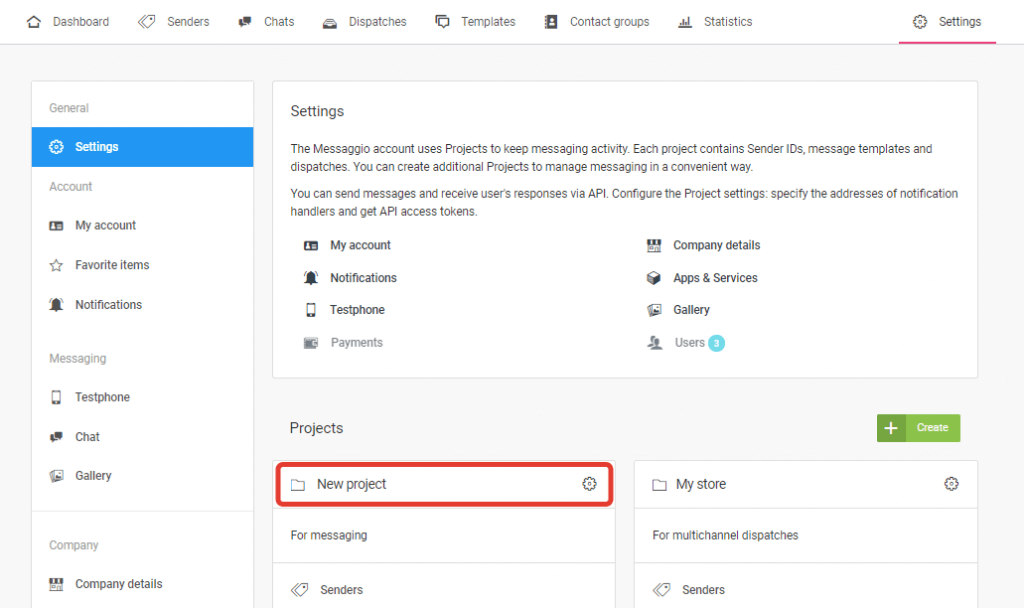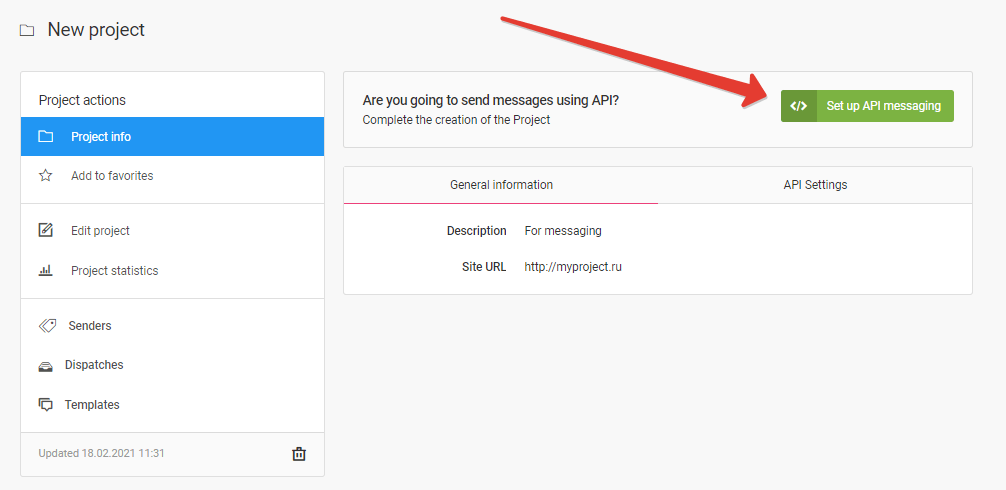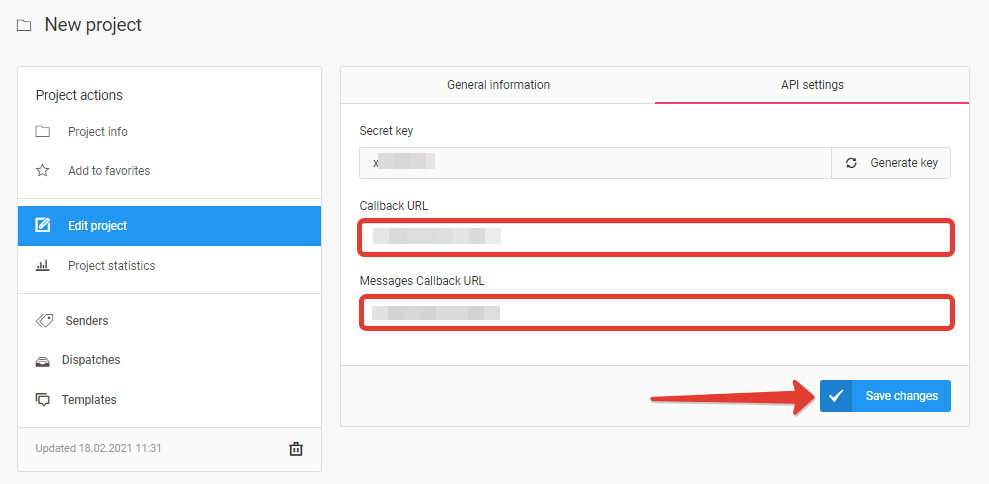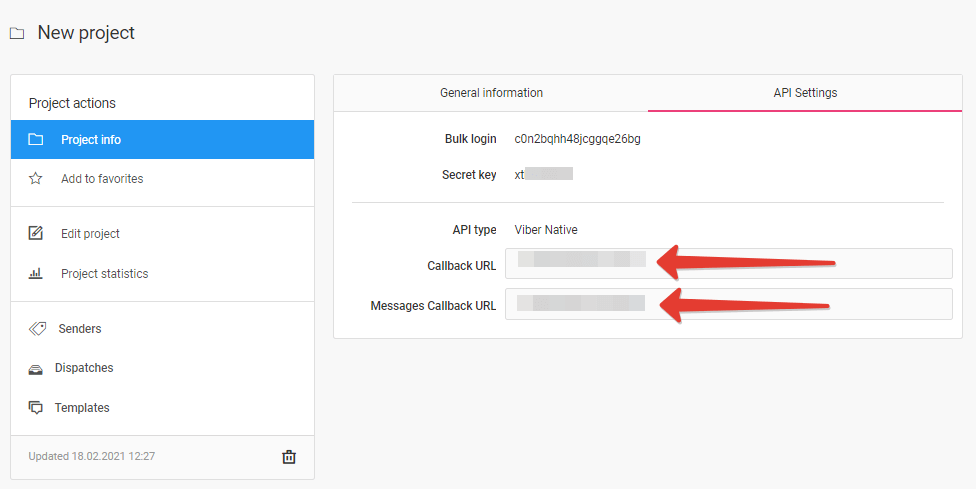How to specify webhook for message statuses
To notify the Messaggio system about message sending events and receive sending statuses and incoming messages via API, you need to specify the script address in your Messaggio dashboard.
To do this, go to the «Settings» section and select a project in the «Projects» workspace.
Click «Set up API messaging».
Go to API Settings and add:
- The script address which handles the message delivery status — in the «Callback URL» field.
- The script address which handles incoming messages — in the «Messages Callback URL» field.
If one script performs both message status processing and incoming message processing — enter the same addresses in the appropriate fields.
Save your changes.
In the project details, you can check if the URLs are specified in the appropriate fields.
For information on how to generate an API key for signature, go to the «How to get a secret API key» section.