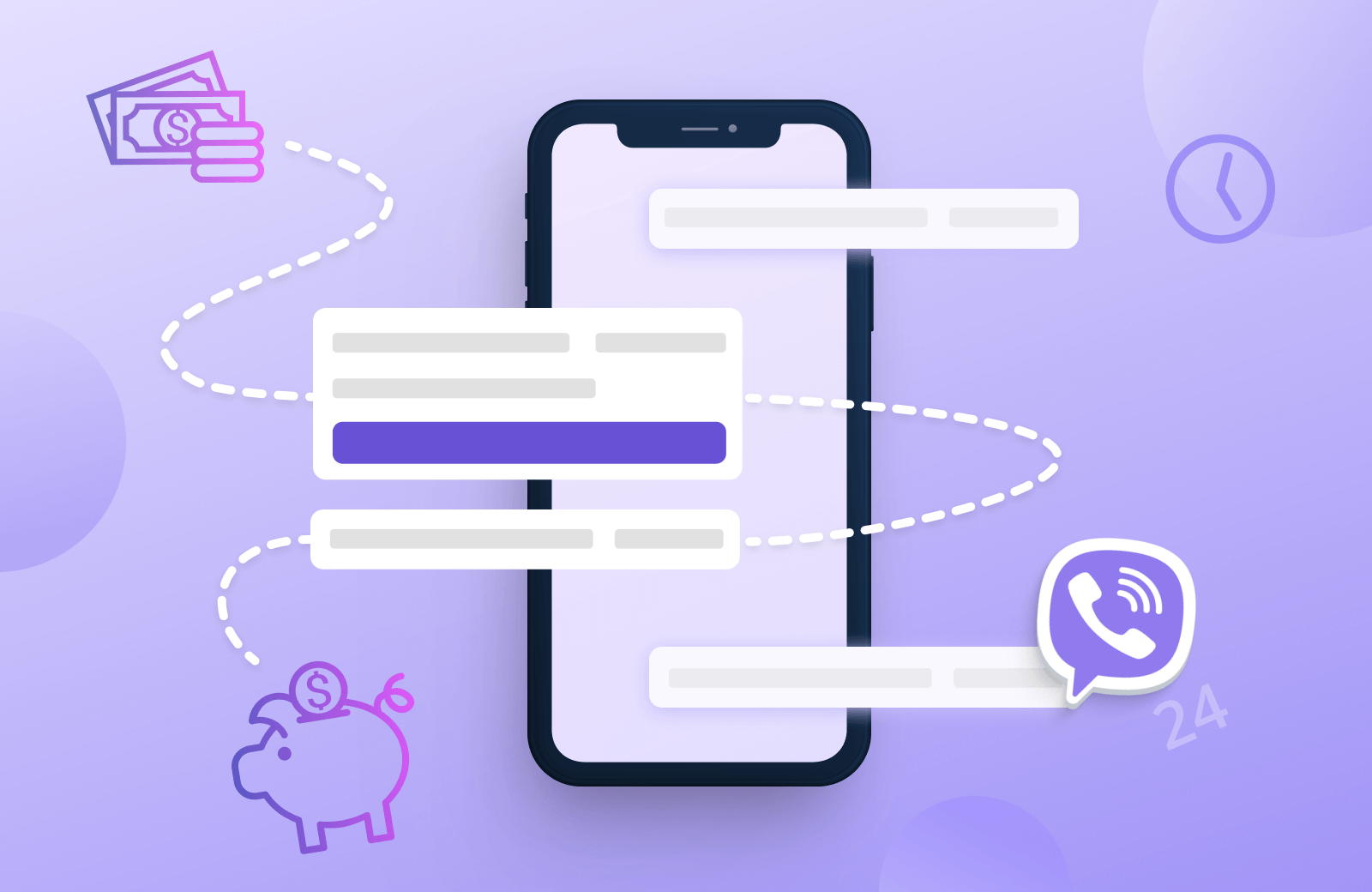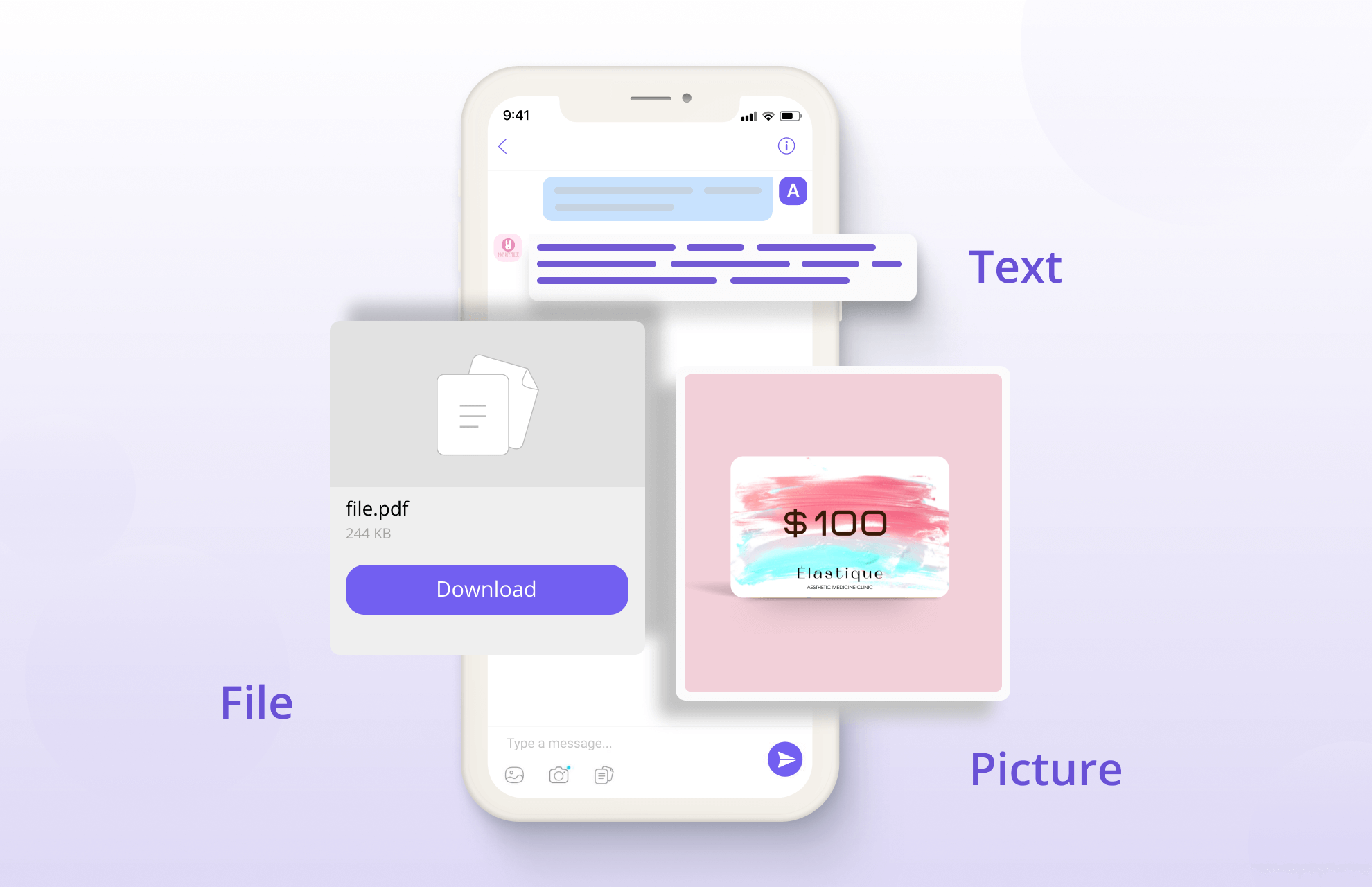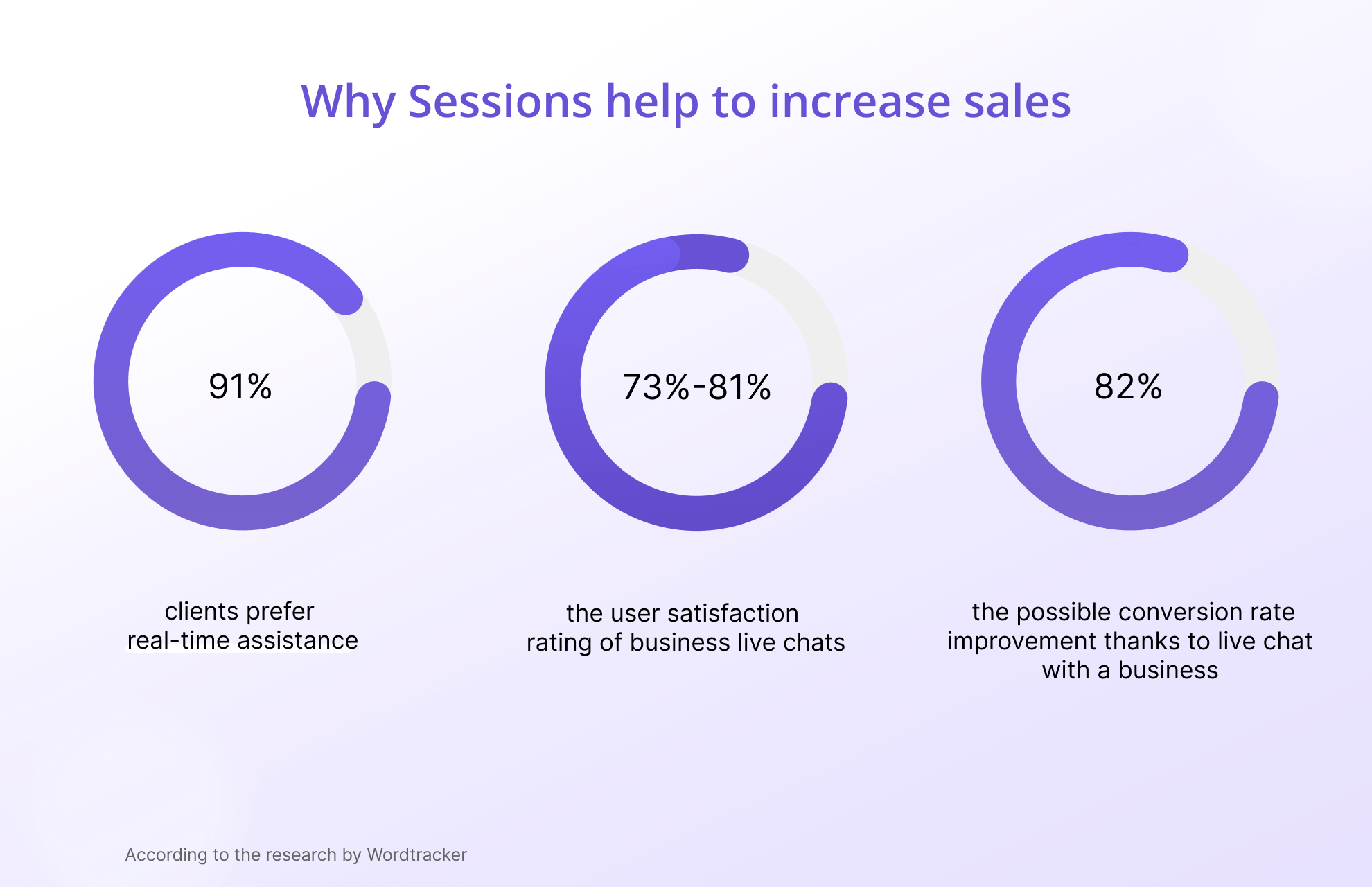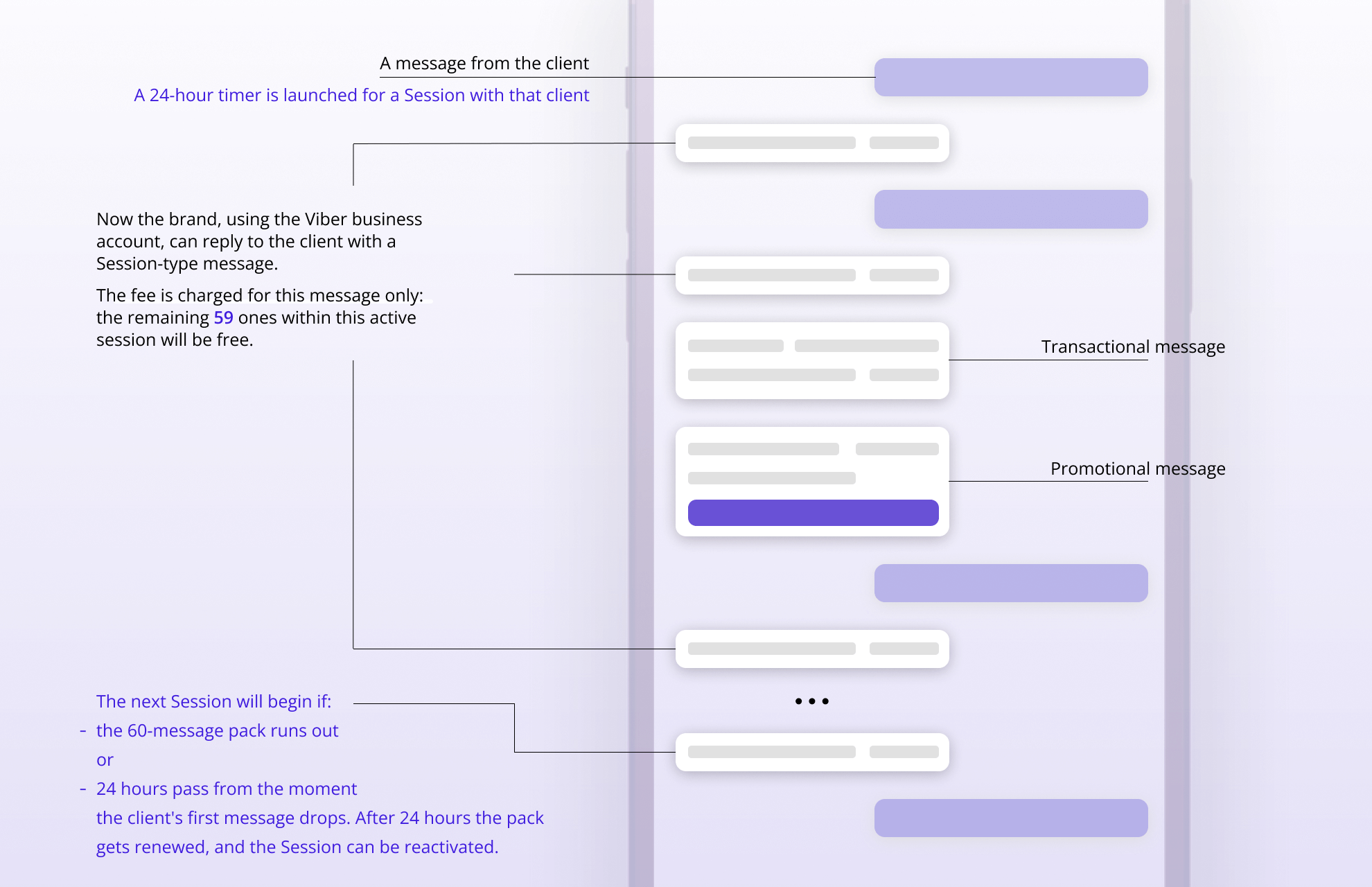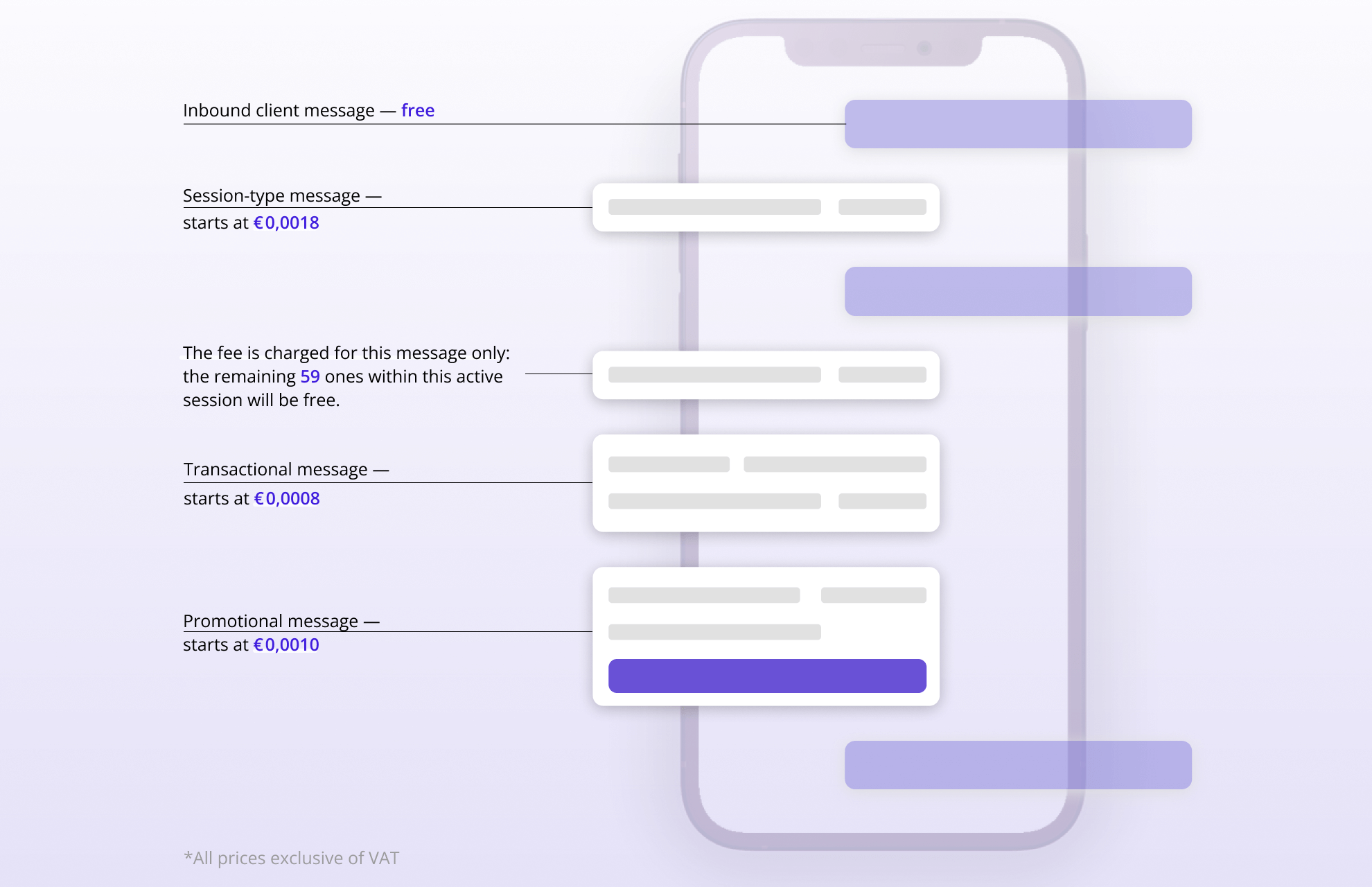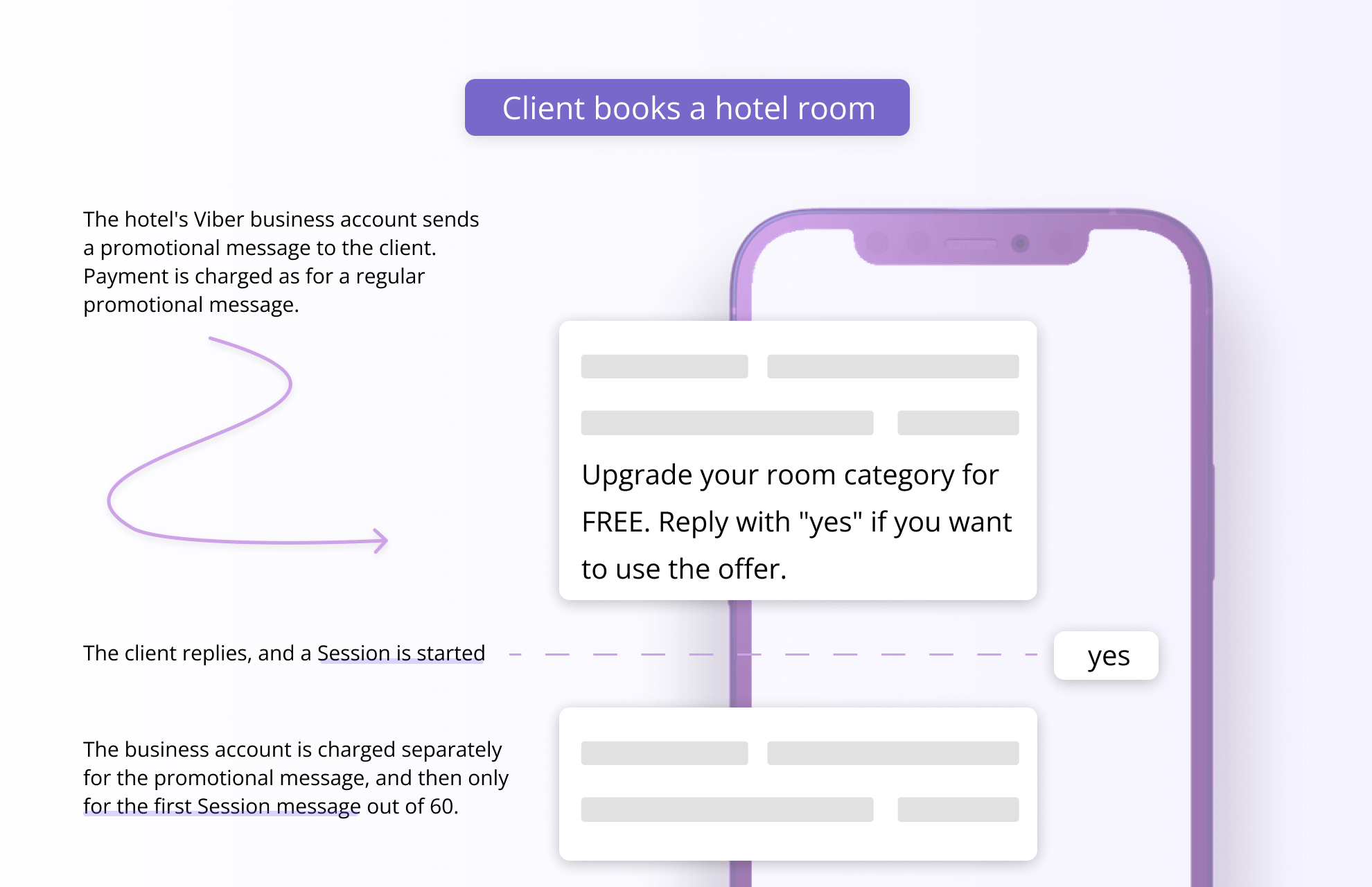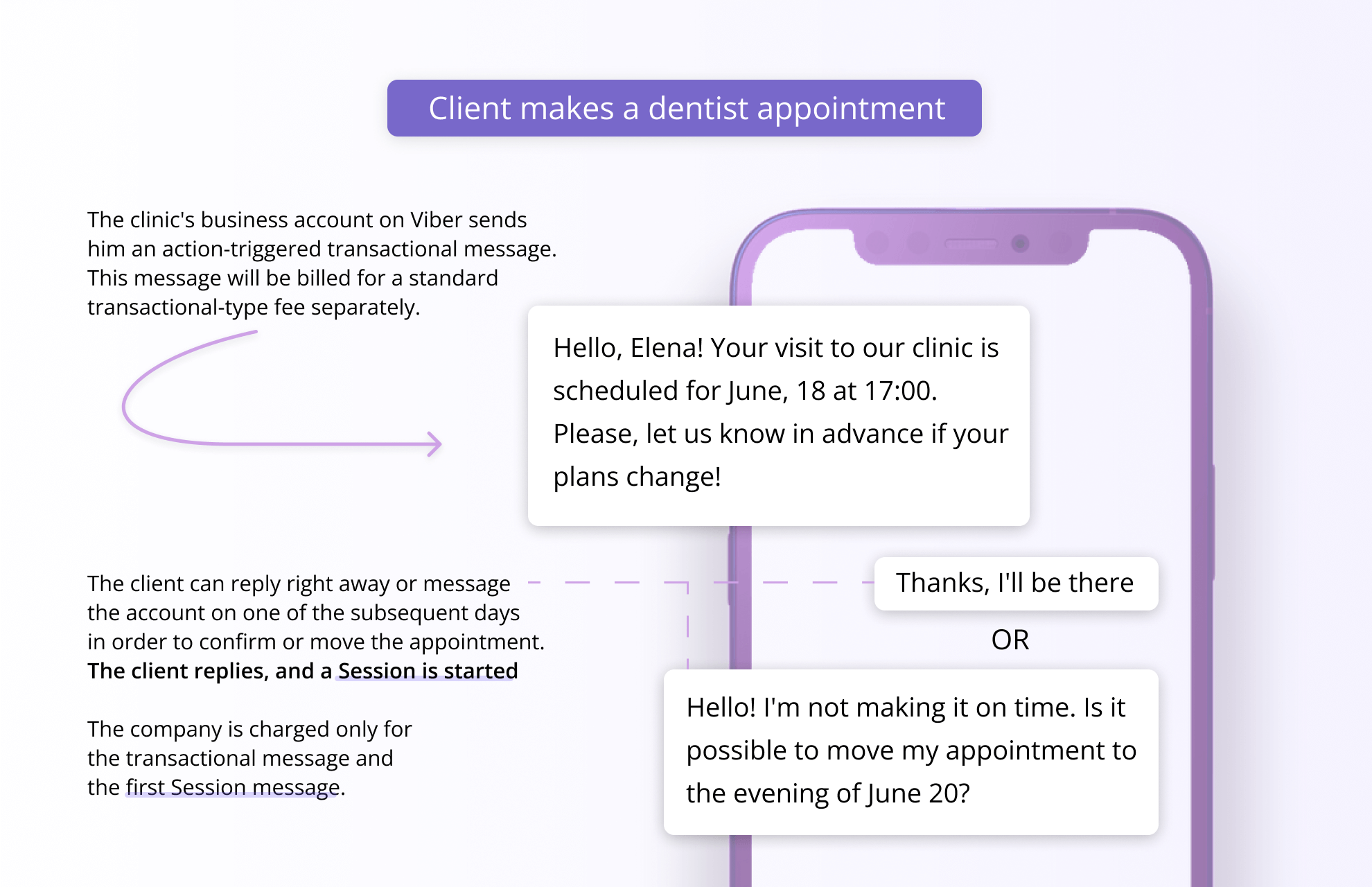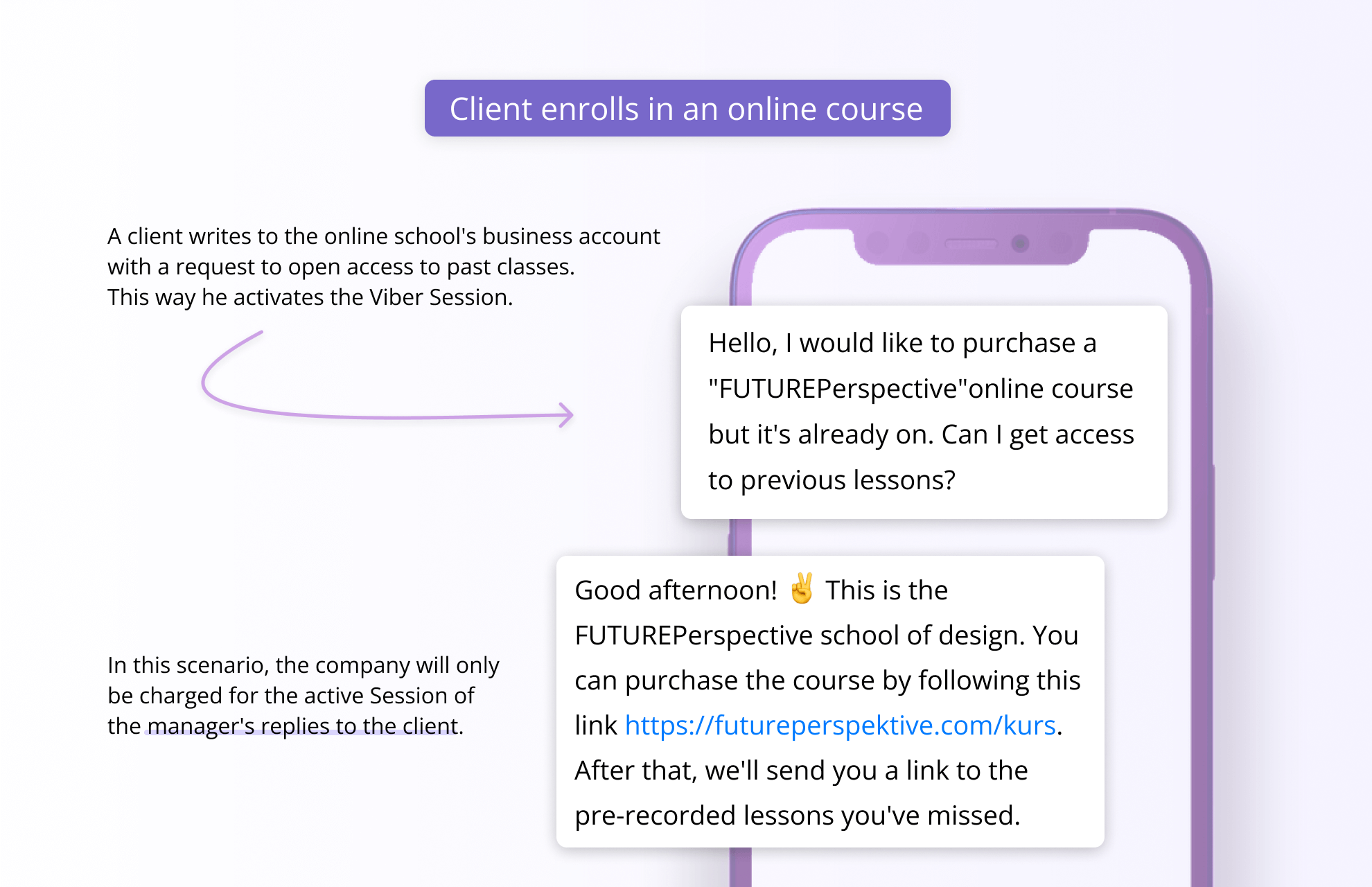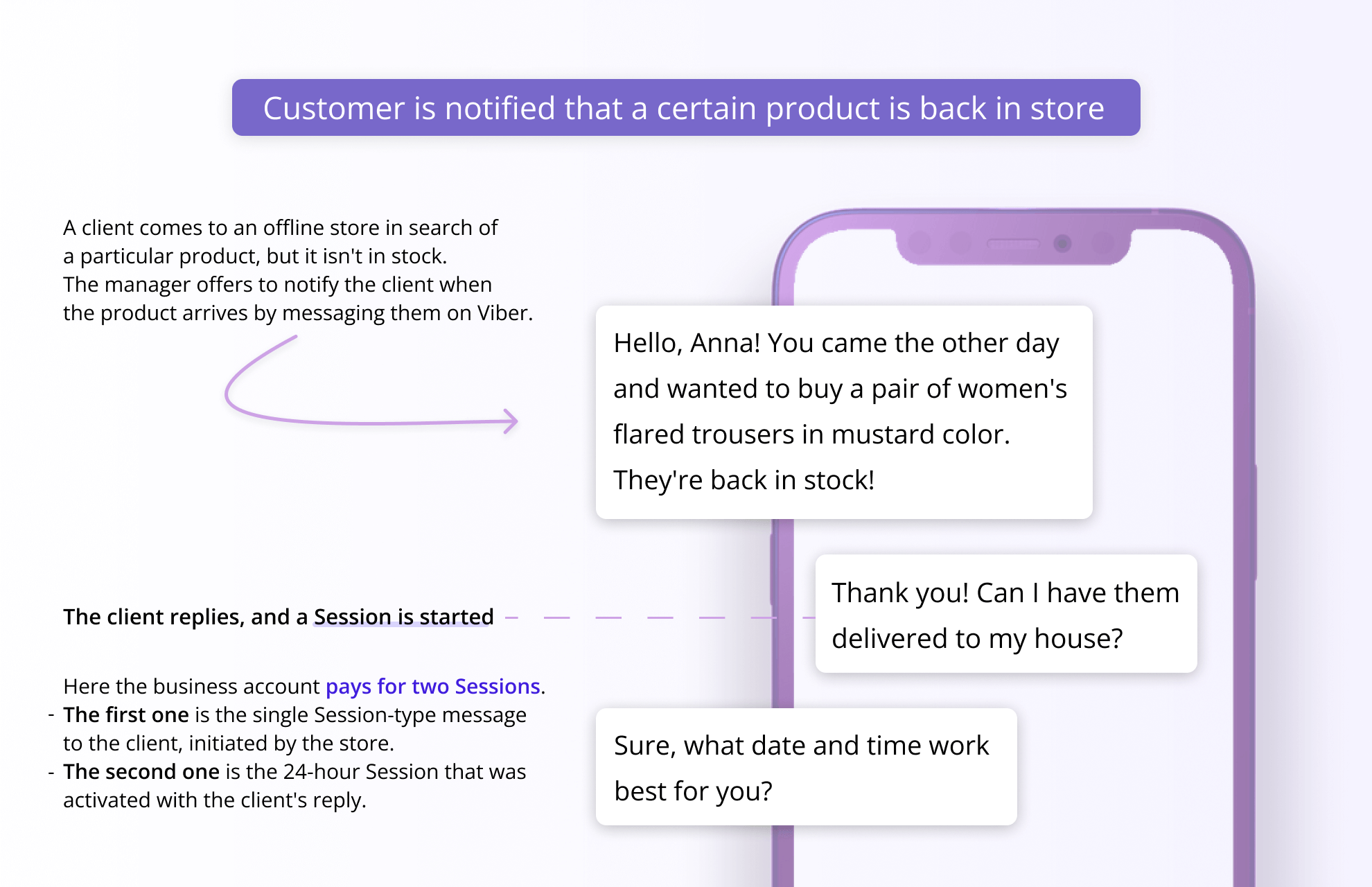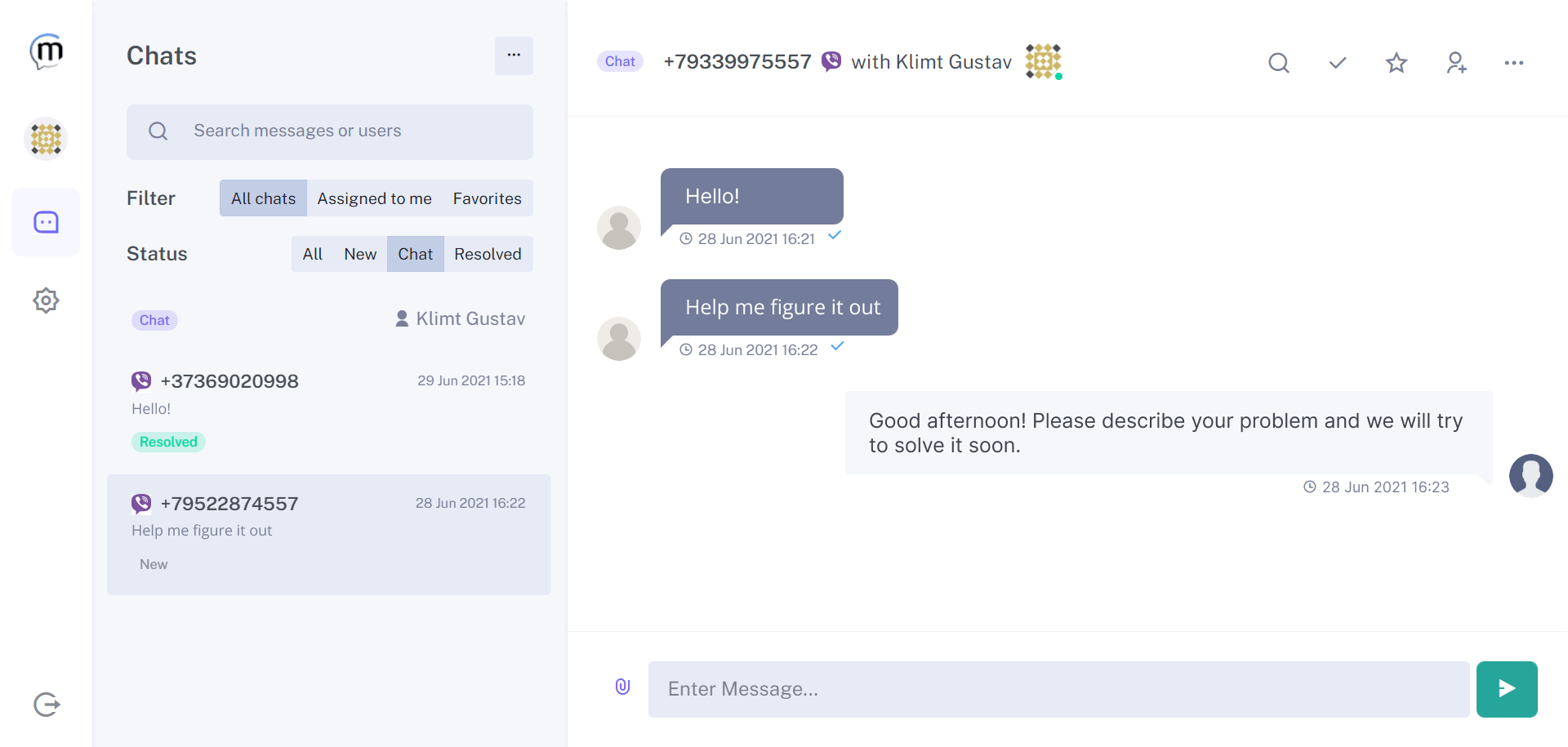Table of content:
Starting April 2022, Viber has introduced Sessions (or Conversational Business Messages), a new form of instant messaging for business. It helps to make marketing and messenger-based sales more effective and affordable. Let’s find out how this works.
Sessions as a message type in Viber for Business
With a business account on Viber, businesses can send promotional and transactional messages to the clients who consented to receive them. Previously, businesses had to pay for every message of that kind, with no alternatives. Now, with the inception of the Session messaging type, companies can pay not per message, but per conversation with a client.
What are Sessions in Viber for Business
Viber Sessions are temporary windows that allow brands and users to exchange messages. A session is activated with the first message from the client and lasts 24 hours. Inside every Session, there’s a 60-session-type message pack that the business can send to that client in the next 24 hours.
Within Sessions a brand can send the following message formats:
- Text.
- Picture.
- File.
Message templates with text, pictures, and buttons are not available in Sessions. However, such messages can still be sent as promotional and transactional bulk messaging, with respective billing per message.
Why Sessions help to increase sales
While Sessions are particularly useful as a client support tool, brands can use them for marketing. The focus should be on personal, “humanized” conversations with the company’s representatives. Here’s some data that explains why it’s important.
- 91% of clients prefer real-time assistance;
- 82% is the possible conversion rate improvement thanks to live chat with a business;
- 73%-81% is the user satisfaction rating of business live chats.
Statistically, users are more eager to make a decision when their requests are answered by a manager right in the messenger. By paying for the conversational messages, companies are motivated to maintain a dialogue with a client through free Session-type messages. 60 messages are more than enough to answer 90% of client questions and resolve any doubts about product or service quality. Thus Viber Sessions help businesses to offer service that meets customer expectations, and, therefore, boosts sales.
How to activate Viber Sessions
Viber Sessions work using the following algorithm:
- A client either sends an initial message to your company’s Viber for Business account or replies to your message. A 24-hour timer is launched for a Session with that client.
- Now the brand, using the Viber business account, can reply to the client with a Session-type message. The fee is charged for this message only: the remaining 59 ones within this active session will be free.
- The session with this client will deactivate when:
- the 60-message pack runs out
- or 24 hours pass from the moment the client’s first message drops. After 24 hours the pack gets renewed, and the Session can be reactivated.
By the way, during an active Session with a client you can send them other types of Viber messages: promotional (notifications about marketing campaigns, product information, etc.) or transactional (order statuses, transaction confirmation). They will be billed separately and won’t affect the remaining number of the Session message pack.
How Viber Sessions help businesses to save on bulk messaging
A Session has a fixed rate: you don’t have to pay for every message separately. It’s convenient, considering the size of a 24-hour pack: a brand is only paying for the very first message of the 60 available.
Incoming messages are free of charge. If a user messages a company but the brand doesn’t reply, the Session will be free of charge, too.
Prices depend on the bulk texting region. To find out the final price, contact the official messaging partners of Viber, who set up business accounts in text messengers. The rates start from €0,0018 per message.
Some countries have higher charges per session-type message than per promotional or transactional type. But if you exchange more than 3 messages with one client, Sessions are more profitable.
How to make a business chat in Viber as effective as possible with Sessions
With Sessions, business accounts can:
- Send out special and personalized offers, promo codes, and discounts;
- Offer complementary or similar products and services;
- Add clients to a loyalty program;
- Set up subscriptions for clients.
Sessions are beneficial for business in terms of both expenses and results. However, you should remember that a Session is activated only with the first message from a client.
Users can message a company on their initiative: for instance, to learn about how the service works, ask whether a certain product/service is available, or find out more about a promotional campaign. However, a brand can remind about itself first, e.g., by mass texting to its customer base and that way motivating clients to use the business chat option.
How to motivate clients to initiate a Session in Viber: approaches and examples
Approach One. Sending a service (transactional) or promotional message that has a call to action.
Examples:
— A client books a hotel room. The hotel’s Viber business account sends them a promotional message: an offer to upgrade their room category with no additional charge. The message includes an instruction to reply with «yes» if the client would be interested in the offer. The client replies, and so a Session is started.
In this case, the business account is charged separately for the promotional message, and then — only for the first Session message out of 60.
— A client makes a dentist appointment. The clinic’s business account on Viber sends him an action-triggered transactional message: the appointment’s details and a request to warn them in case of cancellation or running late. The client can: a) reply right away (e.g. “thanks, see you”) or b) message the account on one of the subsequent days in order to confirm or move the appointment. The moment he sends his first message, a 24-hour Session begins, which the brand can use at its sole discretion.
Like in the previous example, the company is charged only for the transactional message and the first Session message.
Approach Two. A brand uses a third-party platform to post a link to its Viber business account: the platform can be an Instagram account, a promotional flyer with a QR code, a business card info, a website widget, an Internet ad, etc. A client clicks on the link to contact the brand’s representative through Viber.
Example:
A targeted Instagram ad offers online courses that attract a client’s attention. They visit the online school’s account and see that the courses have already started — however, they can still be purchased, with access to the previous lessons: the school’s manager should be contacted in order to do that. The client follows a multi-link in the Instagram account’s bio, chooses Viber as a way of communication, and messages the school’s business account, asking for access to the previous lessons. That way, the client activates a Viber Session.
In this scenario, the company will only be charged for the active Session of the manager’s replies to the client.
Approach Three. A brand-initiated transactional message. Yes, this isn’t prohibited by Viber, but be cautious: every Session-type message, sent to a client outside an active Session will be billed as an entire Session. A 60-message pack will be activated only if the client replies.
Example:
— A client comes to an offline store in search of a particular product, but it isn’t in stock. The manager offers to notify the client when the product arrives by messaging them on Viber. When the product returns in stock, the store’s business account initiates a conversation with a Session-type message: “[Name], hello! You visited us recently, looking for a [product]. It’s back in stock!”. The client responds, e.g. with a “thank you”, or by asking if there’s a delivery. That moment launches a Session, within which the business account can send up to 60 engaging messages.
Here the business account pays for two Sessions. The first one is the single Session-type message to the client, initiated by the store. The second one is the 24-hour Session that was activated with the client’s reply.
What to do if a client disappears from an active Session?
Sometimes, when a business account is exchanging messages with a client, the latter suddenly disappears. Meanwhile, the 24-hour Session/message pack still hasn’t run out. In this case, the business account can send up to five Session-type messages in a row in order to return the client in the chat. Those messages won’t be billed separately.
If the client doesn’t respond, Viber won’t let the sixth message through.
Mistakes to avoid when using Viber for Business Sessions
— Don’t overuse brand-initiated Session messages.
— Try not to send 2-3 messages in a row.
— Remember: personalized messaging should prevail. Address clients by their name, consider the CLM (Client Lifecycle Management), purchase and consumption habits, purchase history, etc.
How to start using Sessions with a Viber business account
To get an account in Viber for Business, you must contact a partner service: those are the messenger’s rules. Messaggio, Viber’s official messaging partner, helps to set up a Viber for Business account, as well as all necessary Session settings. For the more convenient client interactions, Messaggio offers a special dashboard that combines all business chats, and chat history can be exported to a separate file for further data analysis. Messaggio also allows you to set up Session messaging using an API.
We undertake the process of launching verified business accounts for businesses. It goes like this:
- A company creates a free Messaggio account, and our manager helps with filling out the form and warranty letters required by Viber for Business.
- Afterward, the company’s Viber Sender ID is sent for moderation and receives the verified business account tick in 2 days.
- The company selects the way of message management: API integration, CRM/CMS plugin, or a Messaggio dashboard with convenient tools that allow:
- Create templates for bulk messaging;
- Use all message types supported by Viber;
- Preview the message you’re working on;
- Send messages to test devices.
After importing the client base file, a company can start sending transactional, promotional, and Session-type messages in bulk.
Learn more about how Messaggio aids in setting up an account and using Viber business chat for conversations in our article Viber for Business: How to Create an Account and Use It Efficiently. If you want to learn more about Viber marketing, we also recommend this article.
Ready to start messaging campaign in Viber?
Tell us about your task and we will offer a suitable solution.