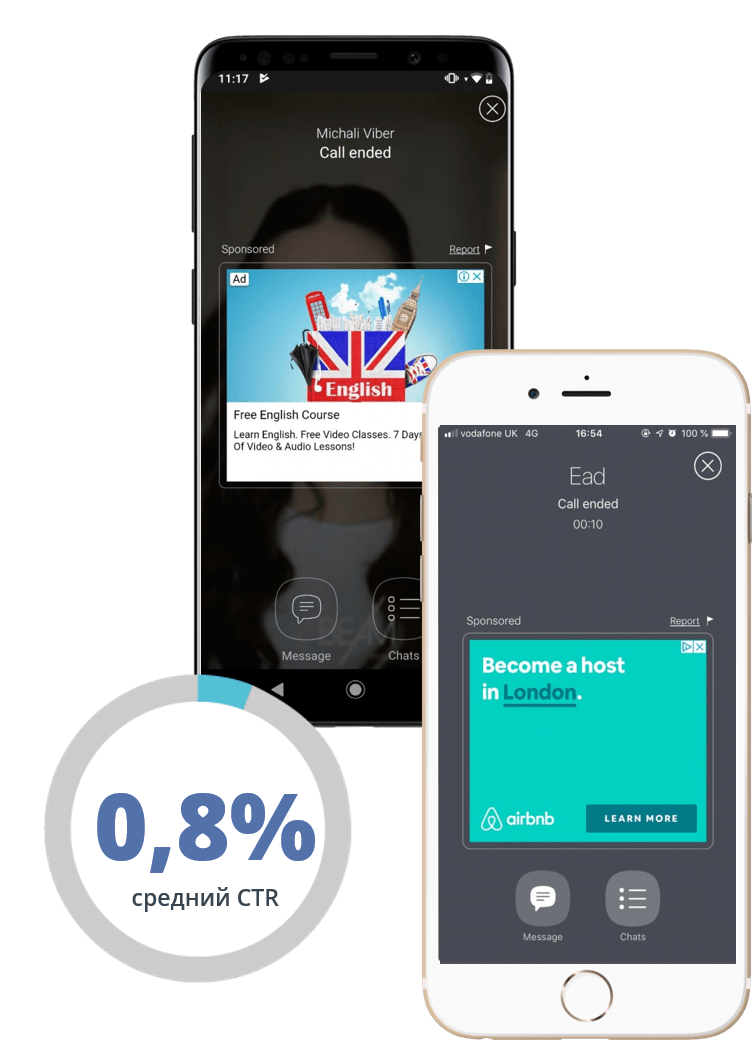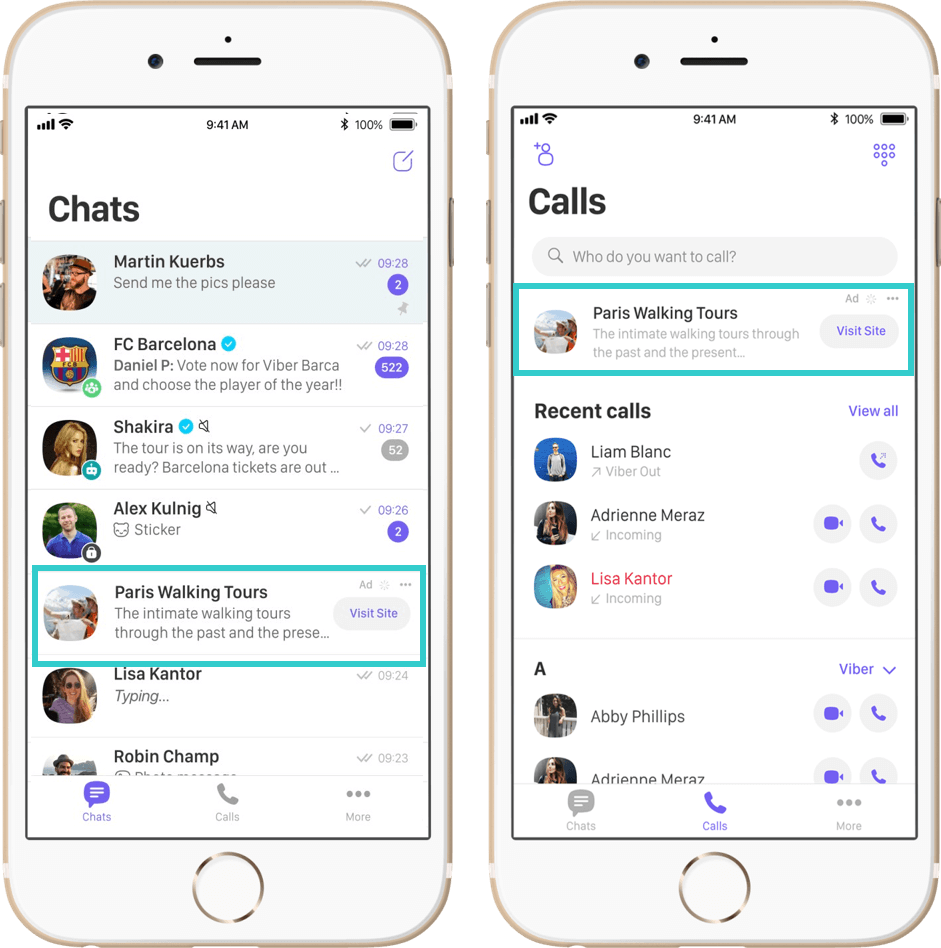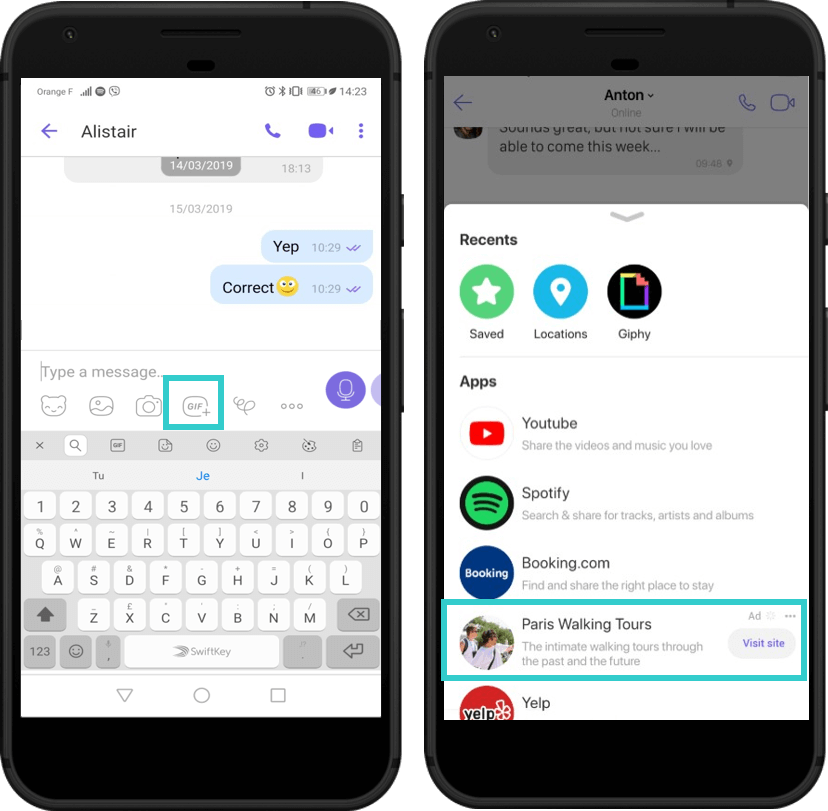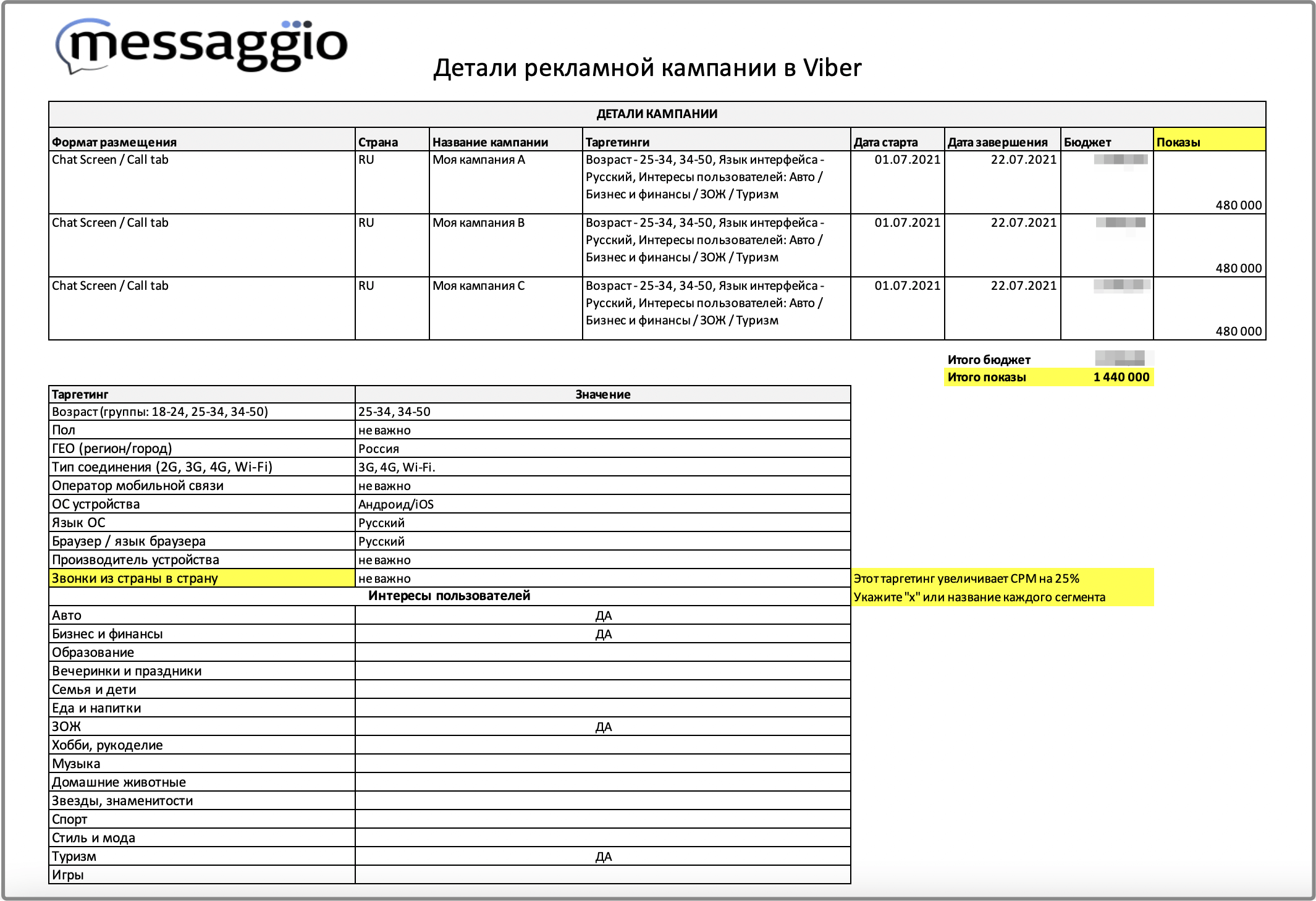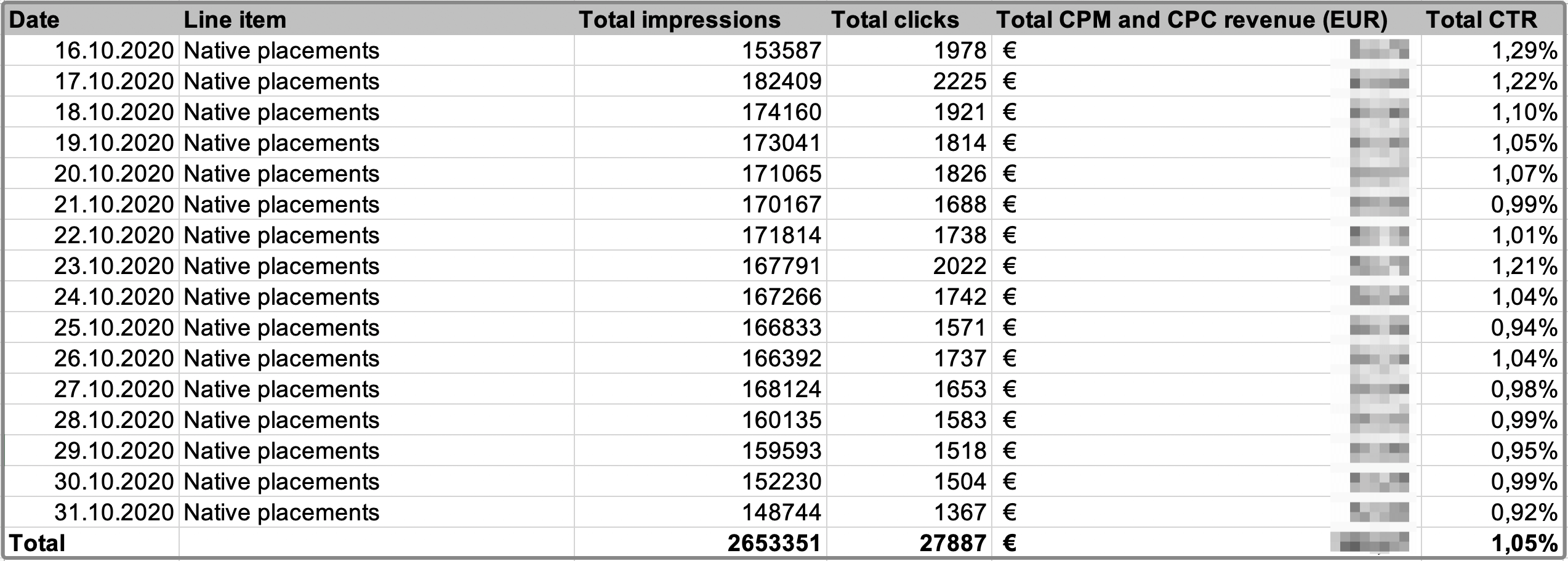Table of content:
If bulk messaging is not enough for the desired reach due to an insufficient client base, launch advertising on Viber and attract new users who are potentially interested in your product. Viber’s flexible targeting options will help you with this.
This article will tell you what ad placements Viber offers and how to set up ads in the messenger.
About Viber ads
Viber ad is targeted advertising on messenger placements. Advertisements in Viber are selected based on the interests of users, the messenger does not impose irrelevant offers on the audience. This increases the chances for advertisers to receive positive feedback from potential customers.
Viber ad placements
Viber provides 7 ad formats. These are 7 placements of different forms and tasks at the points of concentration of the user’s active attention. Formats are natively built into the messenger interface.
Viber offers to place both banner and video ads, as well as text and image ads. There are mobile and desktop placements. More about each of them:
- Post-call — a pop-up banner on the screen at the end of a call.
Ads appear when Viber call ends or 40 seconds after Viber call goes unanswered. The ad contains short text + image that leads to the landing page. Only for mobile devices. The average CTR according to Viber is 0.8%.
- Business chat inbox — an advertisement in the list of business chats.
The ad appears at the top of the list of business chats when the user navigates to that section. In addition to the text and image, which is located in the place of the avatar, you can place a button. Visually, an advertisement is indistinguishable from a business message. The animation of the appearance of the advertisement is similar to the one that is triggered when you got a new notification in the messenger. This brings the Business chat inbox ad format the highest click-through rate among Viber placements — 9.8%. The high CTR is also because the business chats section is located 1 click from the user’s personal chats list — the most viewed screen of the application. The format is only for mobile devices and is available only in Russia.
- Main chat screen — an advertisement in the chat list.
The advertisement is displayed on the first and most visited screen of the Viber application, among the user’s private chats. The ad looks like a message from a friend: an avatar and a text. You can add a button. The format is for mobile devices only. - Calls tab — an advertisement in the calls section.
The Calls tab format is similar to the Main chat screen format. But this placement is located on the adjacent screen — in the calls section. The ad will be displayed to the user above his recent calls via Viber. The button is valid. Only for mobile devices.
Advice from Messaggio
The Main chat screen and Calls tab advertising formats allow you to reach users who are looking for a specific contact and view the call history. At this moment, they are most concentrated and read into the text on the screen. Use this to communicate the USP.
- Chat extensions — an advertisement in the chat extension menu.
An advertisement is shown to a user when he types a message and wants to supplement it with a link to a YouTube video, location, or GIF. At this point, the user is most involved in interacting with the application and is relaxed. The format is currently only available on Android, but Viber clarifies that it will soon appear on iOS. Use Chat extensions to start a friendly conversation on behalf of the brand. Could there be a better moment to connect with a user than when he wants to communicate himself?
- Desktop display — banner advertising on the PC version of the Viber application.
Ads are displayed at the bottom of the Viber web app, below the chat list. The desktop display offers three ad formats with different image sizes (link to banner requirements, in text) and text. Average CTR – 0.1%.
- Desktop video — video advertising on the PC version of the Viber application.
Ads are loaded into a 300 x 250 display space below the chat list in the PC version of the application and played automatically without sound. There is a button to turn on / off audio. The declared viewability of Desktop video from Viber is 90%.
Advice from Messaggio
The desktop version of the Viber application is used by people in the business community for business communication. Consider the audience of the placement when creating an offer.
Viber ad features
Let’s talk about the features of advertising in Viber in the FAQ format.
What targeting options are available for ads on Viber?
In Viber, you can set up narrow segments for targeting ad campaigns. To do this, it is necessary to select the socio-demographic characteristics, behavioral characteristics, and interests of the target audience.
Available targeting for Viber ads
| Socio-demographic and behavioral characteristics | Interests (the user’s subscriptions to Viber communities are taken into account) |
|---|---|
| Age (groups: 18-24, 25-34, 34-50) Sex GEO (City / Region) Connection type (2G, 3G, 4G, Wi-Fi) Mobile operator Device OS OS language Browser / Browser Language Manufacturer (mobile apps only) | Auto Business and finance Education Party and celebration Family and kids Food and drinks Healthy lifestyle Hobby, DIY Music Pets and animals Celebrity Sport and Fitness Style and Fashion Tourism Games Phone calls — users who call to other countries via Viber |
How long can a Viber ad campaign last?
The maximum period of an advertising campaign in the messenger is 3 weeks. Ads can be paused. If you are planning a longer campaign, it can be negotiated with Viber on an individual basis.
How many campaigns can I launch?
You can launch any number of campaigns. The number of banners is also unlimited.
I want to attract new users only and not show ads to current customers. What to do?
In Viber, you can make stop lists for displaying ads. Create a stop list with the phone numbers of your current customers, and they will be excluded from the ad campaign audience.
Many users find banner ads intrusive. Could frequent advertising harm the brand’s reputation?
To prevent users from getting tired of the same ads, the number of impressions per user can be limited.
Algorithm for setting up ads in Viber
Viber does not offer a personal dashboard for setting up advertising campaigns. Viber ad is organized by Viber partners. One of these is the Messaggio multichannel customer communication service. You can launch targeted ads on Viber through Messaggio in this way:
- Messaggio’s manager invites you to fill out an advertisement brief. In the brief, you must specify the timing of the advertising campaign, countries for impressions, placements, links to landing pages (including UTM tags), budget. It is also necessary to select the targeting, indicating the socio-demographic characteristics of the users who need to be reached and their interests — based on this information, audience segments will be formed for an advertising campaign.
- Messaggio’s manager calculates the planned number of impressions for your budget and sends you a business proposal.
- You pay the bill, then Messaggio sends the brief to Viber.
- You prepare and send ad layouts to Messaggio. Messaggio coordinates them with Viber. If the ad layouts meet the requirements, Viber launches ads. If the ad layouts do not fit the ad formats, they are returned for revision.
Check out the banner requirements
In the presentation, you will find requirements for message layouts for each advertising format: allowed elements in a message, character limitations, image size.
Viber ad cost
The payment model for advertising on all Viber placements is CPM (cost per 1000 impressions). Prices depend on the country where the ad was shown. For example, in Russia, 1000 Viber ad impressions will cost 3 €.
How to measure the effectiveness of Viber ads
At the end of the advertising campaign, Viber provides the client with a report. The report provides daily statistics on impressions, clicks, cost per 1000 impressions, and CTR.
If you want to tell a multi-million audience about a product and attract targeted users at the moment when they are most open to dialogue, set up targeted advertising in Viber. Messaggio’s multichannel communications service will help you get through moderation without a hitch and start quickly. In addition, with Messaggio, you can set up messaging in Viber, cascading Viber + SMS, WhatsApp messaging, and VKontakte messaging, and build full-fledged messenger marketing in the company.
I’m ready to run ads on Viber! How to start?
To start advertising on Viber, write to us at info@messaggio.com or leave your contact information in the form below — Messaggio manager will contact you during the working day to discuss the details of the advertising campaign.